Troubleshooting – Ei Electronics B16009-R0-160RC Series User Manual
Page 10
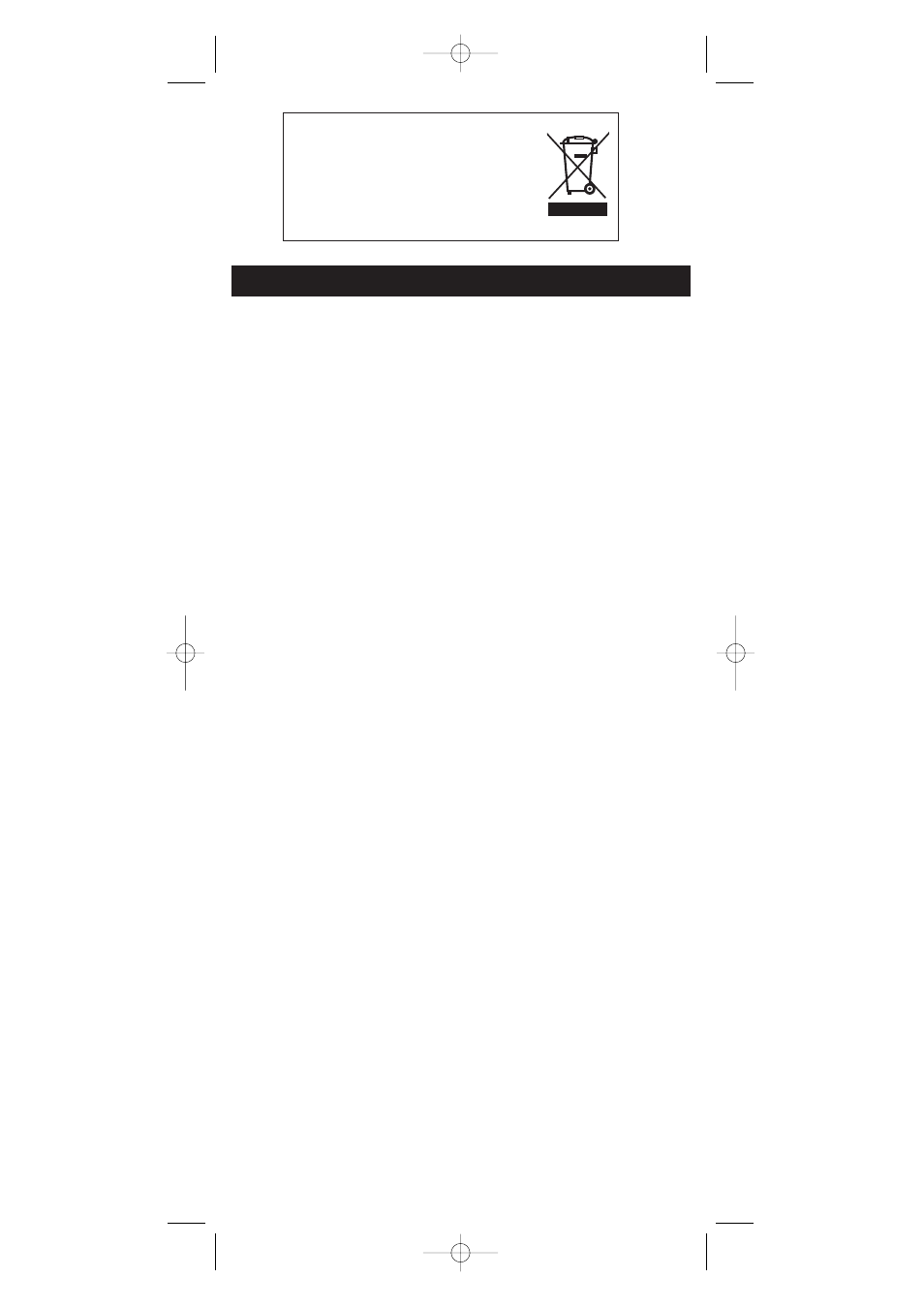
13. TROUBLESHOOTING
1. FREQUENT NUISANCE ALARMS OCCUR:
(1) Close kitchen / bathroom door when in use.
(2) Ensure that the alarm is sited at least 6m away from
sources of fumes.
(3) Contamination from insects, paint or paint fumes may have
occurred. Clean the alarm - see “
CLEANING YOUR ALARM”
section on page 6.
(4) If the problem persists, resiting of the unit should be
considered.
2. ALARM SOUNDS FOR NO APPARENT REASON:
(1) Identify the alarm source. On interconnected units, the red
light on the cover will flash rapidly only on the unit which is the
source of the alarm. If an optional Ei1529RC Control Switch is
installed, press Locate when system is sounding to identify
source of alarm.
(2) Check for fumes, steam etc. from the kitchen or bathroom.
Paint and other fumes can cause nuisance alarms.
(3) Press the test/hush button to silence the Smoke/Heat
Alarm for 10 minutes.
(4) If alarm does not stop, switch off mains and remove unit -
see “
ALARM REMOVAL” section on page 2. (Only remove
the alarm with the red light flashing, the others are probably
satisfactory).
3. LOW BATTERY & OTHER BEEPS:
(On Ei141/144/146 only)
If the battery is correctly connected and the unit has beeped
for over 20 minutes the battery is probably depleted. Obtain a
new battery, disconnect the mains, then remove the alarm
and replace the depleted battery.
(On Ei161RC/164RC/166RC only)
Check the green mains power light is on. If not, check fuse,
circuit breakers and wiring connections. If the green light is off,
the Lithium cells will deplete after some months without mains
and will need to be recharged. If turning on the mains fails to
stop the beeps, a fault may exist. Switch off mains and remove
the unit - see “
ALARM REMOVAL” section on page 2.
(All Alarms)
(1) If the green mains light is on and replacing battery,
recharging Lithium cells or cleaning unit has not stopped the
11
The crossed out wheelie bin symbol that is on your
product indicates that this product should not be disposed
of via the normal household waste stream. Proper
disposal will prevent possible harm to the environment or
to human health. When disposing of this product please
separate it from other waste streams to ensure that it can
be recycled in an environmentally sound manner. For
more details on collection and proper disposal, please
contact your local government office or the retailer where
you purchased this product.
B16009-R0-160RC SERIES-U&C 17/1/07 11:13 AM Page 10
