Important information – Ei Electronics B16009-R0-160RC Series User Manual
Page 2
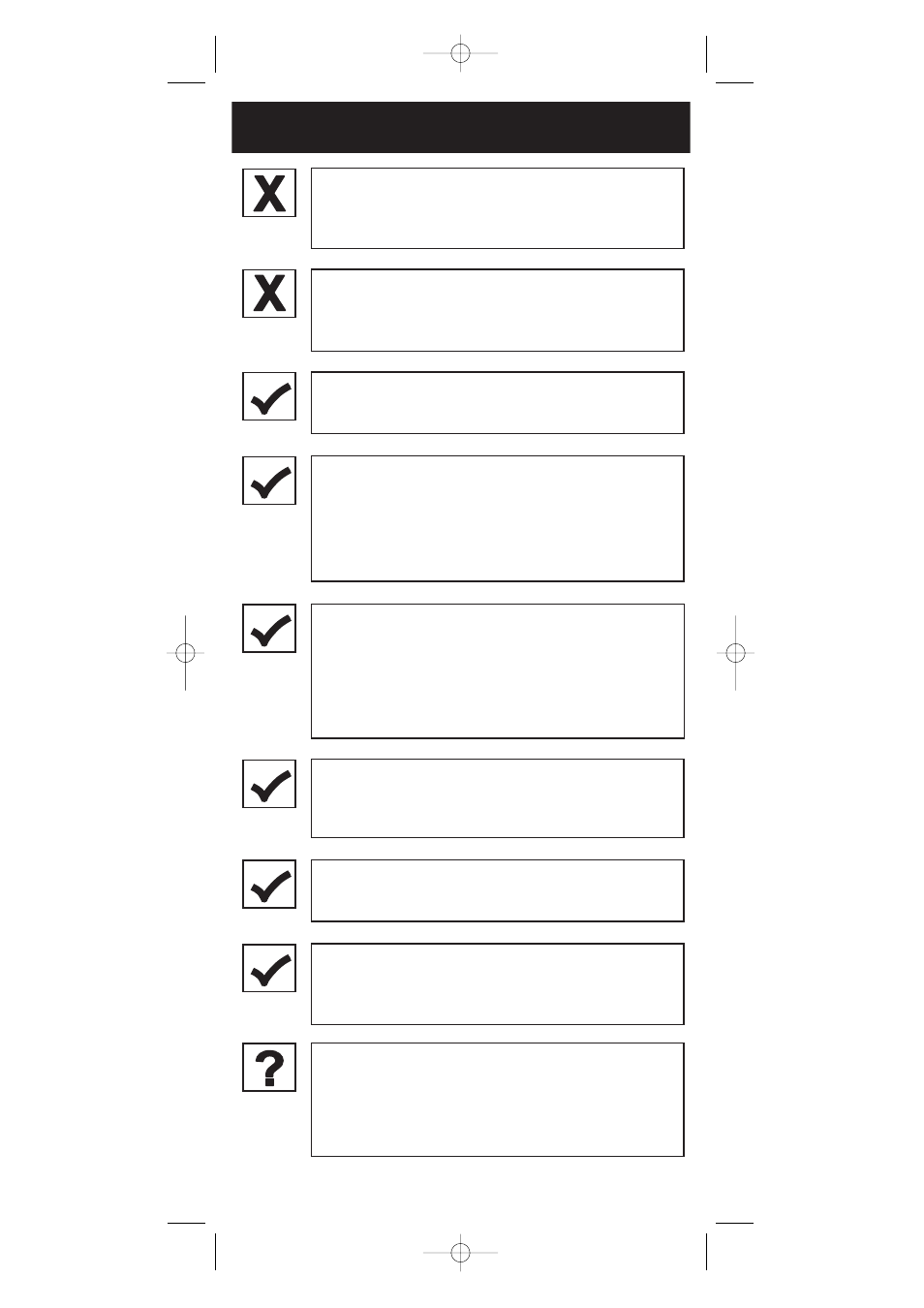
Do not paint your alarm. Do not allow
paint, water or dust to contaminate your
alarm.
Your alarm is a mains 230V AC
electrical appliance. Do not open or
insert anything into the alarm.
3. IMPORTANT INFORMATION
Regularly check that the green mains
indicator light on the cover is lit.
If alarm beeps once every 40 seconds for
over 20 minutes, the battery is probably
depleted (models Ei141/144/146 only)
and must be replaced.
(see "CHANGING
THE BATTERY" section on page 4).
Test weekly - press and hold the test
button on the alarm for 10 seconds. The
alarm will sound loudly and the red light
on the cover should flash rapidly. All the
other interconnected alarms should sound.
If a nuisance alarm occurs, press the
test/hush button to silence the alarm for
10 minutes.
Clean your alarm regularly. This will
reduce the risk of false alarms.
Remove or completely cover your alarm
when decorating to prevent dust or other
contamination damaging the unit.
If your alarm sounds for no reason and
will not reset, it can be removed by
releasing the clip on the base.
(see "ALARM REMOVAL" section on page 2).
3
B16009-R0-160RC SERIES-U&C 17/1/07 11:13 AM Page 2
