Electrolux EMS2040 User Manual
Page 12
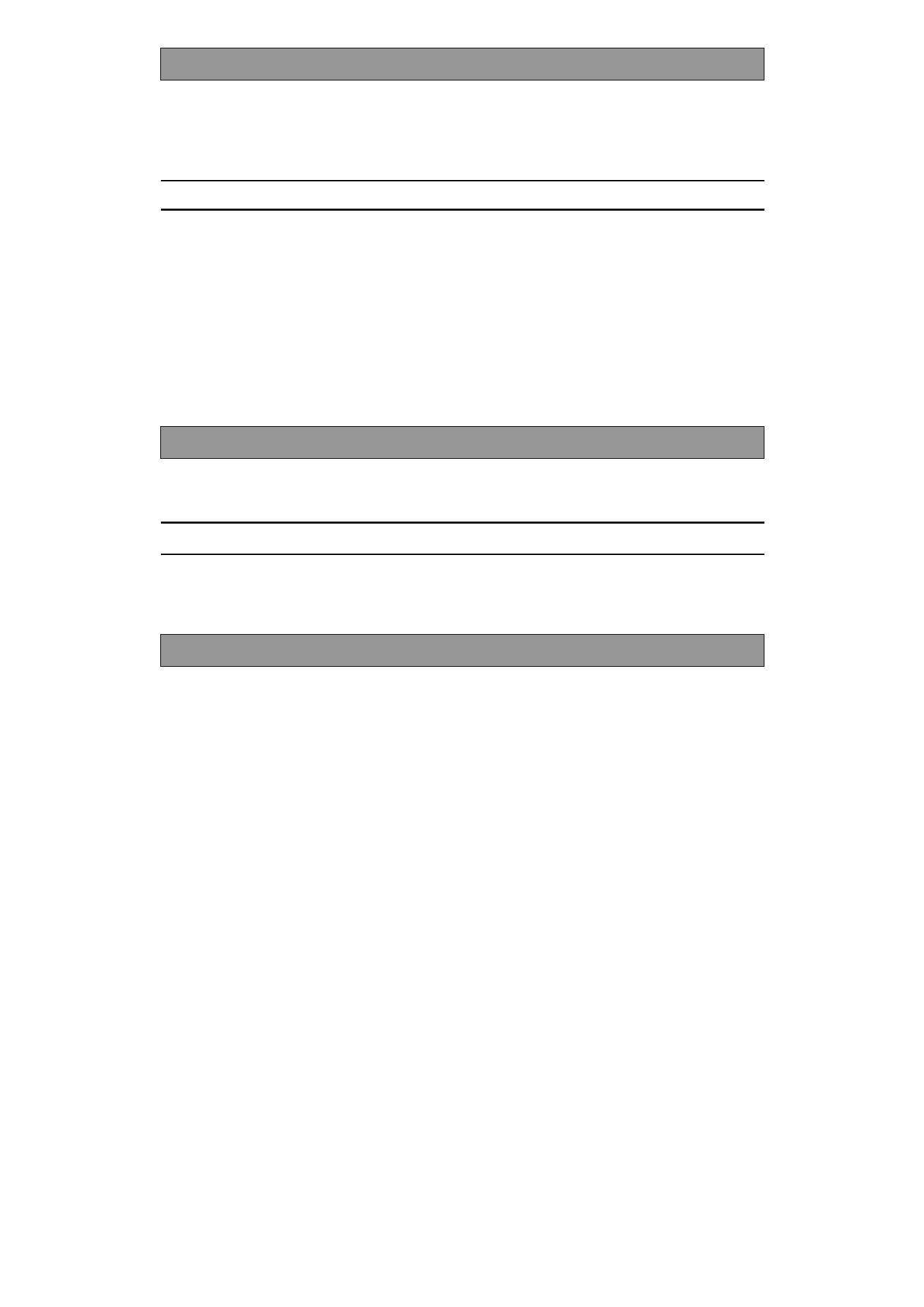
EMS2040
English
12
When your oven is plugged in for the first time or when power resumes after a power interruption, the display
window flash and show " 88:88 "
This oven can be set for 12hr mode or 24hr mode, to set 24hr mode press the Clock button once, to set 12hr
mode press the clock button twice.
Example: To set 4.30 (12 hr mode)
1. Touch the Clock button twice.
2. Set the time to " 4:00 " using the setting control knob
3. Touch the Clock Button
4. Set the time to " 4:30 " using the setting control knob
5. Touch the Clock button. (The Time will now be set)
NOTE :
It is possible to display the current time even after starting the mode set, by pressing the
Clock button (the time is displayed for 2 seconds).
This oven has a safety feature which prevents the accidental running of the oven by a child. After the lock has
been set, no part of the microwave oven will operate until the child lock feature has been cancelled.
To set:
1. Touch
the
' Stop/Clear ' button and the ' Clock ' button at the same time. ' L ' will appear in the display.
To cancel the child lock, simply touch the ' Stop/Clear ' button and the ' Clock ' button at the same time.
There are two way to stop the oven whilst it is in use.
1. Press the Stop/Clear button
• You may restart the oven by pressing the Start button
• Pressing Stop/Clear again will reset the current programme
2. Open the door
• You may restart the oven by closing the door and pressing the Start button
• Pressing Stop/Clear again will cancel the current programme
Setting the Clock
Child safety lock
To Stop the Oven
