De c b, T3 t1 t2, 12 - menu structure – MCZ Toba HYDRO 22 User Manual
Page 8: 16° off
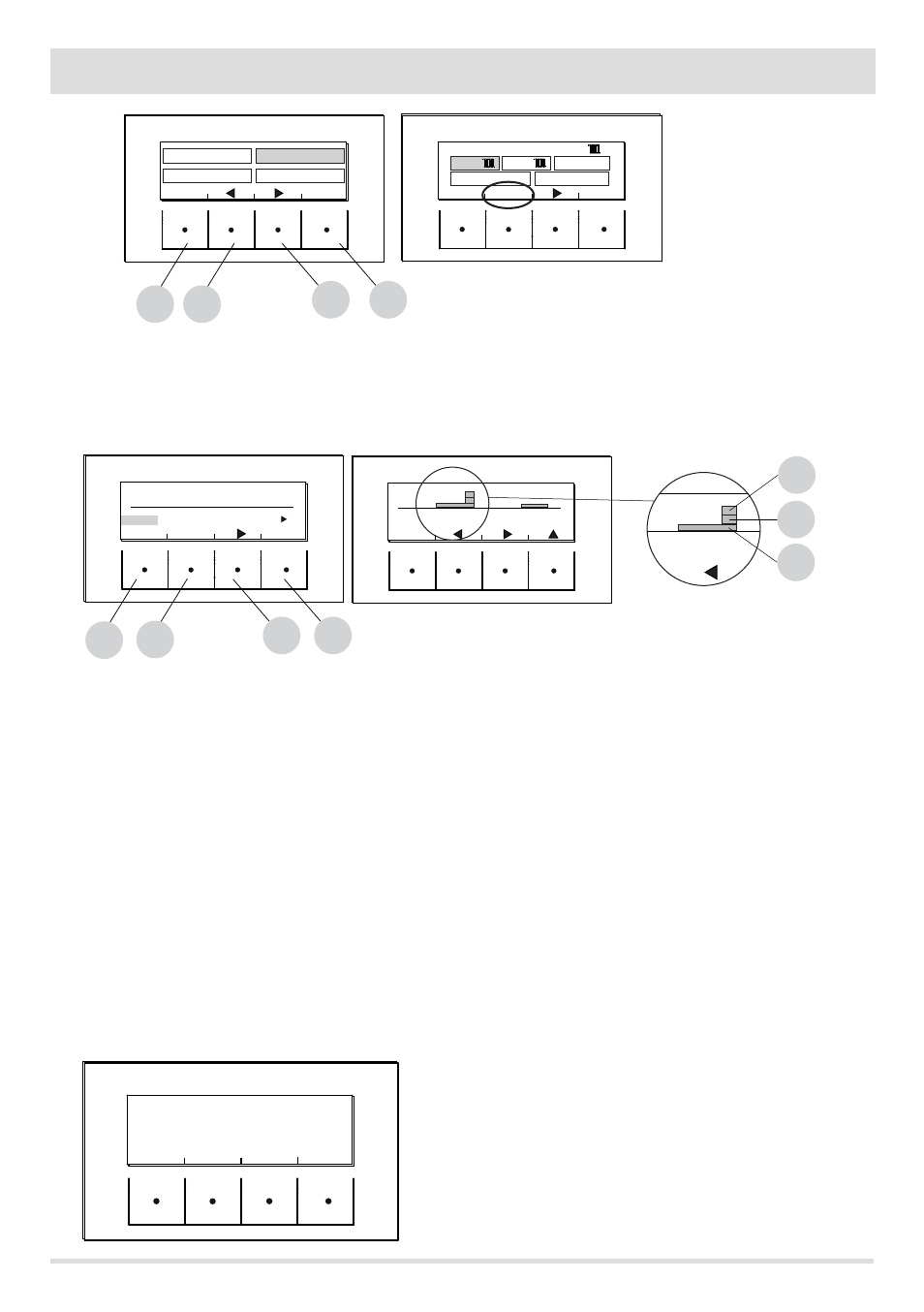
8
MENU
16° OFF
OFF
03:33 TIMER 1
12 - MENU STRUCTURE
In the MENU screen, move the cursor with arrows "C"-"D" and select PROGRAMS, press ok "E" to confirm. Next select the programme you
wish to set.
Once completed, always press “ACTIVATE” to confirm the choice of programme.
The TIMER 1 and 2 programs are freely programmable for each 1/2 hour of the day on three different temperature indicators (T1-T2-T3)
and in different ways for each day of the week. The OFF level requires that the stove is switched off in that interval.
Example of temperature programming for Monday.
Select the TIMER 1 item from the PROGRAM menu and press the ENTER “E” key, using arrow “D” highlight Monday and press OK (“E”) to
enter programming.
Using the centre arrow keys “C” and “D” select the half hour interval to be selected and use the “E” key to set the temperature T1-T2-T3
(depending on whether the key is pressed 1-2-3 times, the corresponding temperature can be read in the bottom right of the display).
Once temperature programming for Monday is complete press the ''B'' SALVA (SAVE) key. If the same temperature scale of Monday is
desired for other weekdays, after saving ("E" key) press the "C" key (COPIA-COPY), select the day where the programme is to be copied
using the "D" key and press the "C" key (INCOLLA-PASTE). Repeat the same procedure until the programmes for all weekdays are complete.
At this point the stove is programmed according to your temperature needs, which can be modified at any time.
CAUTION:
In order to make stove use easier, MCZ supplies Timer 1 with preset weekly temperatures and times (according to the table below), while
Timer 2 is empty. In any case, it is possible to change times and temperatures of Timer 1 at any time.
PANEL OFF DISPLAY FROM TIMER
When timer 1 (for example) has no set temperature, the panel highlights that the stove is in OFF position.
If the stove is off by MANUAL command, the timer will
have no effect.
For the stove to come on with the timer, the panel must
display the image shown on the side; if this should not
be the case, it may be necessary to press the ON (“B”)
key.
PROGRAM SELECTION
EXIT
ENTER
B
E
TEMPERATURES
INFORMATION
PROGRAMS
SETTINGS
EXIT
OK
C
D
TIMER 1 TIMER 2 MANUAL
TEMP.LEVELS
FUNCT. SLEEP
ACTIVATE
COPY
OK
MONDAY TUESDAY WEDNESDAY
0
24
6
12
18
SAVE
MONDAY
0
24
6
12
18
TIMER 1
EXIT
10:00 20°C
TIMER 1
D
E
C
B
6
12
10:00
T3
T1
T2
