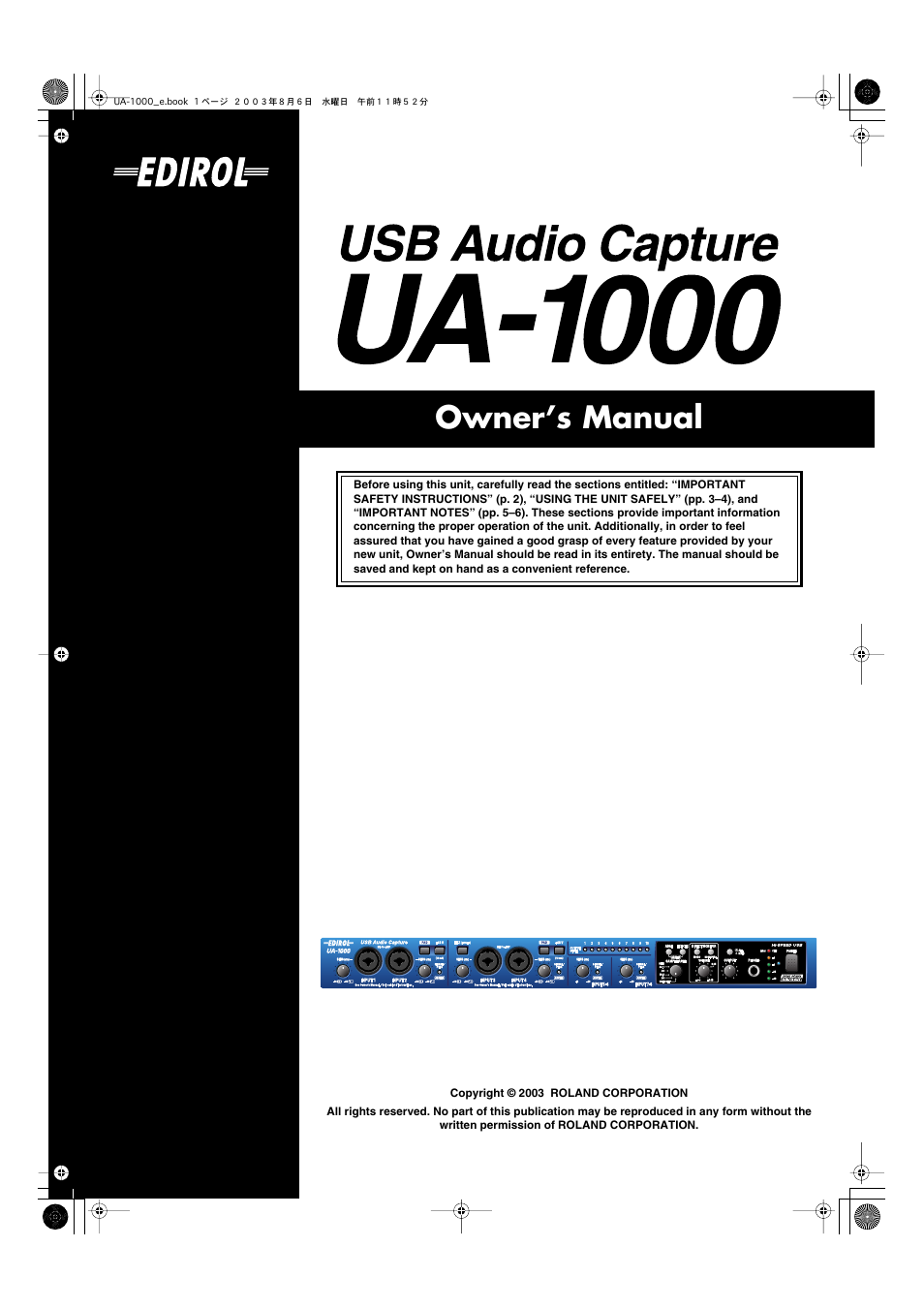Edirol UA-1000 User Manual
Owner’s manual
Table of contents
Document Outline
- USING THE UNIT SAFELY
- IMPORTANT NOTES
- Contents
- Main features
- 480 Mbps transfer speed with hi-speed USB (USB 2.0), supporting 10 IN/10 OUT at superb 24-bit/96 ...
- Four channels of high-performance mic preamp
- A rich array of inputs and outputs in a single rack space
- Built-in digital mixer
- WDM and ASIO 2.0 compatible
- MIDI interface with FPT ensures high speed and low jitter
- Contents of the package
- Panel Descriptions
- Preparations for using the UA-1000
- Basic connections and settings
- Various settings
- Synchronization settings
- System settings
- Troubleshooting
- Problems related to the USB driver
- Deleting the driver
- Problems related to the UA-1000
- Can’t output/input sound
- Can’t hear sound from the computer
- Sound from devices connected to the input jack is not heard in the headphones
- Volume from a device connected to the input jacks is too low
- The sound of a device connected to the input jack is distorted
- Noise is heard during audio playback
- Sound is interrupted during audio playback
- Digitally recorded sound is distorted, is at the wrong pitch, or contains noise
- Playback or recording halts midway through, and then becomes impossible
- Recording produces a silent (blank) file
- Noise is present in the sound
- Can’t record/play MIDI
- Can’t specify the audio input/output destination in Cubase
- Main specifications
- Block diagram
- INDEX