Edirol UA-1000 User Manual
Page 7
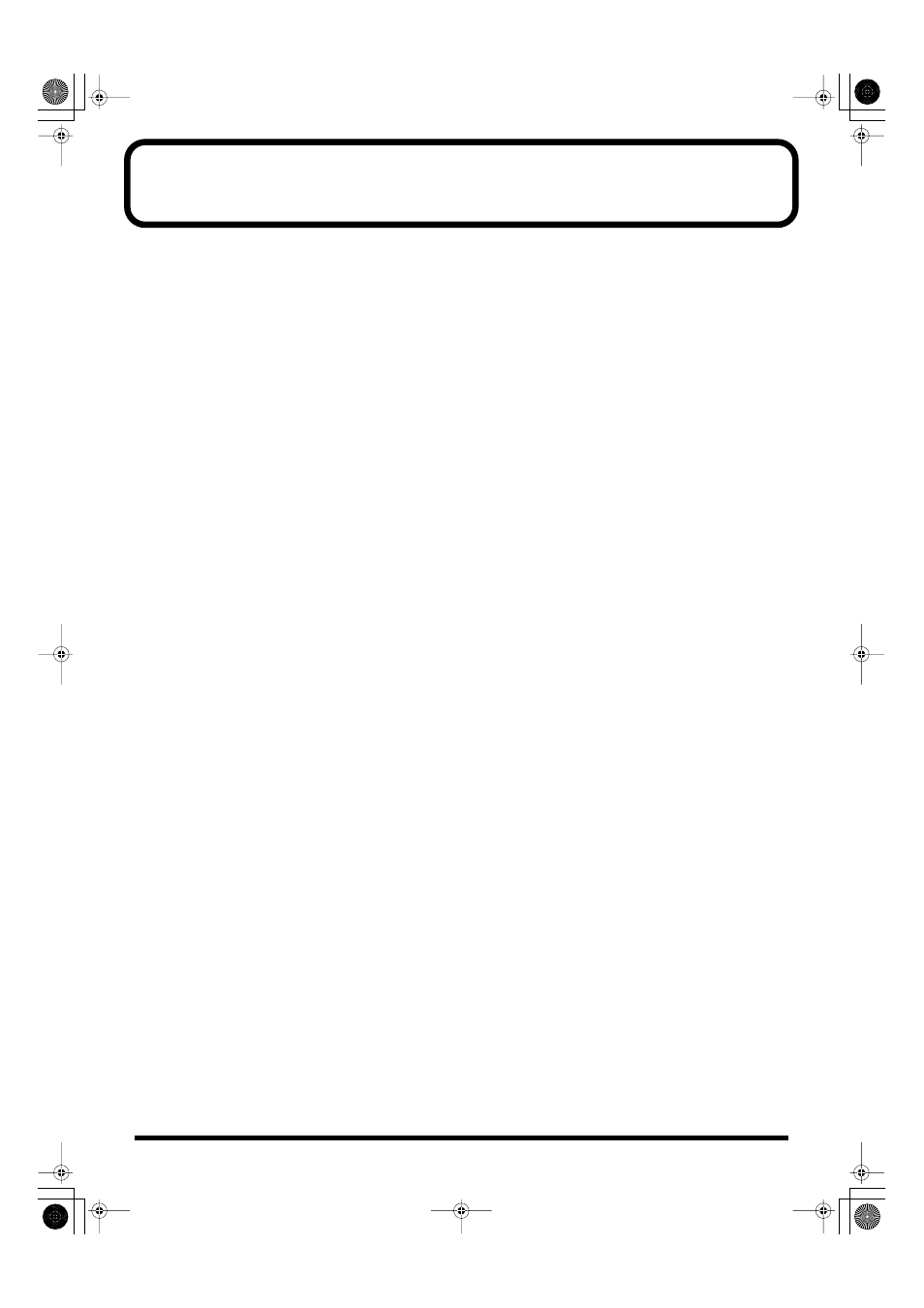
7
Contents
USING THE UNIT SAFELY......................................................................3
IMPORTANT NOTES ...............................................................................5
Contents of the package ........................................................................9
Panel Descriptions................................................................................11
Front panel................................................................................................................................................. 11
Rear panel .................................................................................................................................................. 15
Preparations for using the UA-1000....................................................18
Installing the driver.................................................................................................................................. 18
Giving priority to background services ................................................................................................ 22
Driver settings........................................................................................................................................... 23
Basic connections and settings ..........................................................26
Basic connections...................................................................................................................................... 26
Recording a mic or guitar........................................................................................................................ 27
Recording onto an external ADAT device............................................................................................ 29
Capturing sound from an external ADAT device ............................................................................... 30
Monitoring 5.1 channel sound................................................................................................................ 31
Inserting an external effects processor .................................................................................................. 32
Recording a digital input signal ............................................................................................................. 33
Synchronizing to the word clock input ................................................................................................. 34
Internal blocks of the UA-1000 ............................................................................................................... 36
UA-1000 Control Panel ............................................................................................................................ 36
Adjusting the audio latency.................................................................................................................... 40
Using ASIO Direct Monitor .................................................................................................................... 40
Synchronization settings .....................................................................41
Problems related to the USB driver ....................................................................................................... 45
Deleting the driver ................................................................................................................................... 45
Problems related to the UA-1000 ........................................................................................................... 46
Main specifications...............................................................................50
UA-1000_e.book 7 ページ 2003年8月6日 水曜日 午前11時52分
