Panel parts – Epson WorkForce DS-7500N User Manual
Page 7
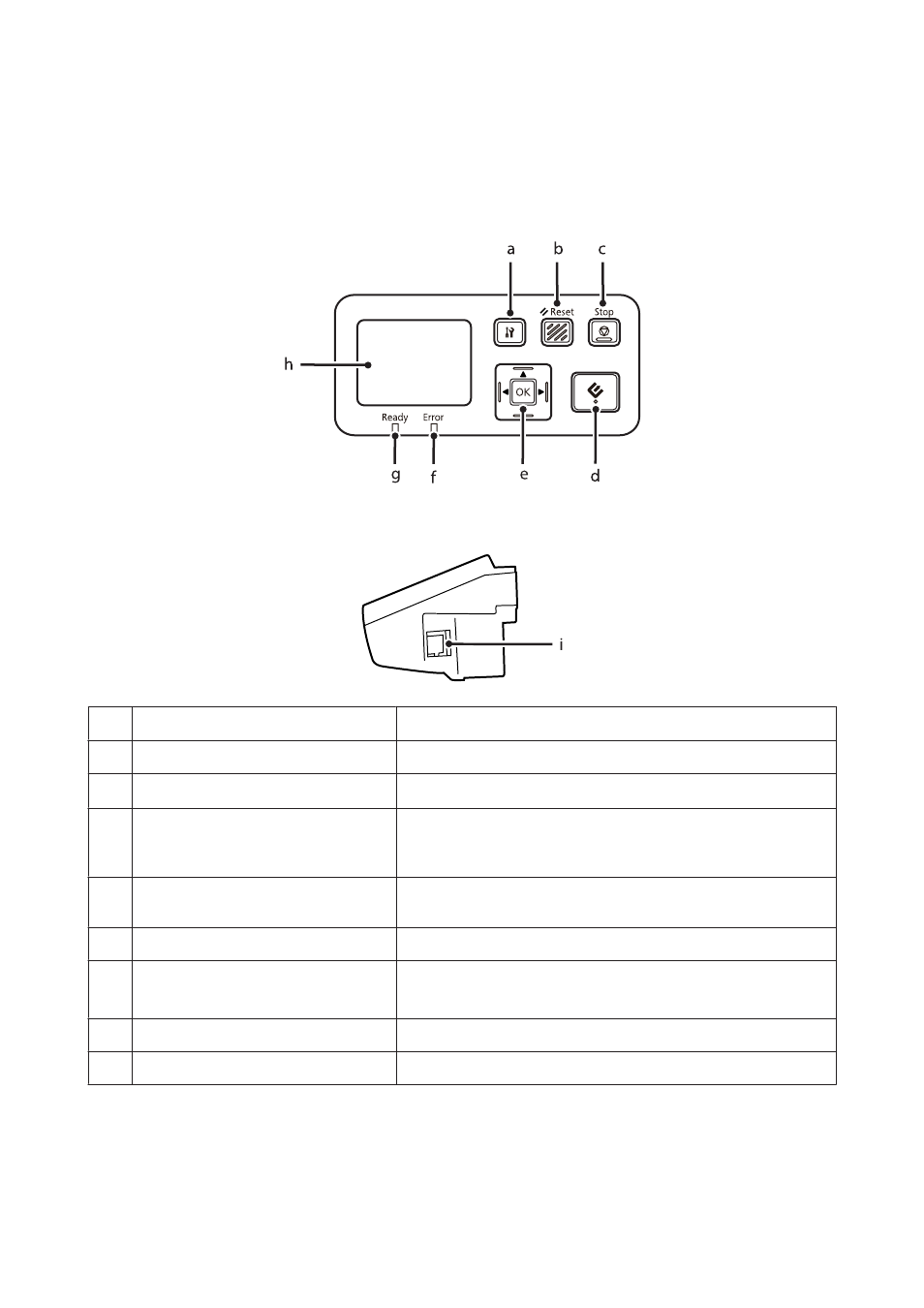
Panel parts
Front view
Right side view
a
F
setting button
Make product and network settings, or perform maintenance.
b
&
Reset button
Resets the panel to the initial screen.
c
y
Stop button
Cancels scanning.
d
]
start button
Starts scanning. In a network environment, the ] start button on the
scanner works the same way as clicking Scan in the Document Capture Pro
or Epson Scan window.
e
Z
/Arrow button
Use the arrow buttons to select an item, and then press Z to confirm the
selection.
f
Error light (orange)
On when an error has occurred.
g
Ready light (green)
On when the scanner is ready.
Off when the scanner is not ready.
h
LCD panel
Displays the status, operation, and error messages.
i
Network connector
Connects the network cable.
Network Interface Panel User's Guide
Getting to Know Your Network Interface Panel
7
- PERFECTION V600 PHOTO (164 pages)
- PERFECTION V600 PHOTO (2 pages)
- Perfection V500 (240 pages)
- Perfection V500 (2 pages)
- GT-30000 (148 pages)
- GT-30000 (140 pages)
- GT-30000 (21 pages)
- Perfection V330 Photo (2 pages)
- PERFECTION 4990 PRO (8 pages)
- Perfection V200 Photo (9 pages)
- Expression 836XL (4 pages)
- Expression 10000XL- Photo E10000XL-PH (36 pages)
- ES-600C (8 pages)
- GT 8000 (11 pages)
- Grayscale Scanner (16 pages)
- Perfection V100 Photo (8 pages)
- CaptureOne 90DPM (2 pages)
- PSB.2003.04.004 (8 pages)
- 10000XL (96 pages)
- V750 (10 pages)
- Perfection 1650 (2 pages)
- Perfection 1250 (3 pages)
- STYLUS PHOTO 875DC (12 pages)
- II (13 pages)
- PERFECTION 2450 (5 pages)
- Perfection 636 (6 pages)
- GT-5500 (64 pages)
- PERFECTION V350 (10 pages)
- 4870 (6 pages)
- PERFECTION 4870 PRO (8 pages)
- 4990 Pro (8 pages)
- Perfection Photo 2400 (8 pages)
- V350 (10 pages)
- V350 (4 pages)
- Perfection Photo Scaner 1670 (8 pages)
- H6440 (2 pages)
- 1650 (5 pages)
- 1650 (2 pages)
- TM-S1000 (58 pages)
- 1640XL (167 pages)
- 836XL (120 pages)
- GT-20000 (2 pages)
- CX7800 (8 pages)
- EXPRESSION 10000XL (8 pages)
- 1680 (159 pages)
