Display, Button – Epson WorkForce DS-860 User Manual
Page 12
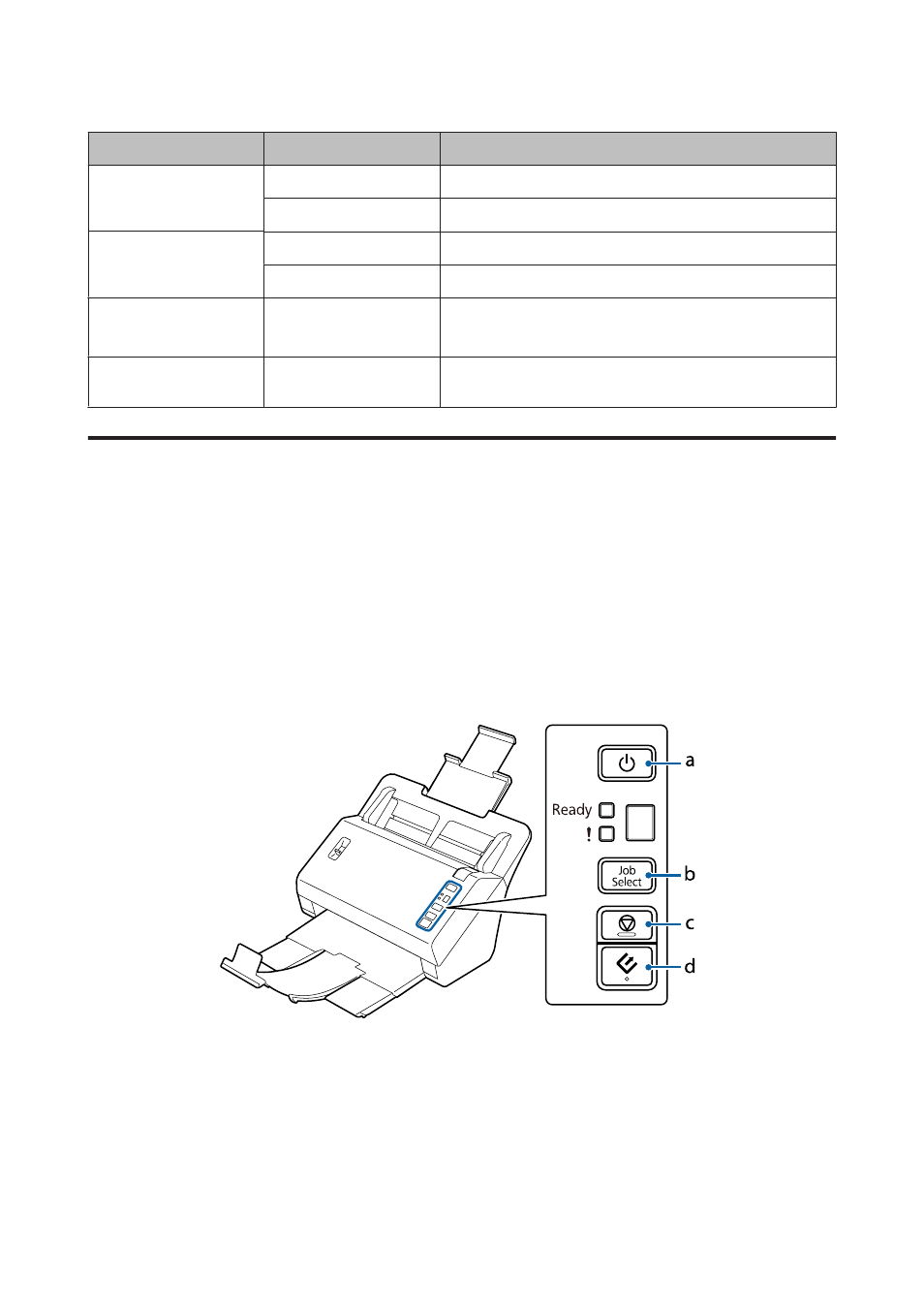
Light
Indicator Status
Meaning
Ready (Blue)
On
The product is ready to scan.
Flashing
The product is initializing or scanning.
Ready (Blue) and Error
(Amber)
Flashing (alternately)
The firmware is being updated.
Flashing (simultaneously)
A fatal error has occurred. Contact your dealer.
Error (Amber)
On
An error has occurred.
&
“Problems Indicated by status light” on page 50
Ready (Blue) and Error
(Amber)
Off
The product is off.
Display
This display shows the job numbers assigned in Document Capture Pro. You can select the job you want to start by
using the Job Select button.
&
“Document Capture Pro” on page 35
Button
The product has four buttons for scanning operations.
Before using these buttons, make sure you have installed your scanning software.
a. P Power Button
b. Job Select Button
c. y Stop Button
d. ] Start Button
DS-860 User’s Guide
Getting to Know Your Product
12
- PERFECTION V600 PHOTO (164 pages)
- PERFECTION V600 PHOTO (2 pages)
- Perfection V500 (240 pages)
- Perfection V500 (2 pages)
- GT-30000 (148 pages)
- GT-30000 (140 pages)
- GT-30000 (21 pages)
- Perfection V330 Photo (2 pages)
- PERFECTION 4990 PRO (8 pages)
- Perfection V200 Photo (9 pages)
- Expression 836XL (4 pages)
- Expression 10000XL- Photo E10000XL-PH (36 pages)
- ES-600C (8 pages)
- GT 8000 (11 pages)
- Grayscale Scanner (16 pages)
- Perfection V100 Photo (8 pages)
- CaptureOne 90DPM (2 pages)
- PSB.2003.04.004 (8 pages)
- 10000XL (96 pages)
- V750 (10 pages)
- Perfection 1650 (2 pages)
- Perfection 1250 (3 pages)
- STYLUS PHOTO 875DC (12 pages)
- II (13 pages)
- PERFECTION 2450 (5 pages)
- Perfection 636 (6 pages)
- GT-5500 (64 pages)
- PERFECTION V350 (10 pages)
- 4870 (6 pages)
- PERFECTION 4870 PRO (8 pages)
- 4990 Pro (8 pages)
- Perfection Photo 2400 (8 pages)
- V350 (10 pages)
- V350 (4 pages)
- Perfection Photo Scaner 1670 (8 pages)
- H6440 (2 pages)
- 1650 (5 pages)
- 1650 (2 pages)
- TM-S1000 (58 pages)
- 1640XL (167 pages)
- 836XL (120 pages)
- GT-20000 (2 pages)
- CX7800 (8 pages)
- EXPRESSION 10000XL (8 pages)
- 1680 (159 pages)
