Epson Expression 1680 User Manual
Page 7
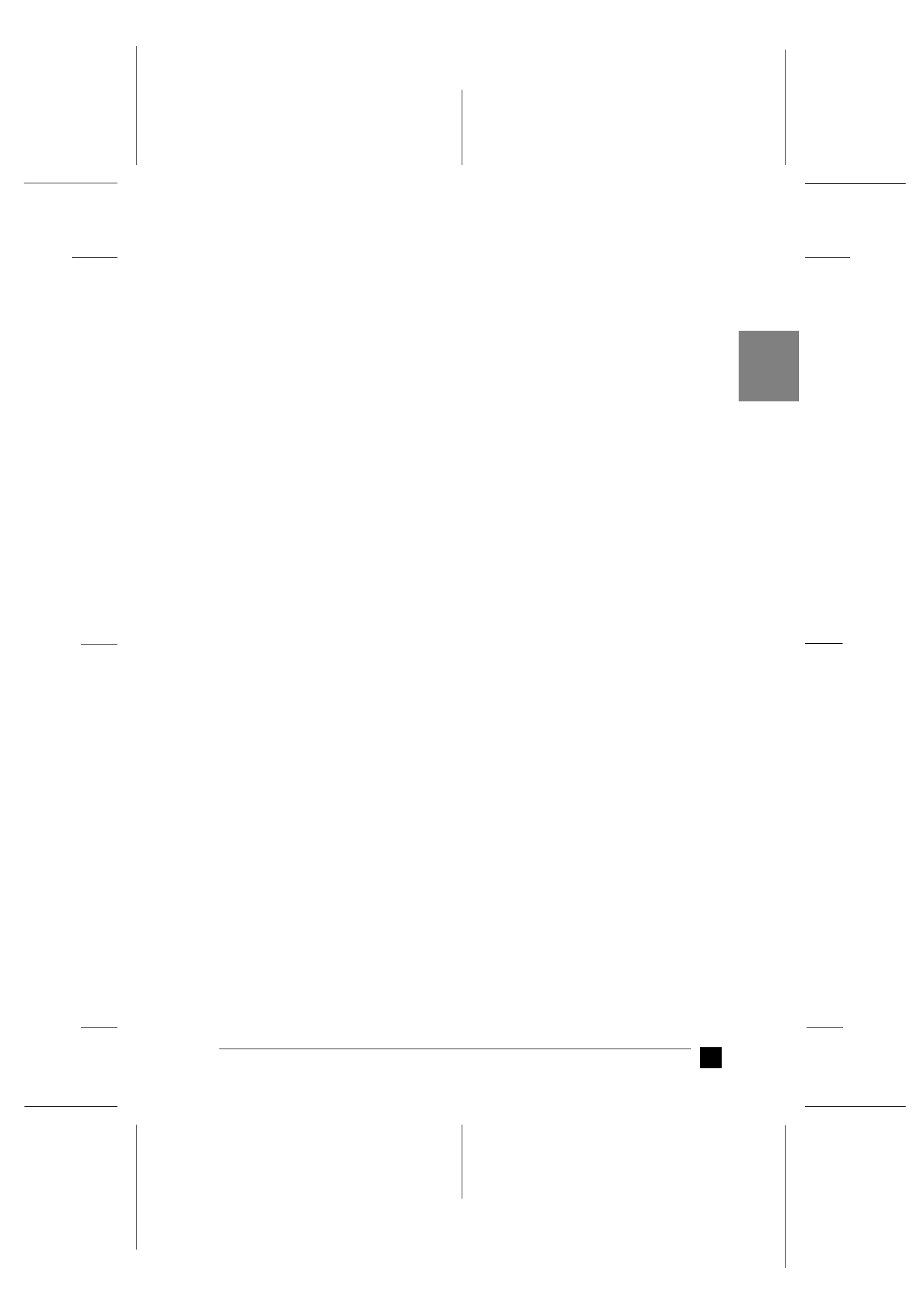
Expression 1680/1680 Pro
A5-Format
Quick Start Manual_E.fm
3/6/01
Right page
R
7
EN
■
For Windows USB users
■
For Macintosh SCSI users
Scanner:
EPSON Expression 1680/Expression 1680 Pro
System:
Microsoft Windows Millennium Edition, Windows 98, or
Windows 2000 pre-installed
Interface:
USB port (Type A receptacle)
Display:
VGA or higher resolution monitor 640
×
480 screen resolution
(800
×
600 or higher recommended), and 65,000 colors (or
higher)
Note:
Color and tone reproduction are subject to the display
capability of your computer system, including the video card,
display monitor, and software. See the product documentation
for details.
Scanner:
EPSON Expression 1680/Expression 1680 Pro
System:
Apple
®
Macintosh with a PowerPC processor running system
8.0 or later
Interface:
SCSI adapter
Note:
You cannot use a serial interface.
Display:
Color Monitor, 640
×
480 screen resolution (or higher
recommended), and 32,000 colors (or higher)
Note:
Color and tone reproduction are subject to the display
capability of your computer system, including the video card,
display monitor, and software. See the product documentation
for details.
