Epson Expression 1680 User Manual
Page 4
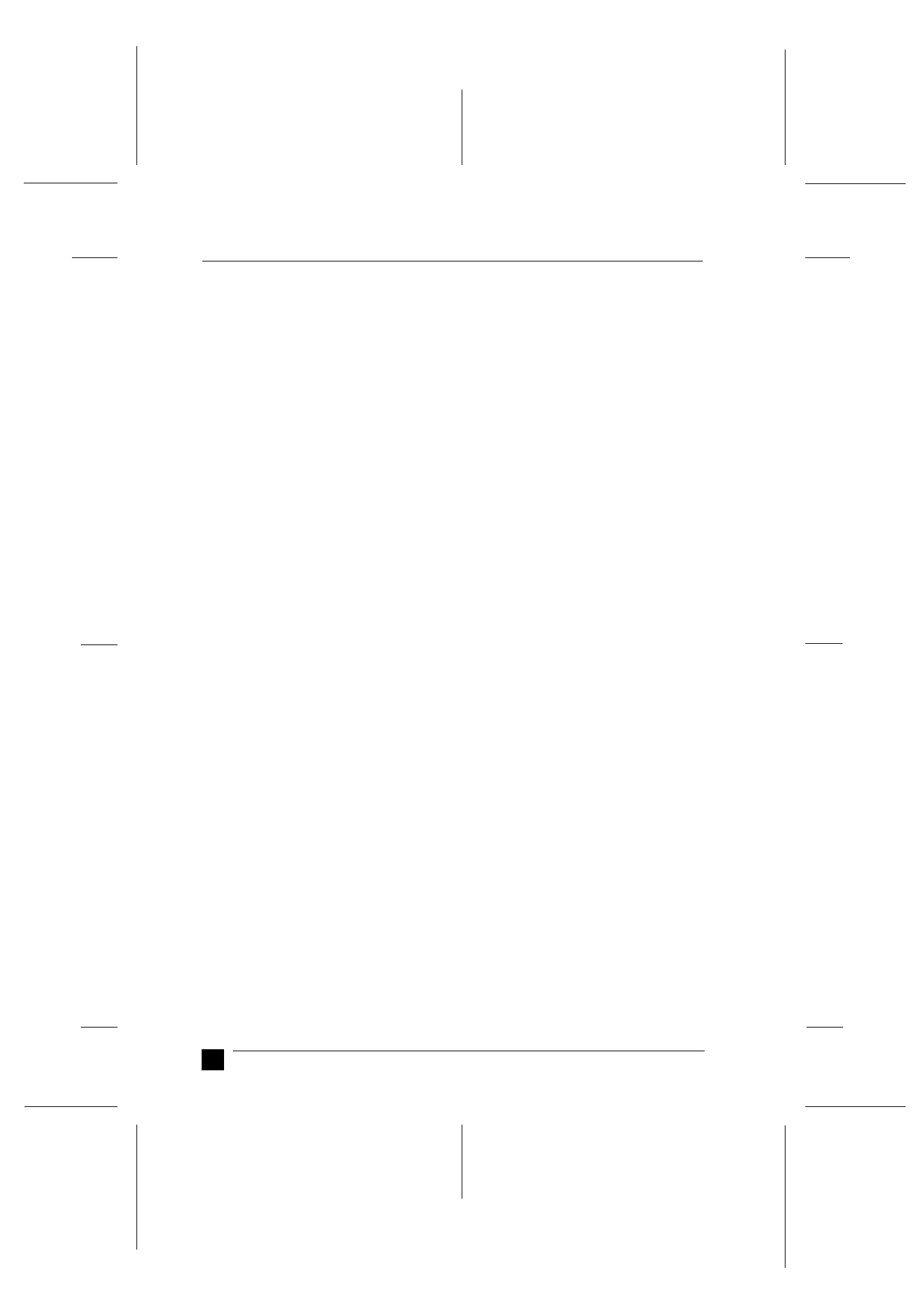
Expression 1680/1680 Pro
A5-Format
Quick Start Manual_E.fm
3/6/01
Left page
L
4
■ Contents
ENERGY STAR® Compliance . . . . . . . . . . . . . . . . . . . . . . . . . . . . . . . . . . . . 5
When connecting the scanner directly to your computer. . . . . . . . . . . . . 6
When scanning over a network . . . . . . . . . . . . . . . . . . . . . . . . . . . . . . . . 8
Choosing a place for the scanner . . . . . . . . . . . . . . . . . . . . . . . . . . . . . . . 12
Releasing the transportation lock . . . . . . . . . . . . . . . . . . . . . . . . . . . . . . . 12
Plugging in the scanner . . . . . . . . . . . . . . . . . . . . . . . . . . . . . . . . . . . . . . 13
Checking initialization . . . . . . . . . . . . . . . . . . . . . . . . . . . . . . . . . . . . . . . 14
Connecting the Scanner to Your Computer. . . . . . . . . . . . . . . . . . . . . . . . . . 14
Connecting the scanner using the SCSI interface . . . . . . . . . . . . . . . . . . 14
Connecting the scanner using the USB interface. . . . . . . . . . . . . . . . . . . 19
Installing Adobe Acrobat Reader. . . . . . . . . . . . . . . . . . . . . . . . . . . . . . . 22
Accessing the online manuals . . . . . . . . . . . . . . . . . . . . . . . . . . . . . . . . . 23
