Before you get started, Operation of the keys, Power/reboot/lock key – Nubia N1 (NX541J) User Manual
Page 5: Home key, Menu key, Back key, Volume key
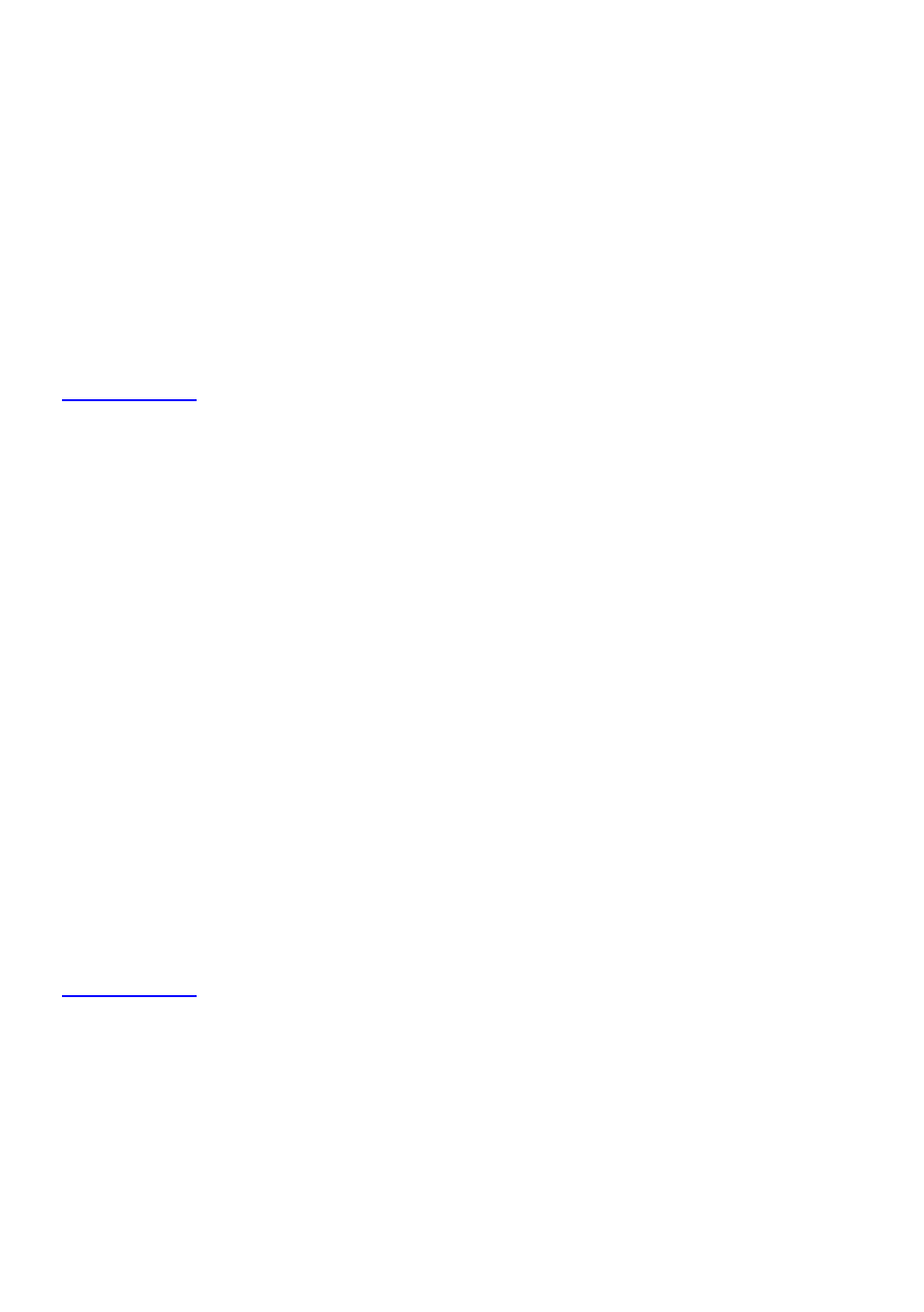
4
Before you get started
Thank you for choosing nubia NX541J digital mobile phone,
which we'll simply call ‘phone' from now
on.
Based on Android
TM
platform, the phone adopts a processor with novel appearance and cool user
interface, which bring you a brandnew experience.
To guarantee your phone is always in its best condition, please read this manual carefully before you
get started.
And don't worry if the pictures we use to demonstrate your phone's functions look a little different from
what you see on its screen. It's the functions they show that matter.
If there is any inconsistence caused by function update between user manual and your phone, please
subject to your phone.
Operation of the Keys
Power/Reboot/Lock key
Press and hold: turn on/off the phone.
Press and hold more than 10 seconds: reboot the phone.
Press: turn off and lock the screen, or wake up the screen.
Home key
Press: return to the home screen from any other interface.
Press and hold: open Google search.
Menu key
Press: open the tools menu of the current interface.
Back key
Press: return to the previous menu.
Press and hold: open the list of recently used applications.
Volume key
Press the upper key to raise the volume and press the lower key to lower the volume.
