Messaging, Send a message, Note – Nubia N1 (NX541J) User Manual
Page 15: Receive messages, Delete messages, Message settings
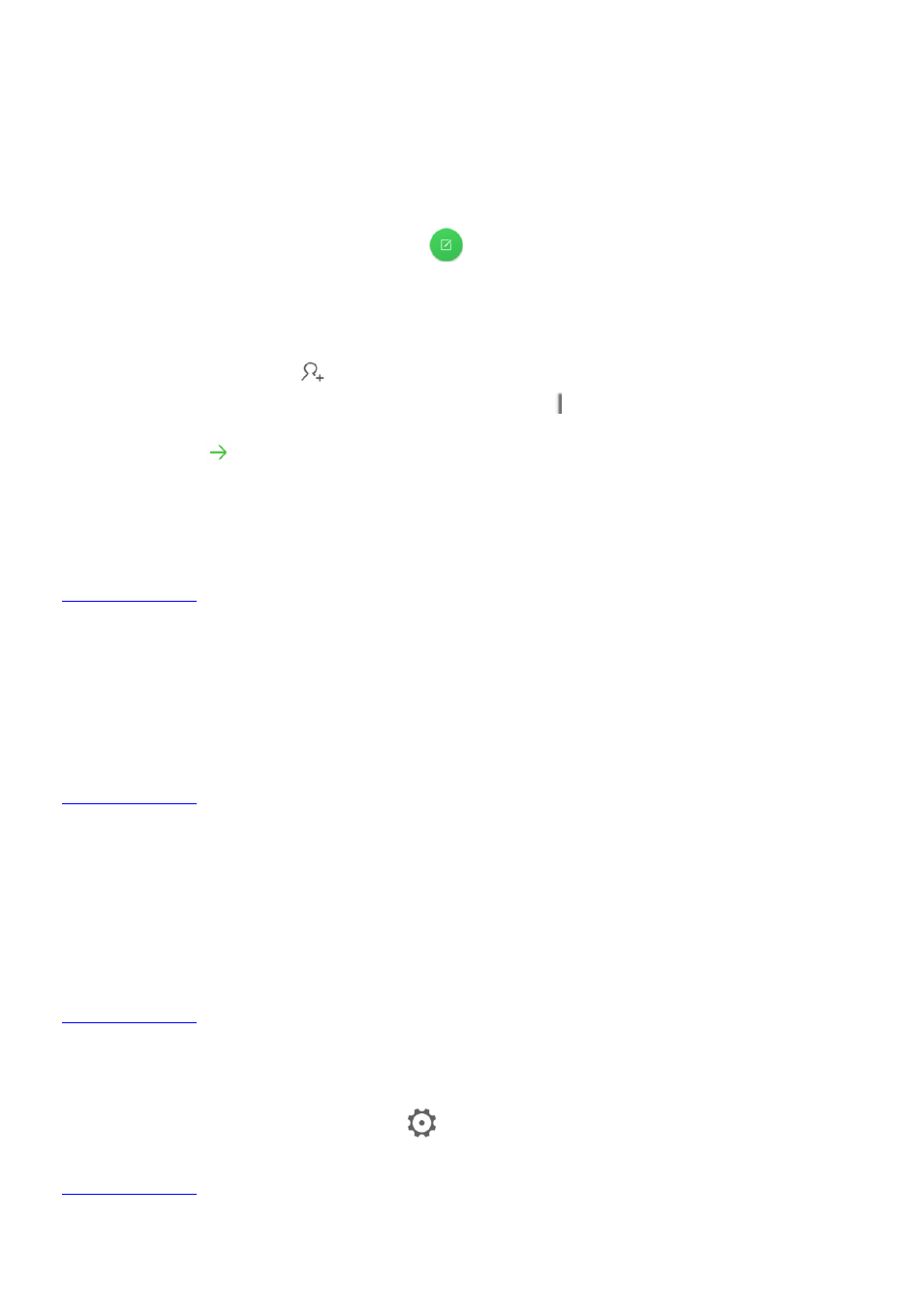
14
Messaging
You can send or receive text messages and multimedia messages.
On the home screen, touch "
Messaging
" to open the message interface.
Send a message
1. On the messaging interface, touch the icon
.
2. Type your desired telephone number into the field "
To
".
- Manually input a telephone number or E-mail address. For multiple numbers, please separate them
with a semicolon or comma. As you input an E-mail address, the phone shall automatically convert it to
MMS.
- You can also touch the icon
to select your desired telephone number from Contacts.
3. Type the message text into the field "
Type
". Touch the icon
to insert a Photo, Video, Audio or
Phrase.
4. Touch the icon
to send the message.
Note:
If you have inserted two SIM cards, there will be two sending icons displayed beside the text. Touch to
select SIM 1 or SIM 2 to send a message.
Receive messages
A notification will be shown in the notification panel upon the receipt of a new message. Touch the
notification to view the details or touch "
Messaging
" to view.
Press and hold one single message to select Forward, Favorite, Delete, etc.
Delete messages
On the messaging interface, press and hold a message thread, then select the message thread(s) you
want to delete, and touch "
Delete
" at the bottom of the screen.
If you want to delete one single message, touch the message thread to enter, press and hold the
message you want to delete, and touch "
Remove
" in the pop-up mune.
Message settings
On the messaging interface, touch the icon
to perform relevant settings.
