Other, My file, Calendar – Nubia N1 (NX541J) User Manual
Page 37: Create new event, Edit a event, Display and sync calendar, Notepad
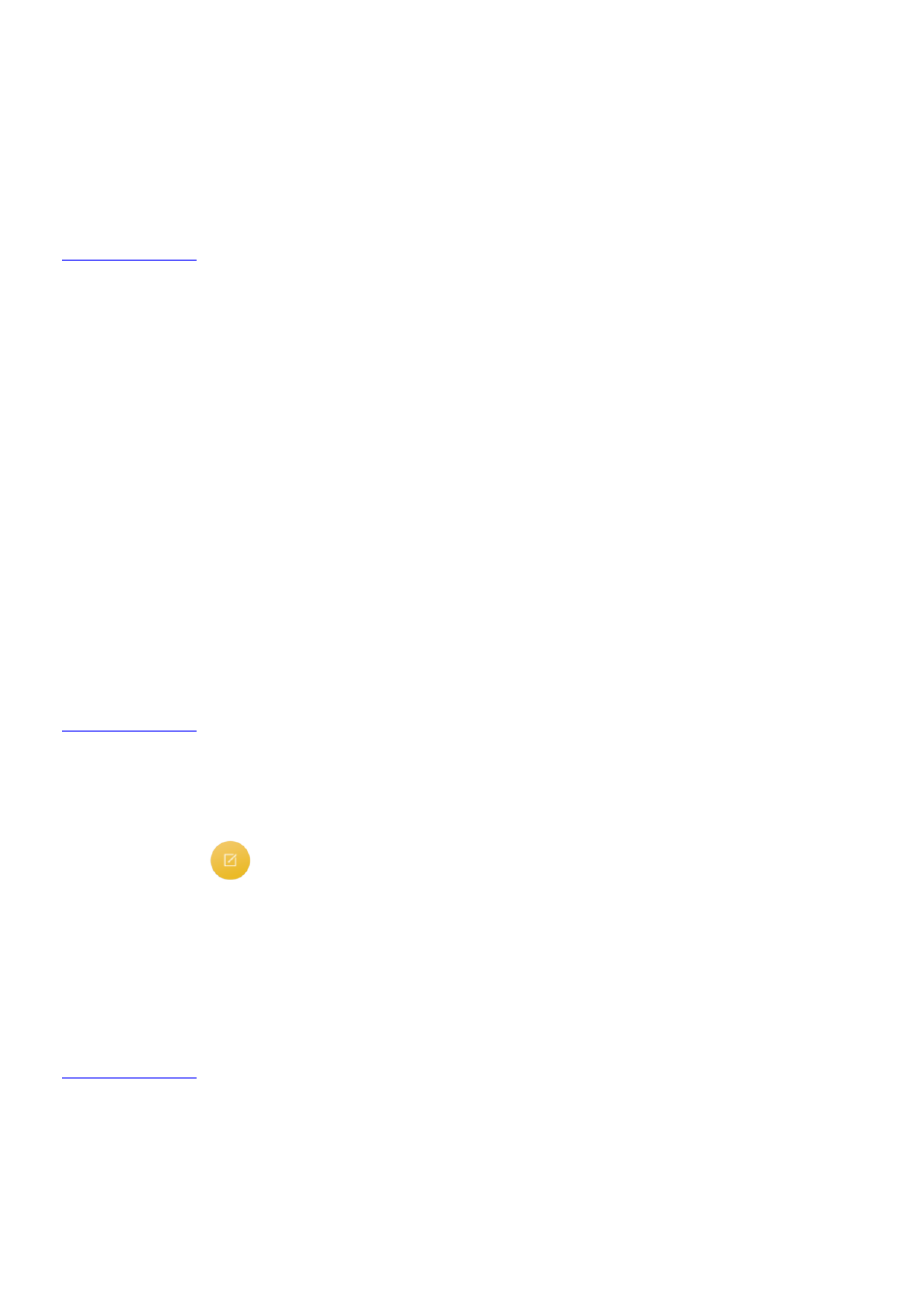
36
Other
My File
You can manage the files (including pictures, music, videos, documents, zips, APKs and folders) on the
phone through File Manager.
Calendar
On the home screen, touch "
Calendar
" and select Day, Week, Month or Year to show your calendar.
Create new event
1. On the Calendar interface, touch the icon "
Add
".
2. Enter detailed information of the event and touch "
Save
".
Edit a event
1. On the Calendar interface, select "
More
" > "
Agenda list
".
2. Touch the event you want to edit and touch the button "
Edit
".
Display and SYNC calendar
1. On the Calendar interface, select "
More
" > "
Settings
" > "
Calendars to display
".
2. Select the calendars you want to display.
3. Touch "
Add account
" to synchronize the calendars for other accounts.
NotePad
1. On the home screen, touch "
NotePad
".
2. Touch the icon
.
3. Enter the text, insert your recording and select an image, touch "
More
" to mark with different colors
and set the reminder.
4. Touch "
Save
" after that.
5. On the Notepad page:
Touch a single record to view details.
Press and hold a single record to select "
Delete
" or "
Top
".
