Display, Notification center, Sound – Nubia N1 (NX541J) User Manual
Page 22
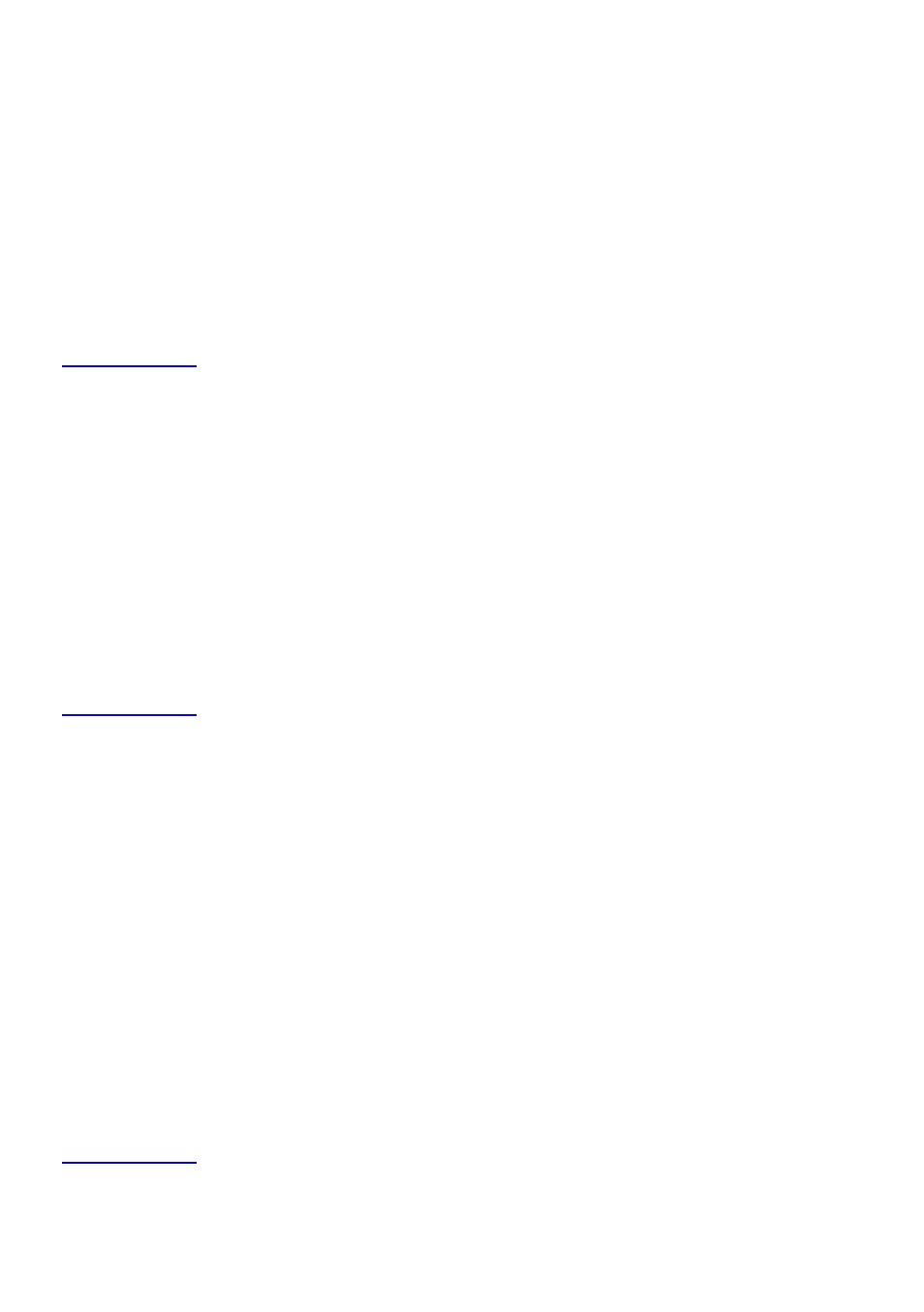
21
Display
On the home screen, select "
Settings
" > "
Display
". You can change all kinds of display settings of your
phone.
Brightness
: adjust the screen brightness. If you turn on Automatic brightness, your phone will adjust the
screen brightness automatically according to the environment.
Breath light
: the breath light will light up when you charge or touch your phone.
Screen display preferences
: set your preferred screen display effect.
Font size
: set the font size for Phone, Messaging, Contacts and Settings.
Auto-rotate screen
: the phone automatically rotates according to your screen direction after you turn it
on.
Notification center
On the home screen, select "
Settings
" > "
Notification Center
".
Applications Notification
: manage the apps notifications displayed on the notification panel.
QS switch
definition
: manage the shortcuts switch displayed on the notification panel.
Allow Homestatusbar Dropdown
: turn on/off.
Allow Lockscreenstatusbar Dropdown
: turn on/off
Show Notification Icon
: show the icon of apps notification at the status bar after it is turned on.
Show Netspeed
: show the real-time network speed at status bar after it is turned on.
Show Lockscreen Notification:
show the received apps notification on the lockscreen interface after it is
turned on.
Sound
On the home screen, select "
Settings
" > "
Sound
" to change different sound settings of the phone.
Volume
: set the volume for media, ringtone & notifications and alarm.
Silent
mode
: turn on/off silent mode.
Do not disturb
: you can turn on "Do not disturb" at a fixed time. After it is turned on, you can reject some
calls, SMS, activities or reminders. You can perform detailed settings under "Do not disturb" mode.
Also vibrate for ringing
: your phone rings and vibrates upon an incoming call.
Vibrate on touch
:
after the function is turned on, your phone vibrates when you touch the keys.
Phone ringtone
: set the default incoming call ringtone.
Message alert sound
: set the default messaging sound.
Notification
sound
: set the default notification ringtone.
Other
sounds
: choose whether or not to turn on Dial pad tone, Screen lock sound, Touch sound, and
Power-on sound.
DTS
: provide you complete entertainment experience in videos, audios and games.
