Answer a call, Reject a call, End a call – Nubia N1 (NX541J) User Manual
Page 10: Options during a call, Adjust the volume, Dialpad, Speaker, Mute, Add a call, Call hold
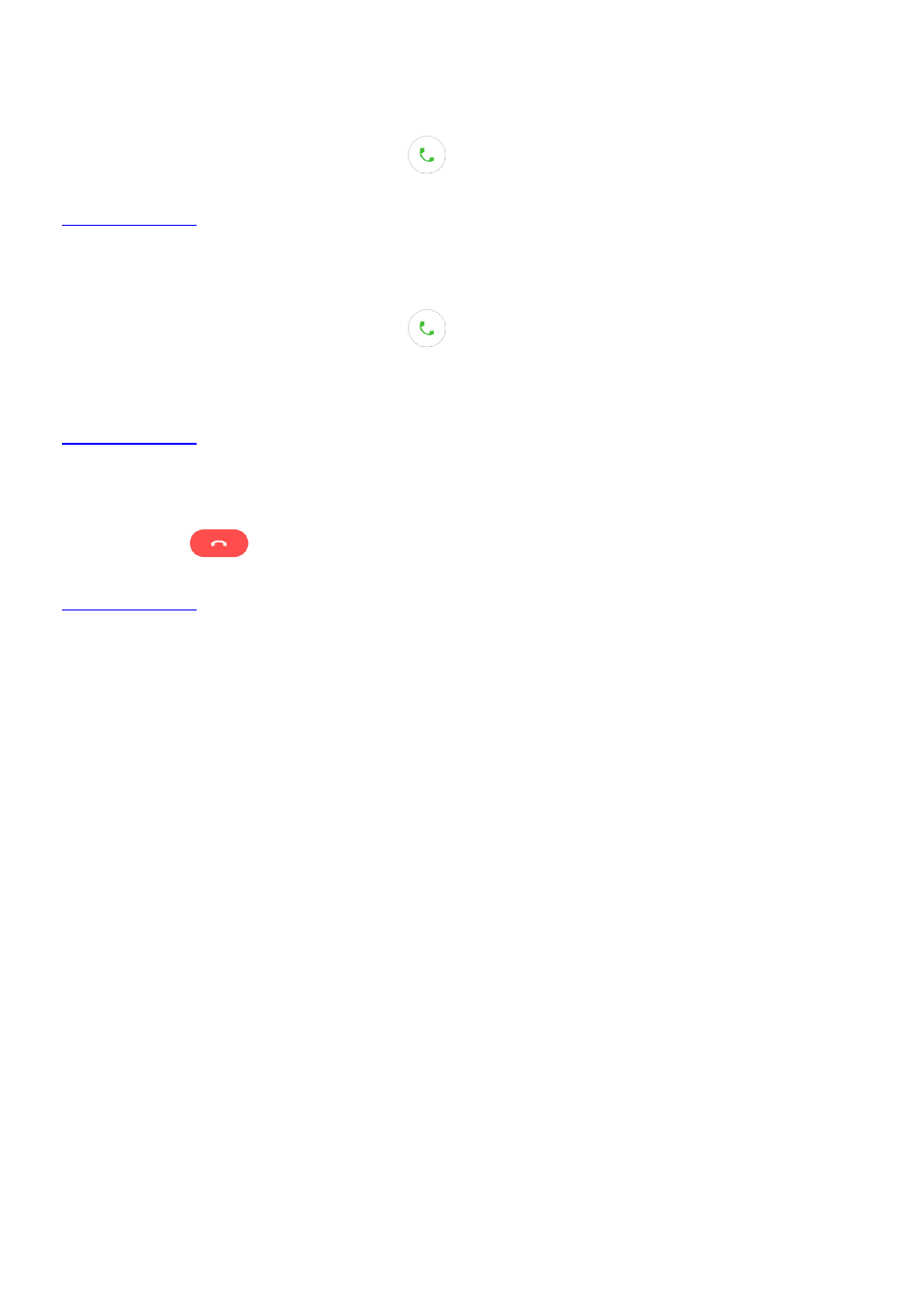
9
Answer a call
The phone shall ring or vibrate (depends on the current mode and settings) upon an incoming call.
On an incoming call interface, hold the icon
and swipe down to answer the call.
Reject a call
On an incoming call interface, hold the icon
and swipe up to reject the call.
If you want to send a text message while rejecting the call, hold the icon "
Reply with SMS
" on the
screen and swipe up to select your desire text message.
End a call
Touch the icon
to end a call.
Options during a call
Adjust the volume
In a call, press the volume key to adjust the volume.
Dialpad
Touch "
Dialpad
" to display the dialing keypad for easy operations.
Speaker
Touch "
Hands-free
" to enter the hands-free mode and touch it once again to resume.
Mute
Touch "
Mute
" to turn off the microphone so the other party is unable to hear your voice. Touch "
Mute
"
again to turn mute off.
Add a call
Touch "
Add a call
" to make a conference call.
The function requires the support from the network operator.
Call hold
Touch "
Hold
" to hold the current call and touch it again to resume the call. This function requires the
support from the network operator.
