Under-desk mounting, Installation, cont’d – Extron electronic Dual Link DVI Transmitter and Receiver DVI DL 201 Tx User Manual
Page 16
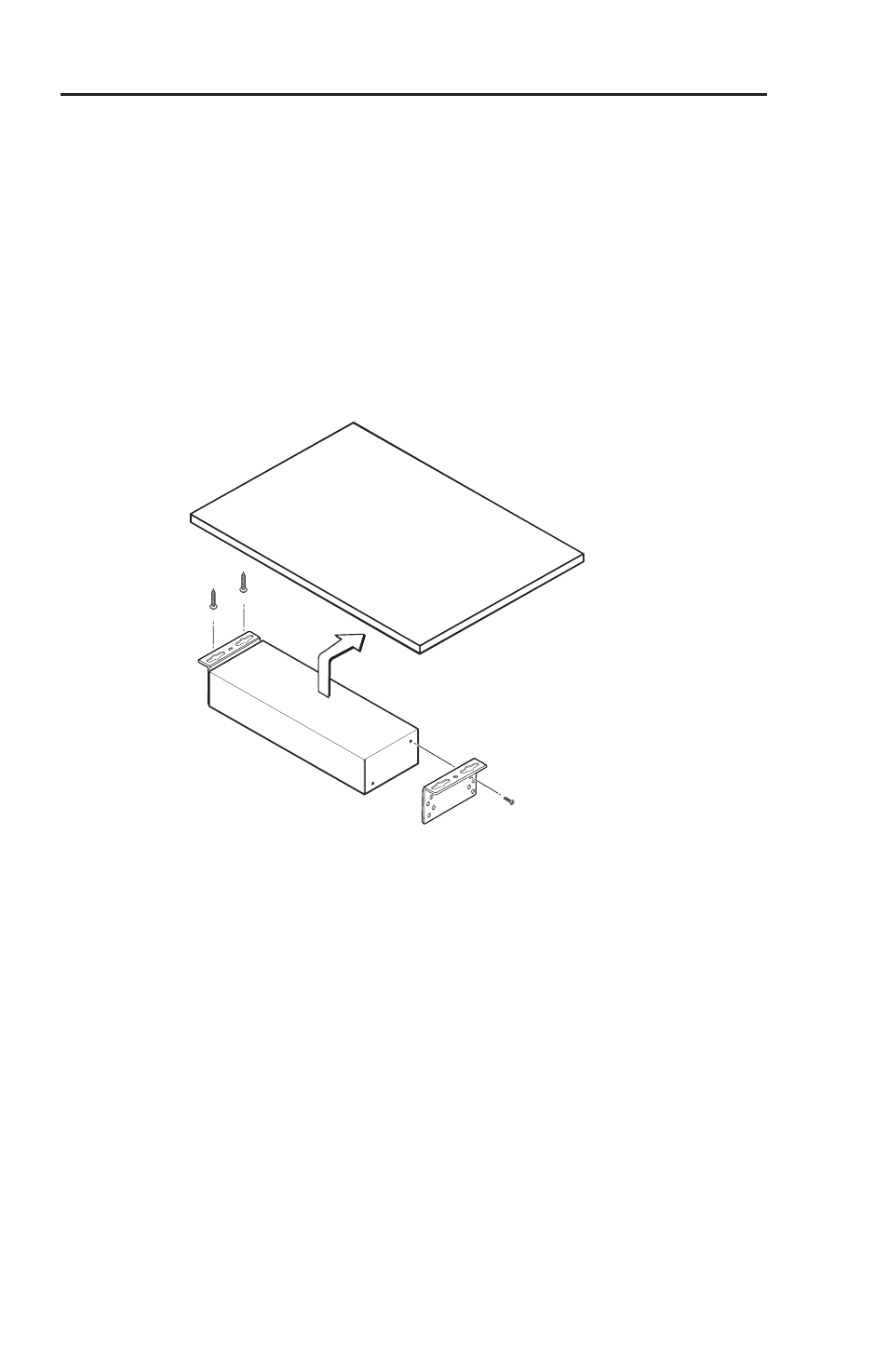
DVI DL 201 Tx/Rx • Installation
Installation, cont’d
2-4
Under-desk mounting
The figure below shows how to mount the DVI DL 201 Tx under
a desk or podium, using the optional Extron MBU 123 under
desk mounting kit (PN 70-212-01). To mount the
DVI DL 201 Rx, the optional Extron MBU 125 under desk
mounting kit (PN 70-077-01, not shown) must be used. For
either unit, follow these instructions:
1
.
Remove rubber feet if these have been installed on the
bottom of the unit.
2
.
Secure the mounting brackets to the unit, using the four
4-40 screws provided (see the figure below).
Under-desk mounting the DVI DL 201 Tx
3
.
Hold the unit with the brackets attached against the
underside of the table or other furniture. Mark the location
of the screw holes of the bracket on the mounting surface.
4
.
Drill four pilot holes, each 3/32" (2 mm) in diameter by
1/4" (6.3 mm) deep in the mounting surface at the marked
screw locations.
5
.
Insert #8 wood screws into the four pilot holes. Tighten
each screw into the mounting surface until just less than
1/4" (6.3 mm) of the screw head protrudes.
6
.
Guide the mounting screws through the slots in the
brackets and place the unit tight against the surface.
7
.
Slide the unit slightly in or out so that it is held in place
by the screws; tighten all four screws to secure the unit in
place (see the figure above).
