Quick start guide — dvi dl 201 tx/rx, cont’d, Dvi dl 201 tx/rx • quick start guide, Qs-2 – Extron electronic Dual Link DVI Transmitter and Receiver DVI DL 201 Tx User Manual
Page 6: Extron dvi dl 201 tx, Extron dvi dl 201 rx, Dvi dual link transmitter, Dvi dual link receiver
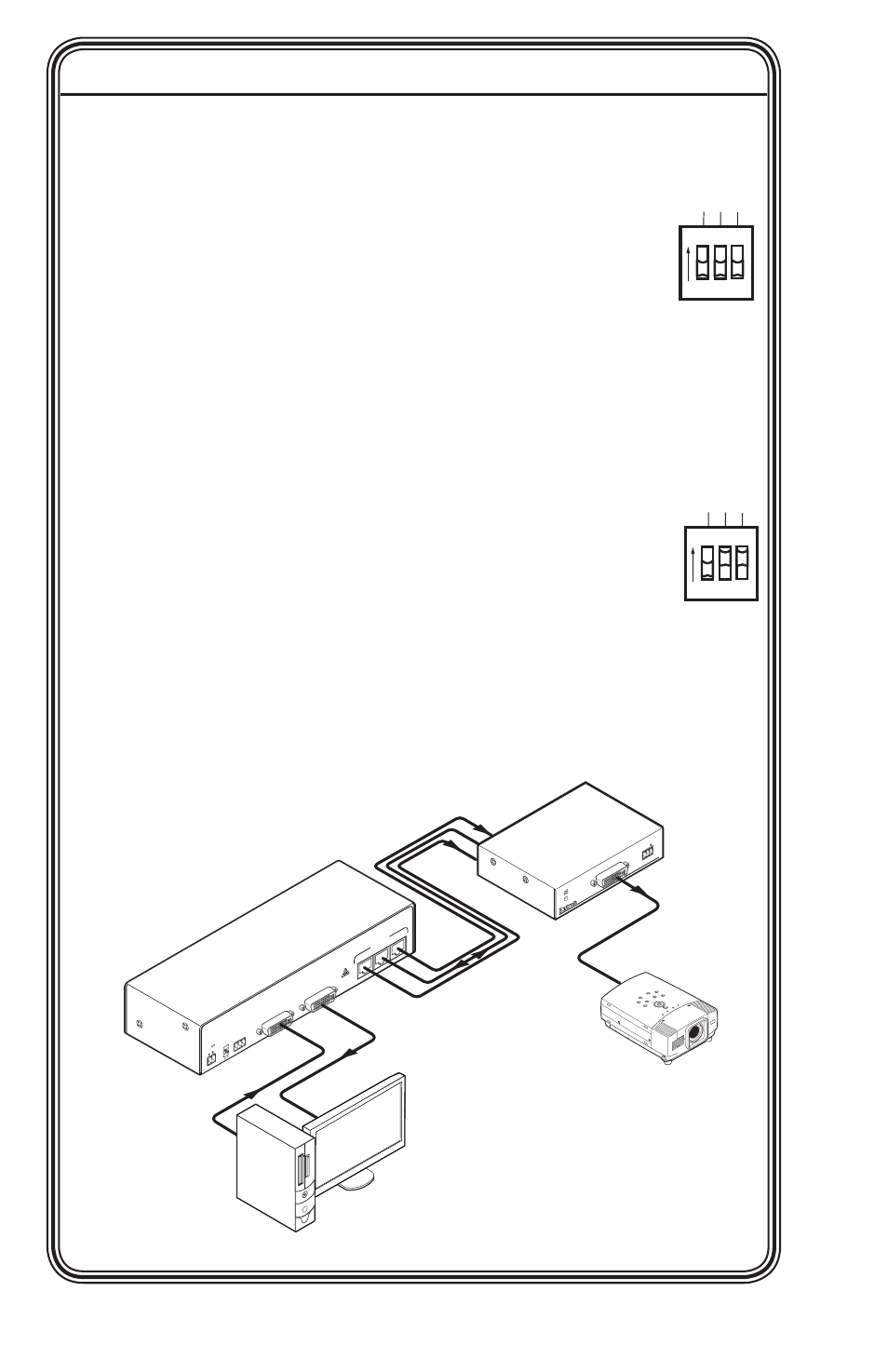
DVI DL 201 Tx/Rx • Quick Start Guide
Quick Start Guide — DVI DL 201 Tx/Rx, cont’d
QS-2
To use DDC pass-through routed to the local monitor:
a
.
Configure the DDC switches as shown in the figure
at right and described on page 3-4.
b
.
Connect a source device to the transmitter.
c
.
Connect a display device to the receiver and, if
required, a local monitor to the transmitter.
d
.
Connect the transmitter and receiver.
e
.
Power on the transmitter, receiver, and local
monitor.
f
.
Power on the source device.
g
.
Power on the display device.
To use DDC pass-through routed to the remote display:
Configure the DDC switches as shown in the figure
a.
at right and described on page 3-5.
Connect a source device to the transmitter.
b.
Connect a display device to the receiver and, if
c.
required, a local monitor to the transmitter.
Connect the transmitter and receiver.
d.
Power on the transmitter, receiver, and display
e.
devices.
Power on the source device.
f.
N
If there are any problems, consult the troubleshooting section
(page 3-6).
12V
0.4A MA
X
PO
WE
R
DVI-D INPUT
RS-232
PA
SS-TH
RU
DO NO
T
CONNECT
OUTPUT
S
TO
LA
N
DDC
RO
UT
E
REMO
TE
SP
ARE
LOCAL
LOCAL OUTPUT
OUTPUT
OUTPUT
1
2
3
PC with Dual Link
DVI Output
Local Monitor
DVI Dual Link
Extron
DVI DL 201 Tx
DVI Dual Link
Transmitter
Extron
DVI DL 201 Rx
DVI Dual Link
Receiver
DV
I DL 20
1 Rx
RS-232
PA
SS
TH
RU
Tx
Rx
DV
I-D OUTPUT
High Resolution
Projector with
Dual Link Input
Twisted Pair
Cables (3) 100’
DVI DL 201 Rx SERIE
S
DVI-D OUTPUT
Tx
Rx
CO
NT
RO
L
PAS
S T
HR
U
ON
1 2 3
ON
OFF
DEF
AUL
T EDID
EDID MINDER
REMOTE DDC
ON
1 2 3
ON
OFF
DEF
AUL
T EDID
EDID MINDER
REMOTE DDC
