Rack mounting procedures – Extron electronic Dual Link DVI Transmitter and Receiver DVI DL 201 Tx User Manual
Page 15
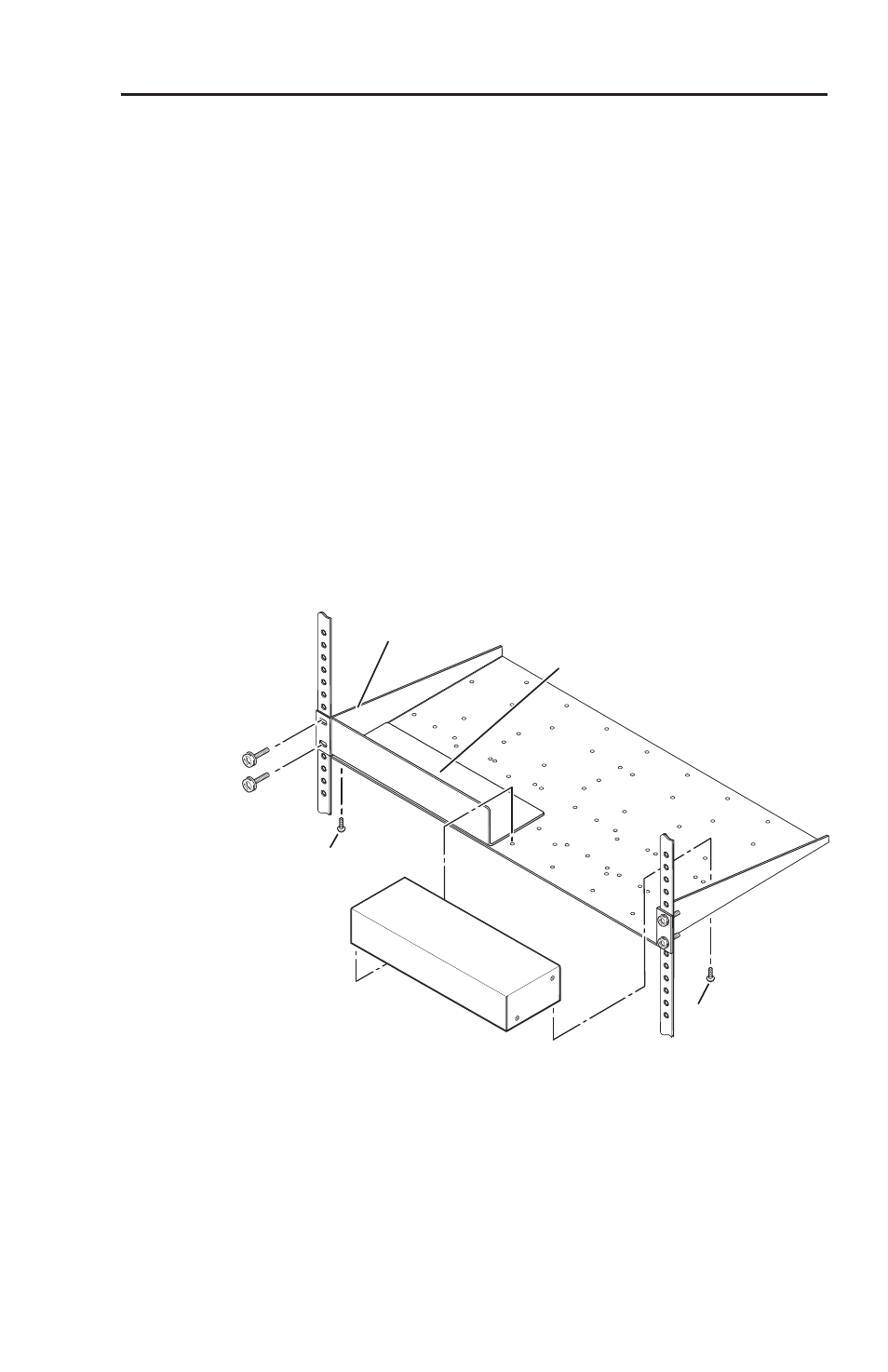
DVI DL 201 Tx/Rx • Installation
Rack mounting procedures
The unit can be mounted in the front or rear of:
RSU 126 (6" deep 1U universal rack shelf kit: PN
•
60-190-10
)
RSB 126 (6" deep 1U basic rack shelf: PN
•
60-604-10
)
RSU 129 (9.5" deep 1U universal rack shelf kit: PN
•
60-190-01
)
RSB 129 (9.5" deep 1U basic rack shelf: PN
•
60-604-01
)
To mount the unit, follow these instructions:
1
. Remove rubber feet if these have been installed on the
bottom of the unit.
2
. Align the unit on the shelf and secure it to the shelf with
two 4-40 x 3/16" screws in diagonally opposite corners (see
the figure below, which shows installation using the
RSU 129 shelf).
3
. Install false faceplate(s) or other unit(s) to the rack shelf.
4
. Attach the shelf to the rack with the four provided
10-32 x 3/4" bolts
Use 2 mounting holes on
opposite corners.
(2) 4-40 x 3/16"
Screws
1U Universal Rack Shelf
Front false
faceplate
uses 2
screws.
HalfRackVersaToolsStandardShelf
1/2 Rack Width Front False
Faceplate
Installing the DVI DL 201 Tx on a rack shelf
2-3
