P/2 da4xi and p/2 da6xi, cont’d – Extron electronic P/2 DA6xi User Manual
Page 4
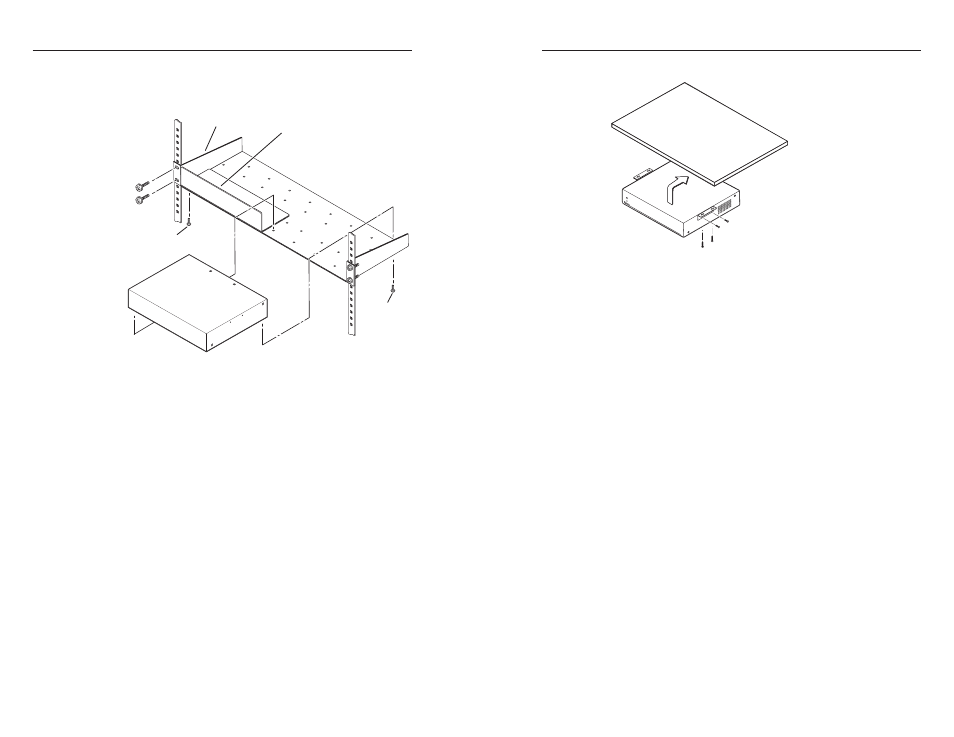
P/2 DA4xi/6xi • Installation
P/2 DA4xi/6xi • Installation
P/2 DA4xi and P/2 DA6xi, cont’d
b.
Mount the unit on the rack shelf, as shown above,
using two 4-40 x 3/16 screws in opposite (diagonal)
corners to secure the case to the shelf.
6" Deep Rack Shelf
Front false
faceplate
uses 2
screws.
1/2 Rack Width Front False
Faceplate
Use 2 mounting holes on
opposite corners.
(2) 4-40 x 3/16"
Screws
3.
Connect the computer’s VGA output to the input of the
distribution amplifier.
4.
Connect a monitor to the Local Monitor output of the
distribution amplifier.
5.
Connect LCD panels, VGA-UXGA monitors, or projectors
to the other outputs as desired.
6.
Connect power to the distribution amplifier.
7.
Power on the local monitor, display device(s) and
computer.
Under-desk mounting
Under-desk mount the unit using the optional mounting kit
(part #70-077-01) as follows:
1.
If rubber feet were installed on the unit, remove them.
2.
Attach the mounting brackets to the unit with the machine
screws provided (see the following illustration).
3
2
VG
A D
IST
RIB
UT
IO
N A
MP
LIF
IER
3.
Hold the unit with the attached brackets against the
underside of the table or other furniture. Mark the
location of the screw holes of the bracket on the mounting
surface.
4.
Drill 3/32" (2 mm) diameter pilot holes, 1/4" (6.3 mm)
deep in the mounting surface at the marked screw
locations.
5.
Insert #8 wood screws into the four pilot holes. Tighten
each screw into the mounting surface until just less than
1/4" of the screw head protrudes.
6.
Align the mounting screws with the slots in the brackets
and place the unit against the surface, with the screws
through the bracket slots.
7.
Slide the unit slightly forward or back, then tighten all
four screws to secure the unit in place.
Through-desk mounting
Through-desk mount the unit using the optional mounting kit
(part #70-077-02) as follows:
1.
Loosely attach the mounting brackets to the unit using the
four machine screws and washer supplied with the
mounting kit.
2.
Insert two screws on each side of the unit through the
adjustable (slotted) holes on the brackets. See the
illustration below.
