Menu system overview – Extron electronic ISM 482 User Manual
Page 32
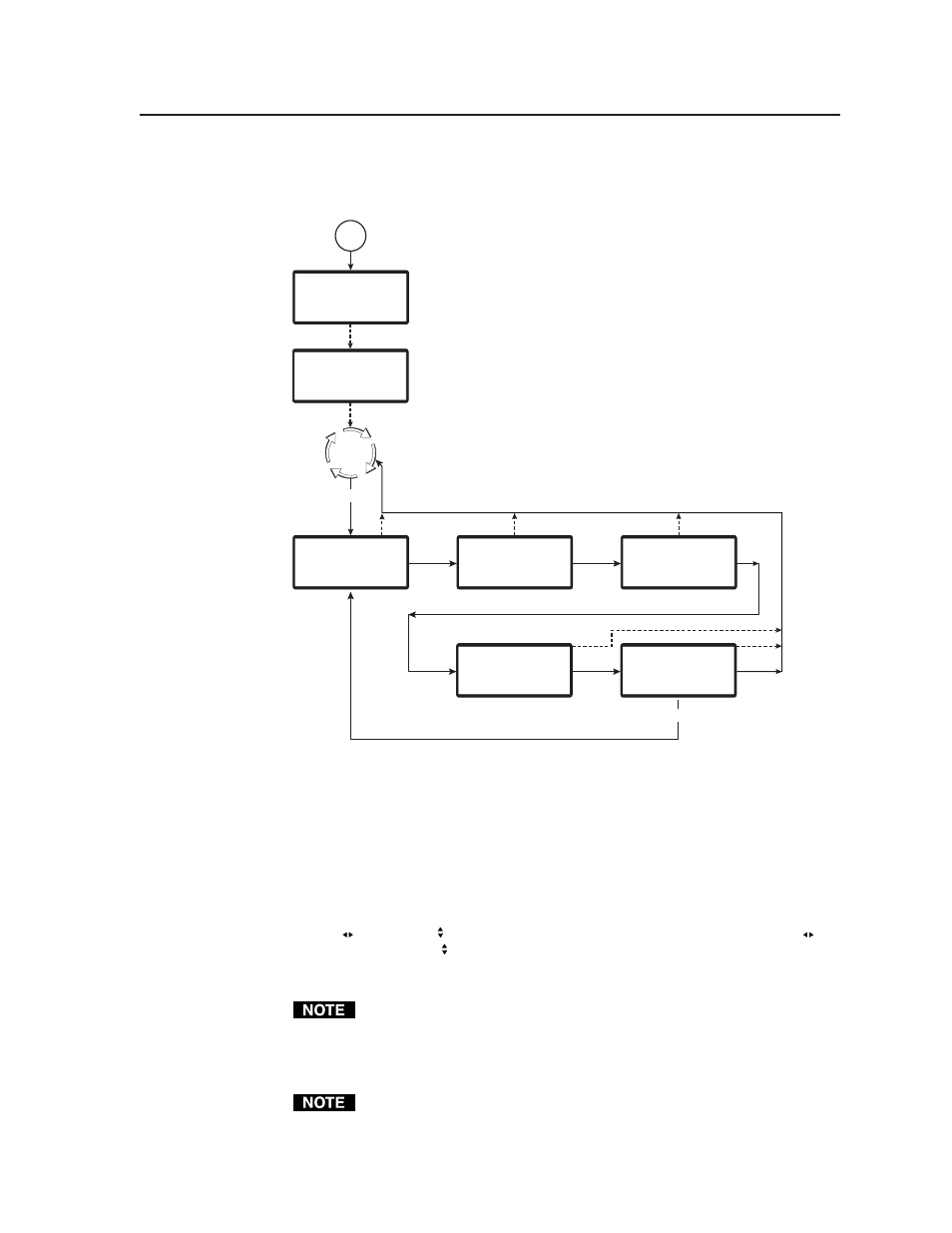
3-7
Integration Scaling Matrix Switcher • Operation
Menu system overview
Figure 3-7 shows a flowchart of the main menus in the menu system.
Default
Cycle
Menu
Menu
2 sec.
Power
on
2 sec.
Menu
10 sec.
Menu
10 sec.
10 sec.
Menu
Next
Menu
10 sec.
10 sec.
Extron Electronics
ISM 482
Integration
Scaling Matrix
Extron Electronics
ISM 482
60-425-01
Version x.xx
Video & Audio
Configuration
Output
Configuration
User Presets
Advanced
Configuration
Exit Menu
Press Next to Exit
Figure 3-7 — Menu system flowchart
Menu button
— Press the Menu button to activate the menu system and to scroll
through the five main menus.
Next button
— Press the Next button to move between the submenus of a selected
main menu, to activate one for viewing or configuration, and to save a
selection. Pressing the Next button during input configuration causes the
current input’s number and format type to be displayed on the LCD.
Adjust
and Adjust knobs — When a submenu is active, rotate the Adjust
knob and Adjust knob to scroll through the submenu options and select a
setting. Refer to the flowcharts in this chapter and to specific sections for
explanations on knob adjustments.
If you press the Menu button while a main menu or a submenu is active, the
next main menu becomes active. For example, the display changes from the
Video & Audio Configuration main menu or the Input Configuration
submenu (a submenu of the Video & Audio Configuration menu) to the
Output Configuration main menu.
To return to the default screens, let the switcher remain idle for 10 seconds
until the selected screen times out; or press the Menu button until the Exit
Menu appears, then press the Next button.
