Handling and operation, Kitchen timer, Setting the kitchen timer – Silvercrest SKRD 30 A1 User Manual
Page 16
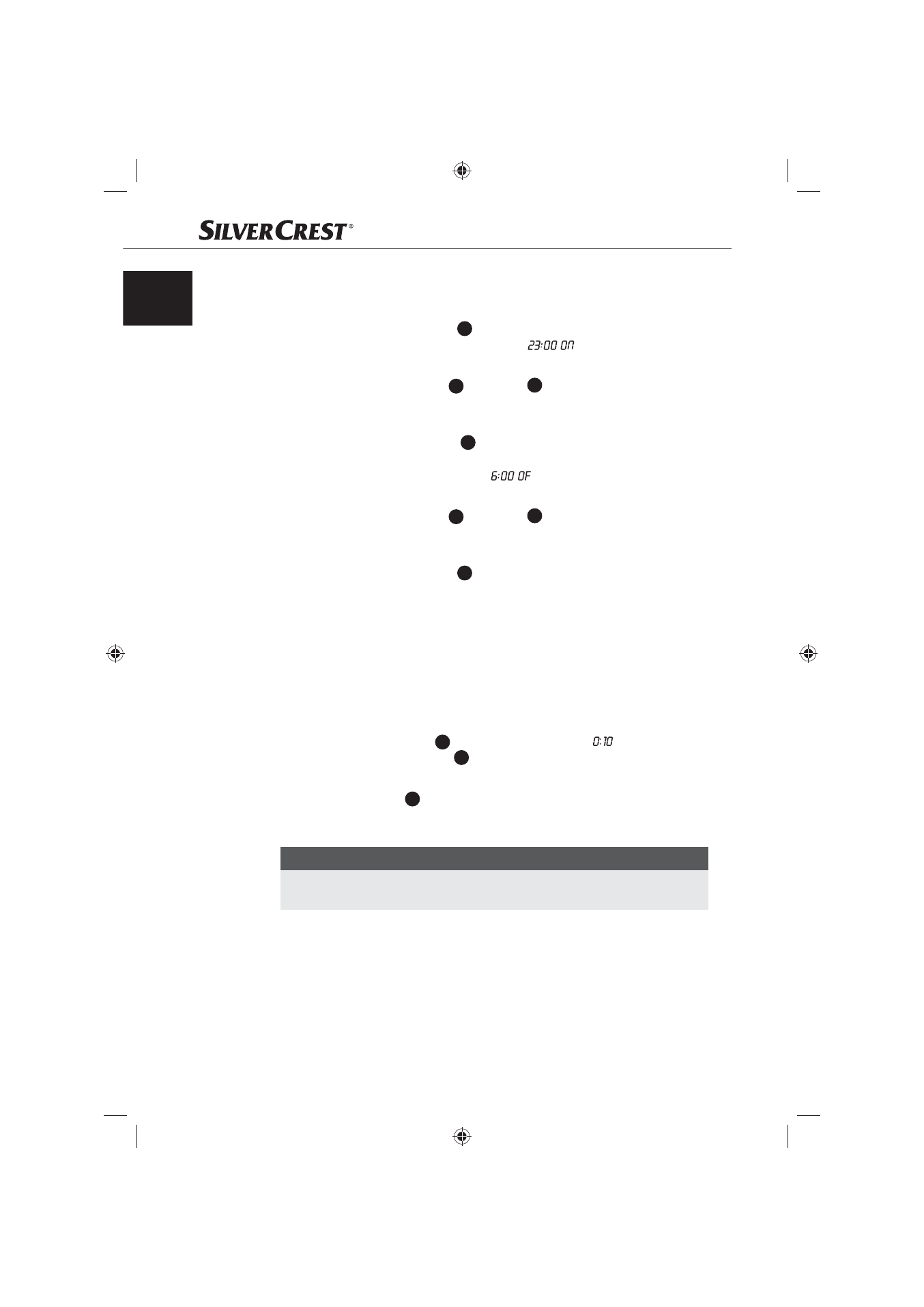
14
Handling and operation
SKRD 30 A1
GB
IE
CY
Setting the display dimming’s switch on and off time
Prerequisite: The device is in the operational mode clock/standby operation.
Press the Bass/AMS/Mode
♦
7
button six times. The current setting for the
display dimming switch on time is shown (
= display illumination
dims at 11 o’clock pm (23:00)).
Set with the buttons Tune+
♦
13
and Tune–
12
the desired time of day. With
each button press the time of day changes by one minute. Holding down
the respective button for more than 2 seconds starts the speed setting.
Press the Bass/AMS/Mode
♦
7
button again to save the current setting
and move to the switch off time setting. The current setting for the display
dimming switch off time is shown (
= display illumination switches
on again at 6 o’clock am (6:00)).
Set with the buttons Tune+
♦
13
and Tune–
12
the desired time of day. With
each button press the time of day changes by one minute. Holding down
the respective button for more than 2 seconds starts the speed setting.
Press the Bass/AMS/Mode
♦
7
button again to save the current setting
and exit the setting menu. The current time of day is shown.
Kitchen timer
The device has a convenient kitchen timer with which, for example, cooking and
baking times can be monitored. The programmable time range of the kitchen
timer lies between 1 minute and 23 hours, 59 minutes.
Setting the kitchen timer
Press the Snooze/Timer
♦
14
button. The display shows
. In the right
upper corner of the display
3
the saucepan symbol for the kitchen timer is
superimposed.
Turn the VOLUME
♦
14
knob to set the time range for the kitchen timer.
Turning in a clockwise direction increases the time; turning in a counter
clockwise direction reduces the time.
NOTICE
If, during the setting, approx. 15 seconds passes without any changes
►
taking place the device reverts back to the previous operational mode.
