Setting up and connecting, Setting up the device, Providing mains power – Silvercrest SKRD 30 A1 User Manual
Page 12: Vhf wire antenna, Gb ie cy disassembly
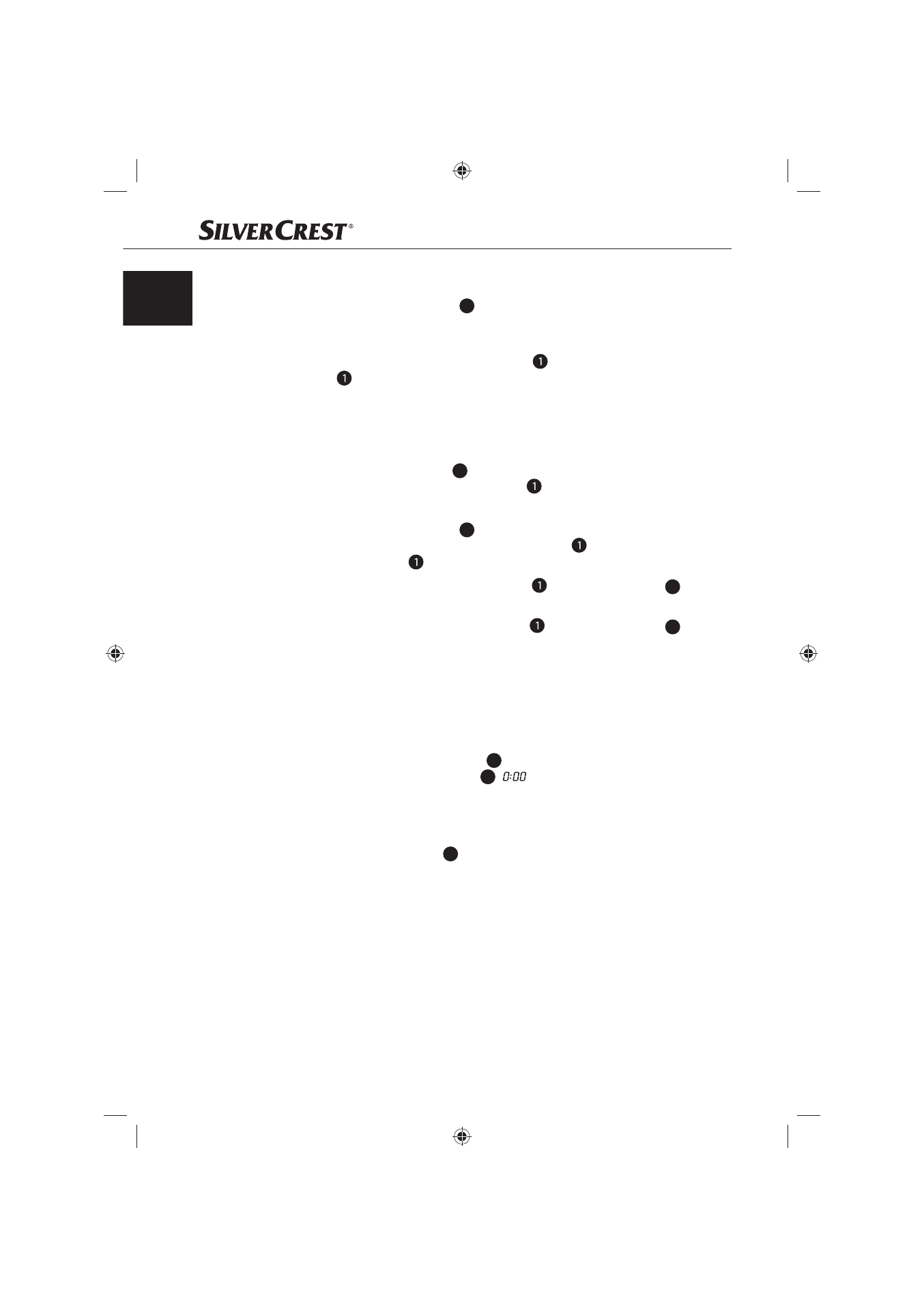
10
Setting up and connecting
SKRD 30 A1
GB
IE
CY
Disassembly
Press both unlocking buttons
♦
20
on the rear panel of the device downwards,
thereby sliding, at the same time, the device forward and then remove the
device downwards.
Unscrew the screws on the mounting plate
♦
and remove the mounting
plate
.
Setting up the device
As an alternative you can stand the device on a top. So as not to cover up the
ventilation slots and the speaker
18
on the underside of the device, when setting
up the device it must be mounted on the stand
. For assembly of the stand
proceed as follows:
Press both unlocking buttons
♦
20
on the rear panel of the device downwards
thereby, at the same time, sliding the mounting plate
backwards and remove
the mounting plate
. The mounting plate can now be used as a stand.
Slide both front retaining tabs of the stand
♦
into the rear recesses
17
on
the underside of the device.
Press both rear retaining tabs of the stand
♦
into the front recesses
17
on
the underside of the device until the stand audibly locks into place.
Find a suitable set-up location for the device (see also the section
♦
Requirements for the set-up location).
Providing mains power
Insert the mains connection cable
♦
16
power plug into a socket. The time of
day will be shown in the display
3
(
o’clock).
VHF wire antenna
Unwind the wire antenna
♦
15
completely for VHF reception.
