Preliminar y, Html operation, cont’d – Extron electronic MAV Plus User Manual
Page 144
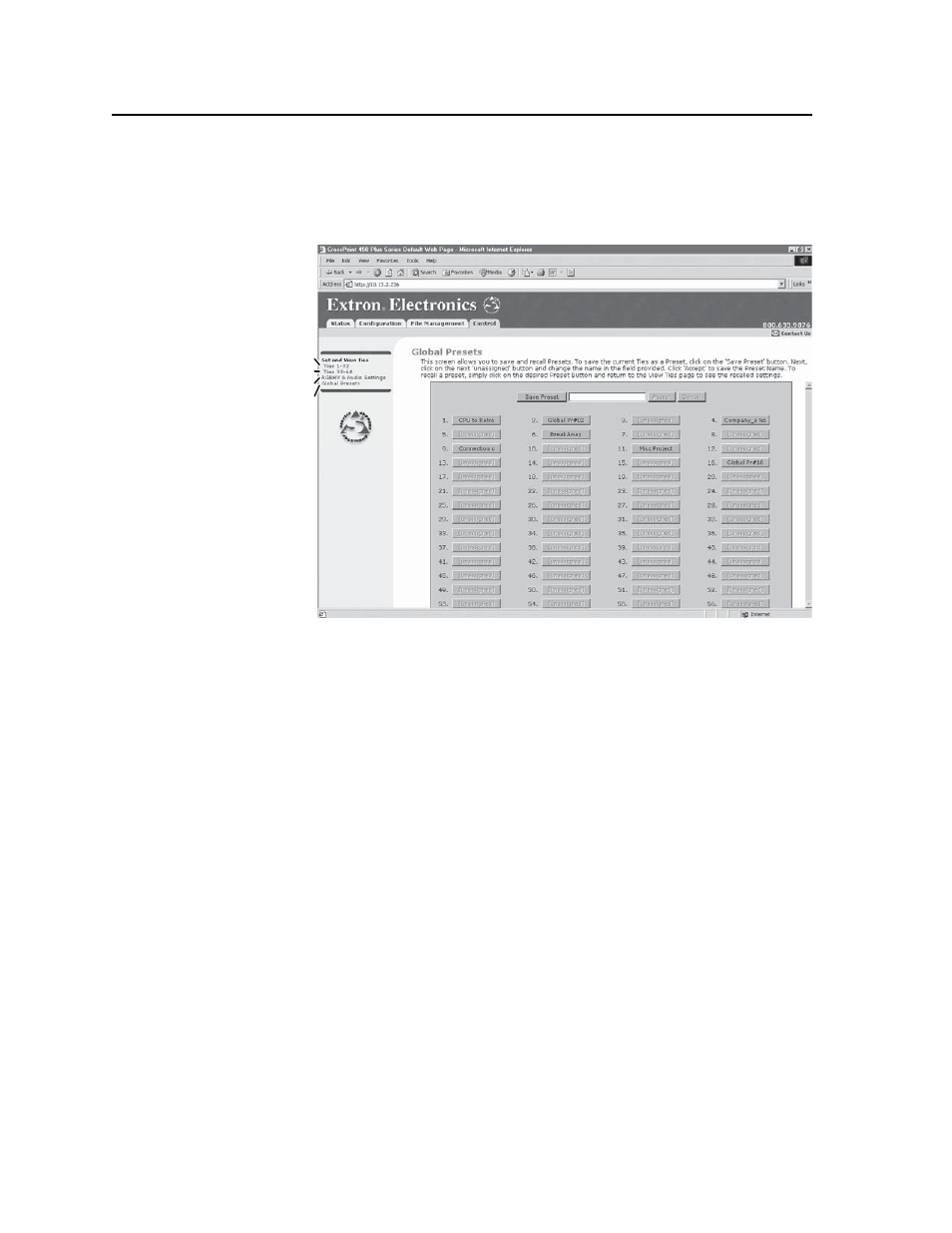
HTML Operation, cont’d
CrossPoint 450 Plus and MAV Plus Switchers • HTML Operation
6-20
PRELIMINAR
Y
Global Presets page
You can save and recall global presets from the Global presets page (fi gure 6-20).
Access the Global presets page by clicking the Global Presets link on the left of the
Control page.
Select Ties 1 through 32
Refresh
Select RGB & Audio Settings
Select Ties 33 through 64
Figure 6-20 — Global Presets page
Save a preset
Save the current confi guration (confi guration 0) as a preset as follows:
1.
Click the Save Preset button.
2.
Select the desired preset by clicking on one of the presets listed. To create a
new preset, click one of the [unassigned] buttons. Overwrite an existing preset
by clicking an already existing preset.
3.
If desired, type over the current name in the box adjacent to the Save Preset
button.
N Preset names are limited to 12 upper and lower case alphanumeric characters
and the {space} _ : = and / characters.
N The following characters are invalid in preset names:
+ ~ , @ = ‘ [ ] { } < > ’ “ ; : | \ and ?.
If you do not rename an unassigned button, the matrix switcher BME
automatically names the preset as Preset {next available number}.
If you do not rename an existing preset when it is overwritten, the matrix
switcher BME retains the same name.
4.
Click the Accept button.
Recall a preset
To recall a global preset to be the current confi guration, click the button associated
with the desired preset.
