Using single sheets, Loading single sheets from the top – Epson 5000 User Manual
Page 31
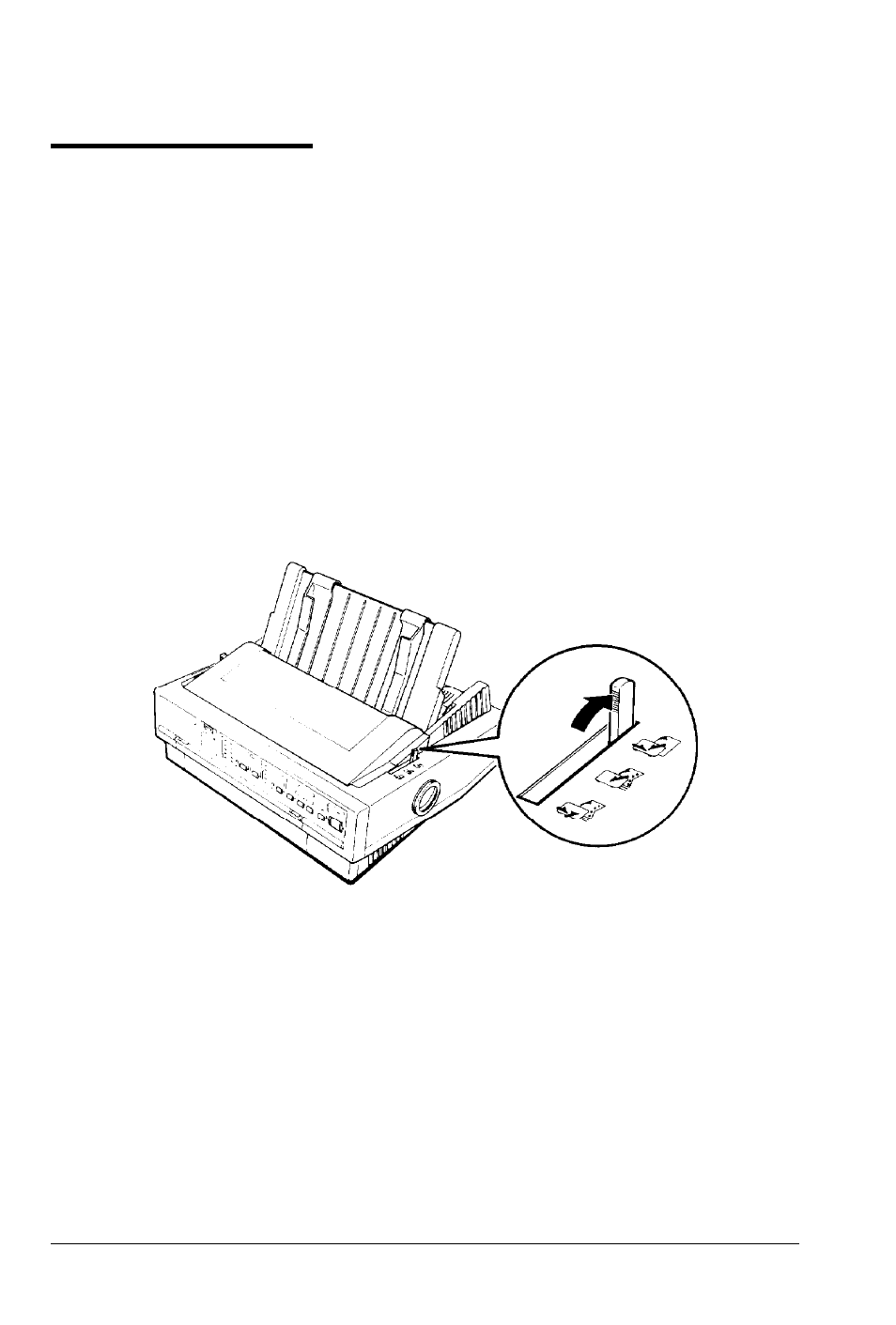
Using Single Sheets
Your printer can print on single
sheets
of paper from 148 mm (5.8
inches) to 257 mm (10.1 inches) wide on the ActionPrinter 5000 and
from 148 mm (5.8 inches) to 420 mm (16.5 inches) wide on the
ActionPrinter 5500.
You can load single sheets from either the top or front of
the
printer.
Loading single sheets from the top
1. Move the paper-release lever to the single-sheet position. Make
sure the paper guide is in the upright position.
2. Turn on the printer. The
OPERATE
light on
the
control panel
comes on.
2-4
Paper Handling
See also other documents in the category Epson Hardware:
- C8230 (29 pages)
- 400 (38 pages)
- 400 (148 pages)
- 600 (135 pages)
- 640 (45 pages)
- 700 (10 pages)
- 850 (147 pages)
- 1520 (40 pages)
- C82314 (71 pages)
- RS-485 (2 pages)
- 6200A (97 pages)
- C82307 (37 pages)
- UB E02 (86 pages)
- 440 (240 pages)
- 440 (212 pages)
- 660 (92 pages)
- 5000 (176 pages)
- 9000 (68 pages)
- ARM.POWERED ARM720T (224 pages)
- SD-DSPUSBB (2 pages)
- CMD-2260 (18 pages)
- C823301 (17 pages)
- S1C6200A (98 pages)
- 33+ (10 pages)
- FEH300b (46 pages)
- SED 1520 Series (40 pages)
- Serial Interface GQ-3500 (13 pages)
- ETX-945 (39 pages)
- Photo EX (35 pages)
- C82364 (279 pages)
- 214D-1 (57 pages)
- EM07ZS1647F (168 pages)
- Connect-It SD-DSWIFIB (2 pages)
- ACTIONPC 7000 (10 pages)
- S5U1C63000H2 (35 pages)
- C824 (4 pages)
- C82069* (46 pages)
- 80211b (68 pages)
- C82312 (13 pages)
- S5U1C17801T1100 (60 pages)
- C82324* (57 pages)
- C82372 (22 pages)
- C82315 (48 pages)
- P07303 (36 pages)
