Making navigation easier than ever, Special – Eclipse - Fujitsu Ten AV8533 User Manual
Page 11
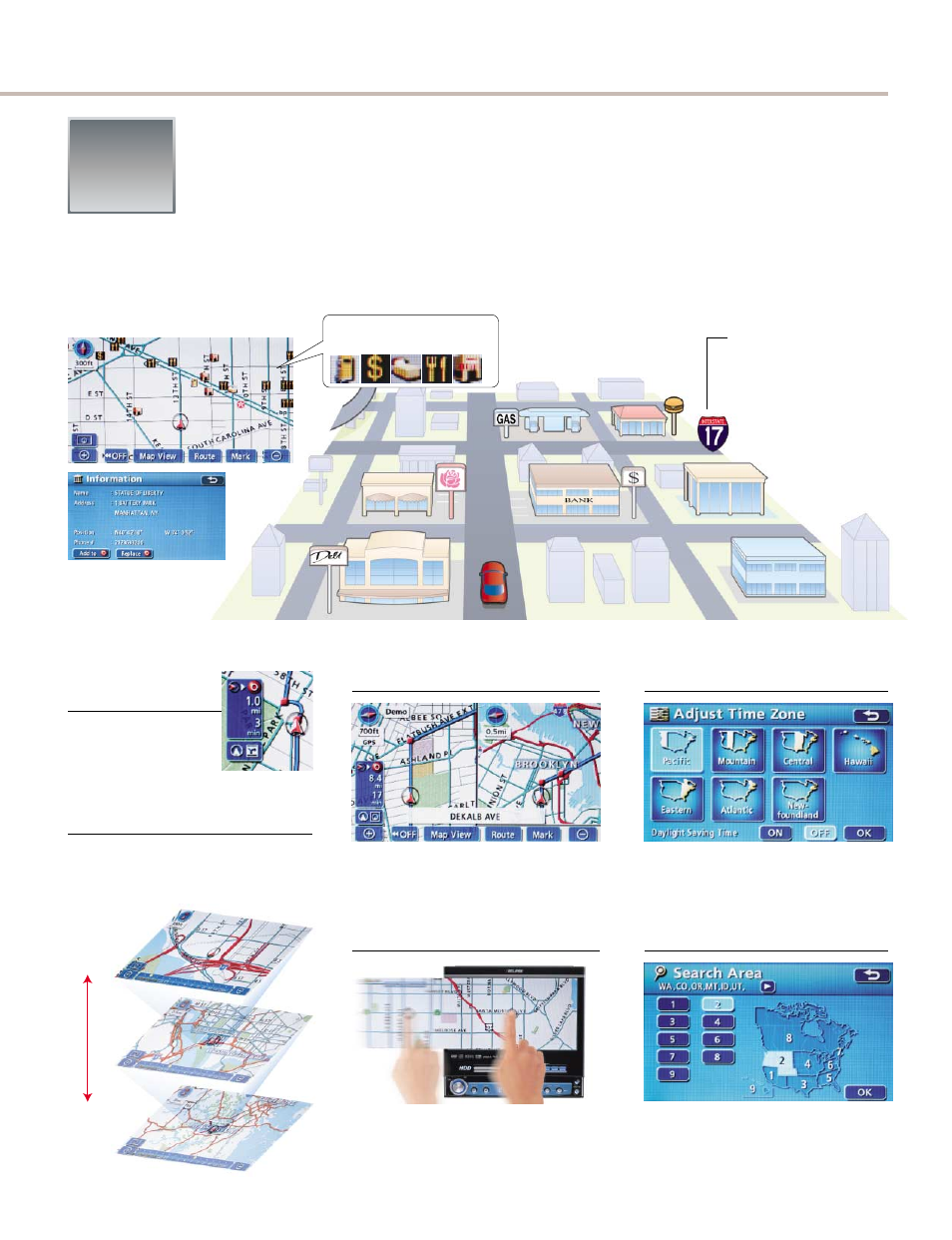
Special
display
features
Special
display
features
Gas stations, restaurants, ATMs and other useful locations
show up onscreen as POI displays, each category
distinguishable by a unique icon. Press an icon and more
information about that location will be displayed.
Making navigation easier than ever.
Versatile zooming
Split screen function
This convenient function can be activated as
desired to combine zoom in and out displays, maps
of different scales and other combinations of
various modes as desired.
Useful information regarding
distance to the destination
as well as the estimated time
of arrival can be seen.
For recognizing destinations and
navigation points quicker and
easier, the AVN7000 has created
convenient categories.
When traveling across time zones, the AVN7000
automatically adjusts the time correctly.
Driving distance and
arrival time displays
Time zones
Total landmarks: 22,767
Smooth multi-directional scrolling
Just a light fingertip touch is all that is needed on
the touch control screen for the map to scroll by
smoothly and accurately following the fingertip.
Navigation database now includes Hawaii and
Canada (partial).
Mapping coverage
POI displays
(approx. 4 million points)
POI genres
simultaneously onscreen: 5
Information regarding a POI also
appears on the display.
250 miles
150 feet
Map scale can be quickly controlled by shifting
magnification values. Seamless zooming is
broader, covering 150 feet to 250 miles for
maximum flexibility.
11
