Eagle Electronics FISHSTRIKE 1000C User Manual
Page 186
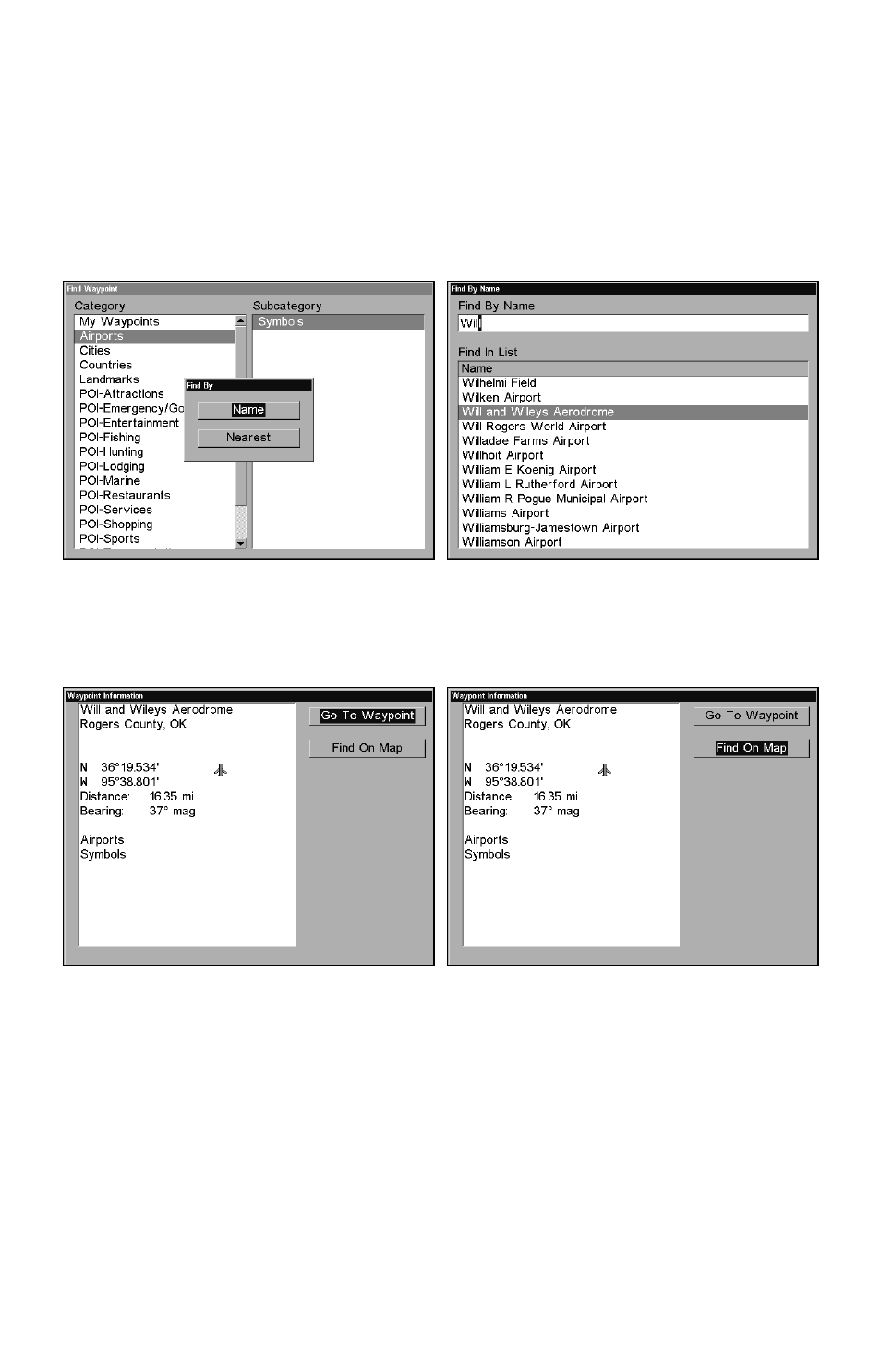
178
3. Search by name of POI.
Press
ENT.
There are two options
: A
. You can
spell out the POI in the top selection box. Press
↑ or ↓ to change the
first letter, then press
→
to move the cursor to the next letter and
repeat until the
name is correct, then press
ENT
|
ENT. B.
Or jump down
to the lower selection list by pressing
ENT
, then
↓
or
↑
to select a POI
from the list, then press
ENT
to call up the POI's Waypoint Information
screen.
Find by Name option (left); Find by Name menu (right).
4.
When the POI's Waypoint Information screen is displayed, you can
choose to
G
O
T
O
the POI waypoint by pressing
ENT
or find it on the map
by
pressing
→
|
ENT.
Go To Waypoint POI option (left); Find on Map POI option (right).
Find Streets or Intersections
Find a Street
1. From the Map Page, press
MENU
|
↓
to
F
IND
S
TREETS
|
ENT
and the Find
Streets Menu appears
.
