Efficient Networks SpeedStream 5600 Series User Manual
Page 33
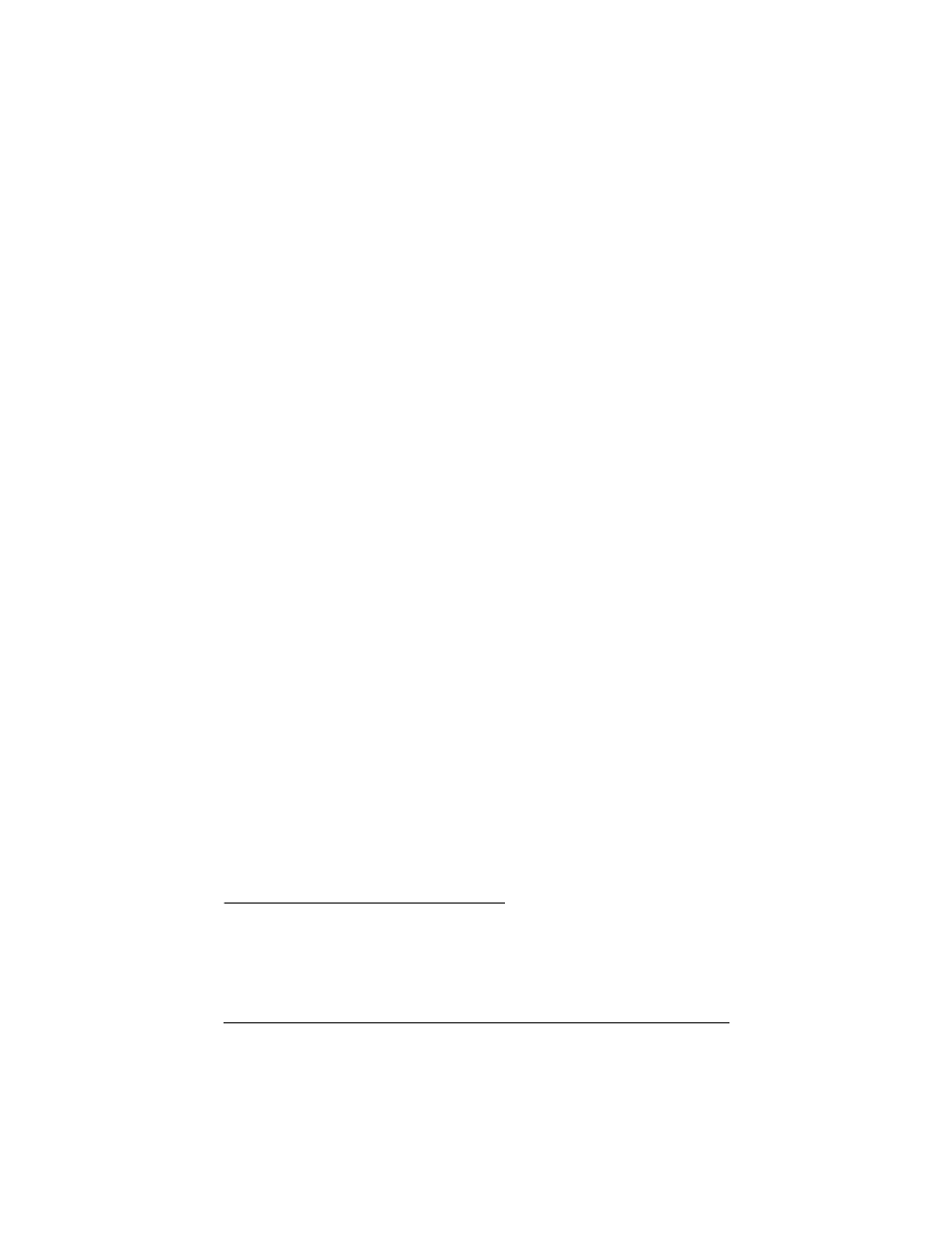
32
Technical Concepts
Efficient Networks, Inc.
DHCP Relay
The router can be configured to operate as a DHCP relay agent. This
allows local machines on the LAN to acquire their IP addresses via DHCP
requests and replies that are forwarded through the router to/from a DHCP
server on the WAN. In this case, the DHCP requests are forwarded to a
specific DHCP server on the WAN network and the DHCP reply is
forwarded back to the LAN network.
The DHCP relay agent can be configured with a Primary and a Secondary
DHCP Server IP address. The Secondary address is only used if the
Primary is unreachable. Any DHCP requests that are received by the
router are relayed to the Primary DHCP server at the specified IP address.
This DHCP server is then responsible for assigning the DHCP information
to the DHCP client. Typically, this DHCP server will exist in the WAN
space.
DHCP Server
When operating as a DHCP server, the router will dynamically assign IP
addresses to LAN nodes. The DHCP server verifies a device’s identity,
leases it an IP address for a predetermined period of time, and reclaims the
address for reassignment at the end of the lease period. The DHCP server
supports DHCP client hosts on the LAN side only. The router will ignore
all DHCP requests which arrive from the WAN interface.
NOTE: The router has an option to set the Ethernet IP address on the
router and not reboot. When configuring the DHCP server to hand out a
range of addresses on a new subnet and changing the Ethernet IP address
of the router, you must reboot the router. Otherwise, the DHCP server and
the Ethernet IP address currently being used by the router will be out of
sync. In this situation, the router will issue error messages to the console
and the DHCP server will not be able to properly give out addresses.
Always reboot the router when changing the Ethernet IP address; verify
that the DHCP server is configured to give out addresses for the correct IP
subnet of the Ethernet interface.
Domain Name Service (DNS)
The router supports Domain Name Service (DNS) which provides
hostname-to-IP address resolution for LAN-side clients. There are two
