Types of user interfaces – Efficient Networks SpeedStream 5600 Series User Manual
Page 20
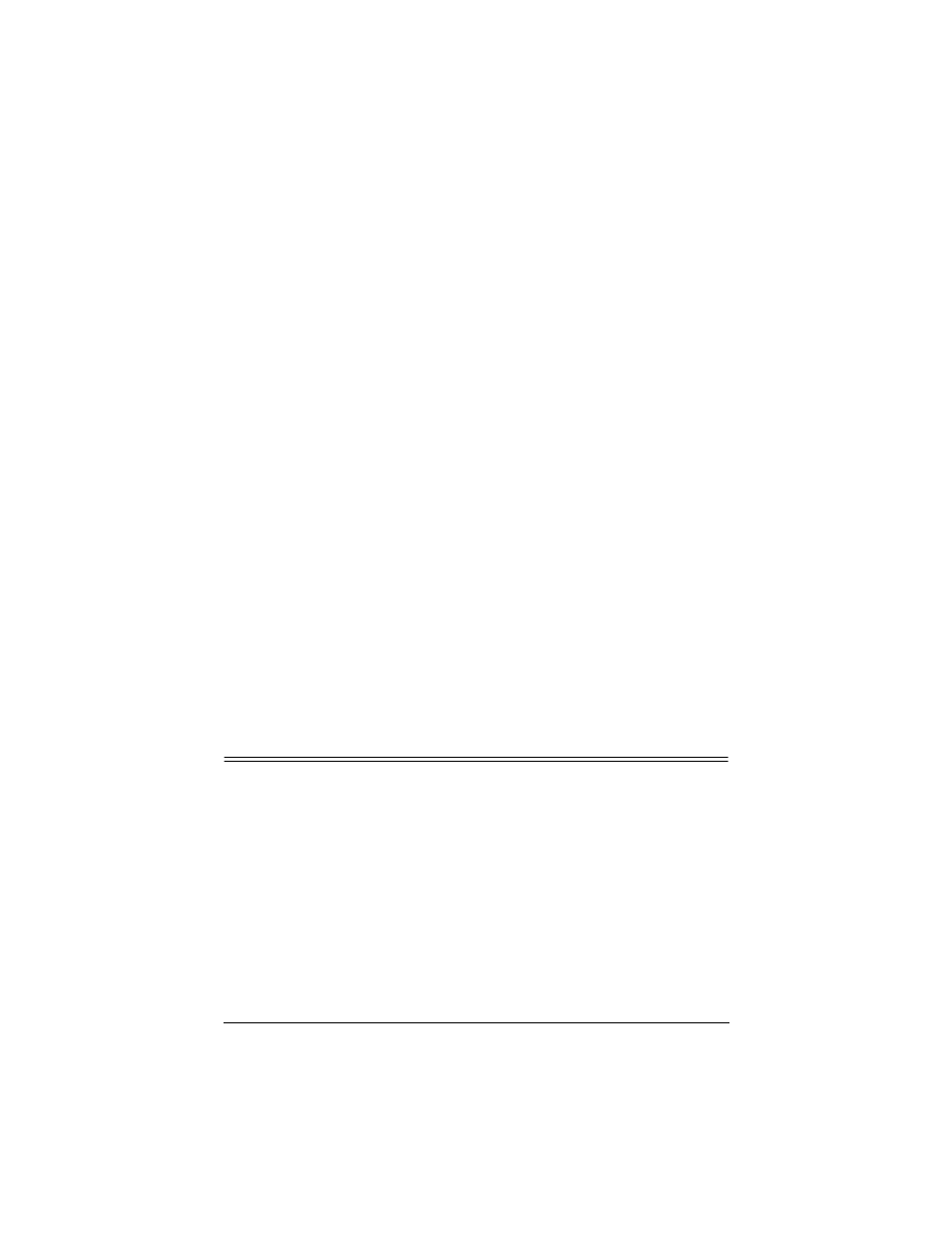
Efficient Networks, Inc.
Types of User Interfaces
19
Logging on via the Serial Port
When you first connect to the router through the serial port, the router will
be in “auto-baud” mode where it is waiting for keyboard input to set the
baud rate. In the auto-baud mode, the router starts at 9600 baud and looks
for the [
Enter
] key being pressed. If the data received is not an [
Enter
],
the baud rate increases up to the default rate of 38400.
To log on to the modem via HyperTerminal:
1
If using Windows on a PC, select
Start
>
Programs
>
Accessories
>
HyperTerminal.
2
Enter a Connection name and click OK.
3
Select COM1 and click OK.
4
Enter the following parameters:
Bits per second 38400
Data bits 8
Parity None
Stop bits 1
Flow Control None
5
Click OK.
6
When the HyperTerminal window appears, you must press the
[
Enter
] key several times to get the “
Command->
” prompt. The
[
Enter
] key may have to be pressed up to 5 times to get the prompt.
Types of User Interfaces
The modem provides two user interfaces:
•
HTML interface – provides simple setup screens for quick
configuration and an advanced configuration interface.
•
Command-line user interface – allows quick configuration and
provides status and configuration information. Only the command-line
interface is available over the serial port connection.
