Indicators on the display panel – Sony ILCA-99M2 User Manual
Page 87
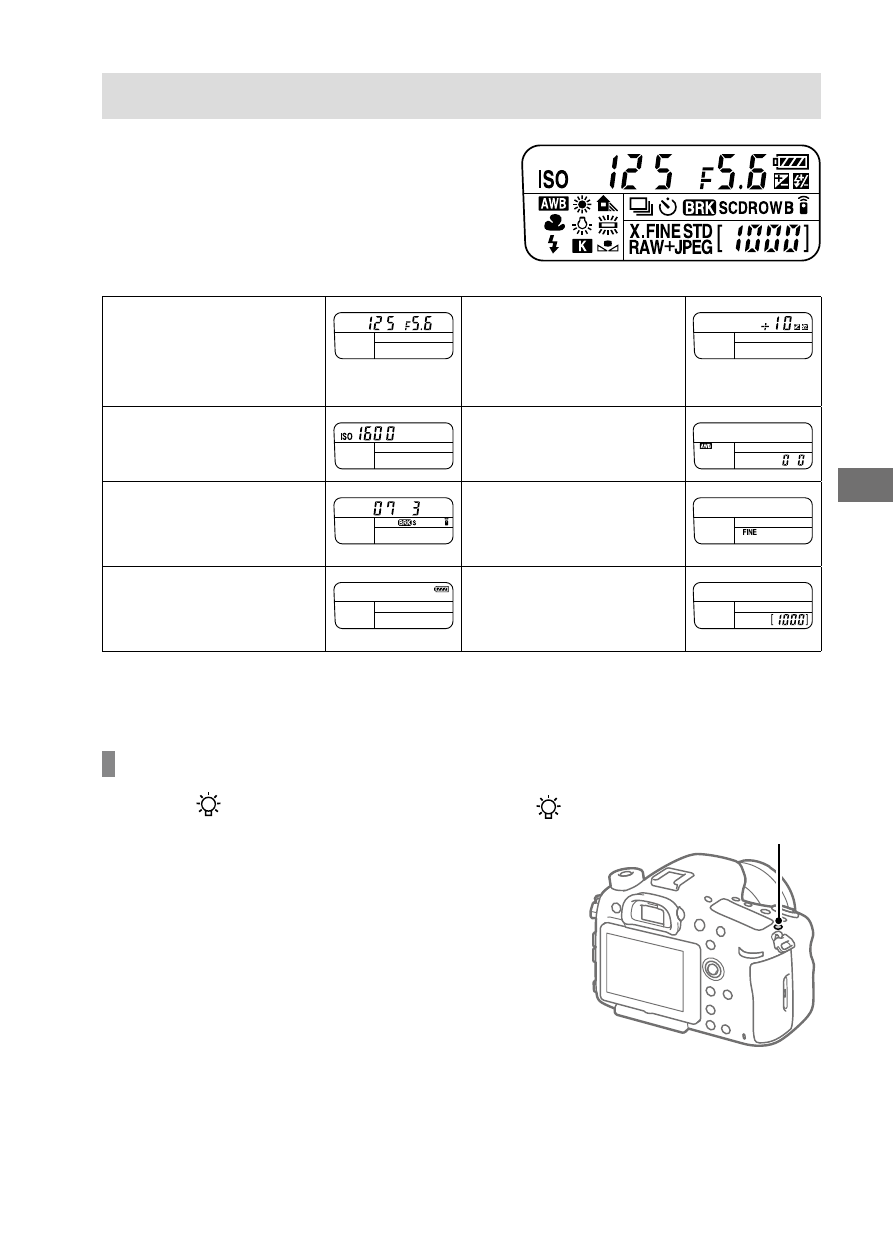
C:\4688165121\4688165121ILCA99M2AP2\01GB-ILCA99M2AP2\100MEN.indd
2016/09/01 10:27
ILCA-99M2
4-688-165-12(1)
GB
87
MENU items/List of icons
Indicators on the display panel
You can set the shutter speed and
aperture, exposure compensation, flash
compensation, ISO, white balance, drive
mode, etc., using the display panel on
top of the camera.
Shutter speed/
Aperture
Exposure
compensation
(67) / Flash
compensation (68)
ISO sensitivity (67)
White Balance (68)
Drive Mode (64) /
Remote controller
(79)
Image quality (49)
Remaining battery
(28)
Remaining number
of recordable images
(90)*
* Even if the number of recordable images is higher than 9,999 images,
“9999” will appear on the display panel.
To turn on the display panel backlight
Press the (Display panel
illumination) button on top of the
camera. If you press the button
again, the display panel backlight
will turn off.
(Display panel illumination)
button
- DSC-H20 (149 pages)
- DSC-H20 (120 pages)
- DSC-U30 (84 pages)
- DSC-T200 (131 pages)
- DSC-T200 (40 pages)
- DSC-H2 (2 pages)
- DSC-H2 (123 pages)
- DSC-M2 (19 pages)
- DSC-T9 (111 pages)
- DSC-T9 (2 pages)
- DSC-P93 (132 pages)
- DSC-T1 (10 pages)
- DSC-T1 (2 pages)
- DSC-T1 (120 pages)
- DSC-V1 (132 pages)
- DSLR-A300X (167 pages)
- DSLR-A300X (1 page)
- DSC-P71 (108 pages)
- DSC-P31 (108 pages)
- DSC-T5 (2 pages)
- DSC-T5 (107 pages)
- DSC-M1 (19 pages)
- DSC-W220 (40 pages)
- DSC-W230 (80 pages)
- DSC-W220 (129 pages)
- DSC-W290 (60 pages)
- DSC-W290 (145 pages)
- DSC-S90 (2 pages)
- DSC-S90 (103 pages)
- DSC-S60 (2 pages)
- DSC-P8 (120 pages)
- DSC-HX1 (151 pages)
- DSC-HX1 (176 pages)
- DSC-H1 (107 pages)
- DSC-H1 (2 pages)
- DSC-U20 (108 pages)
- DSC-U20 (1 page)
- DSC-F88 (132 pages)
- DSC-P41 (124 pages)
- DSC-S40 (91 pages)
- DSC-S40 (2 pages)
- DSC-N1 (2 pages)
- DSC-N1 (132 pages)
- DSLR-A700P (4 pages)
- DSLR-A700P (179 pages)
