Test the display, View diagnostic messages, Test the display view diagnostic messages – Everpure 327 User Manual
Page 76
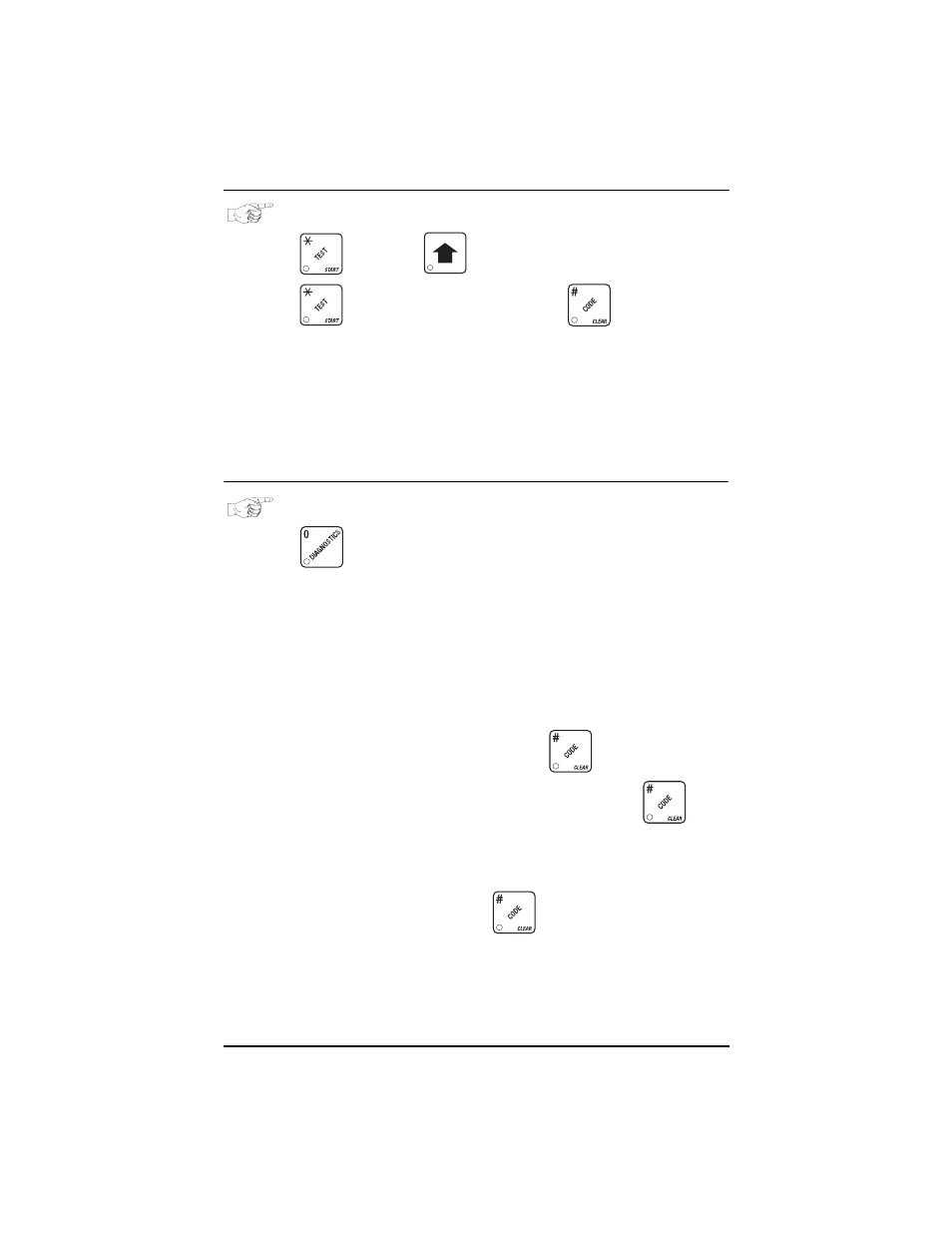
Cold Drink Center (327/328) Operator’s Guide
August, 2003
Page 70
3280020
TEST THE DISPLAY
1.
Press
, then press
until the display shows
DSPLY TEST
.
2.
Press
to light all display segments; press
to turn them off.
3.
Pressing a NUMBER KEY on the control panel causes all segments to
display that character.
4.
Pressing a key on the maintenance keypad causes all segments to display
that character (found in the upper left hand corner of the key). Please note
that the character is displayed along with a leading apostrophe to indicate
that the maintenance keypad is being tested.
5.
CONTINUE.
VIEW DIAGNOSTIC MESSAGES
1.
Press
. The display shows any of the following diagnostic
messages, depending upon any fault(s) present:
NO ERRORS
None of the following errors are detected:
KEYPAD XY
Key(s) x, y stuck.
ROM ERROR
Error in the programming EPROM. Machine will not operate.
RAM ERROR
One or more of the configuration settings may be incorrect.
Check the machine settings (time of day, cup size, pricing,
etc).
1.
If the problem is corrected, the RAM ERROR message
can be cleared by pressing
once.
NOTE: If the source of the error is not resolved,
will
clear the error code, but will not resolve the problem.
2.
If you cannot find the problem, you can initialize your
RAM by performing the following procedure:
Press AND HOLD
until two beeps sound and the
display shows FINISHED. Reconfigure the merchandiser.
IMPORTANT NOTE: Initializing RAM will erase all data and
settings (price, time, monetary options, messages, etc).
Record this information and be ready to reprogram the
machine from factory default settings before continuing.
