View total unpaid sales, View total unpaid vends, View total unpaid sales view total unpaid vends – Everpure 327 User Manual
Page 66
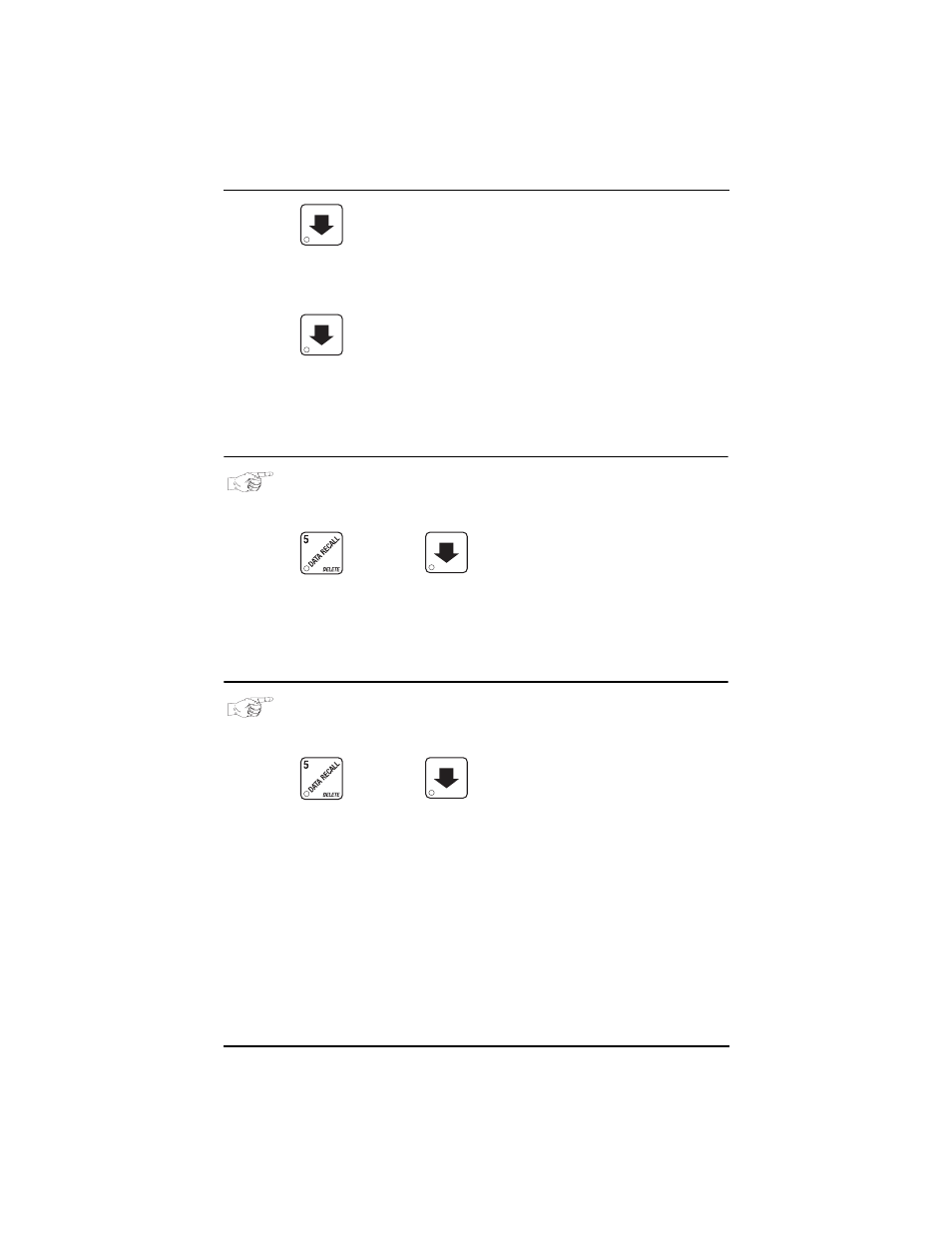
Cold Drink Center (327/328) Operator’s Guide
August, 2003
Page 60
3280020
7.
Press
. The following message scrolls across the display:
PRICE SET 01/30 9.42
This example shows that the last time prices were set was on January 30
(
01/30
) at 9:42 am (
9.42
).
8.
Press
. The following message scrolls across the display:
LAST.VND 01/30 11.00
This example shows that the last vend was made on January 30 (
01/30
) at
11:00 am (
11:00
).
9.
CONTINUE.
VIEW TOTAL UNPAID SALES
(Not Shown If Zero)
1.
Press
, then press
until the display shows
_0$ XX.XX
.
"XX.XX" is the total unpaid sales (free vends, winner vends, 100%
discounts, zero price vends) for the entire machine.
2.
If desired, view this data by tray and individual selection.
3.
CONTINUE.
VIEW TOTAL UNPAID VENDS
(Not Shown If Zero)
1.
Press
, then press
until the display shows
_0 XX
K
"XX" is the total number of unpaid vends for the entire machine.
2.
If desired, view this data by cup size and individual selection.
3.
CONTINUE.
