View amount in validator, View freevend sales by time interval – Everpure 327 User Manual
Page 63
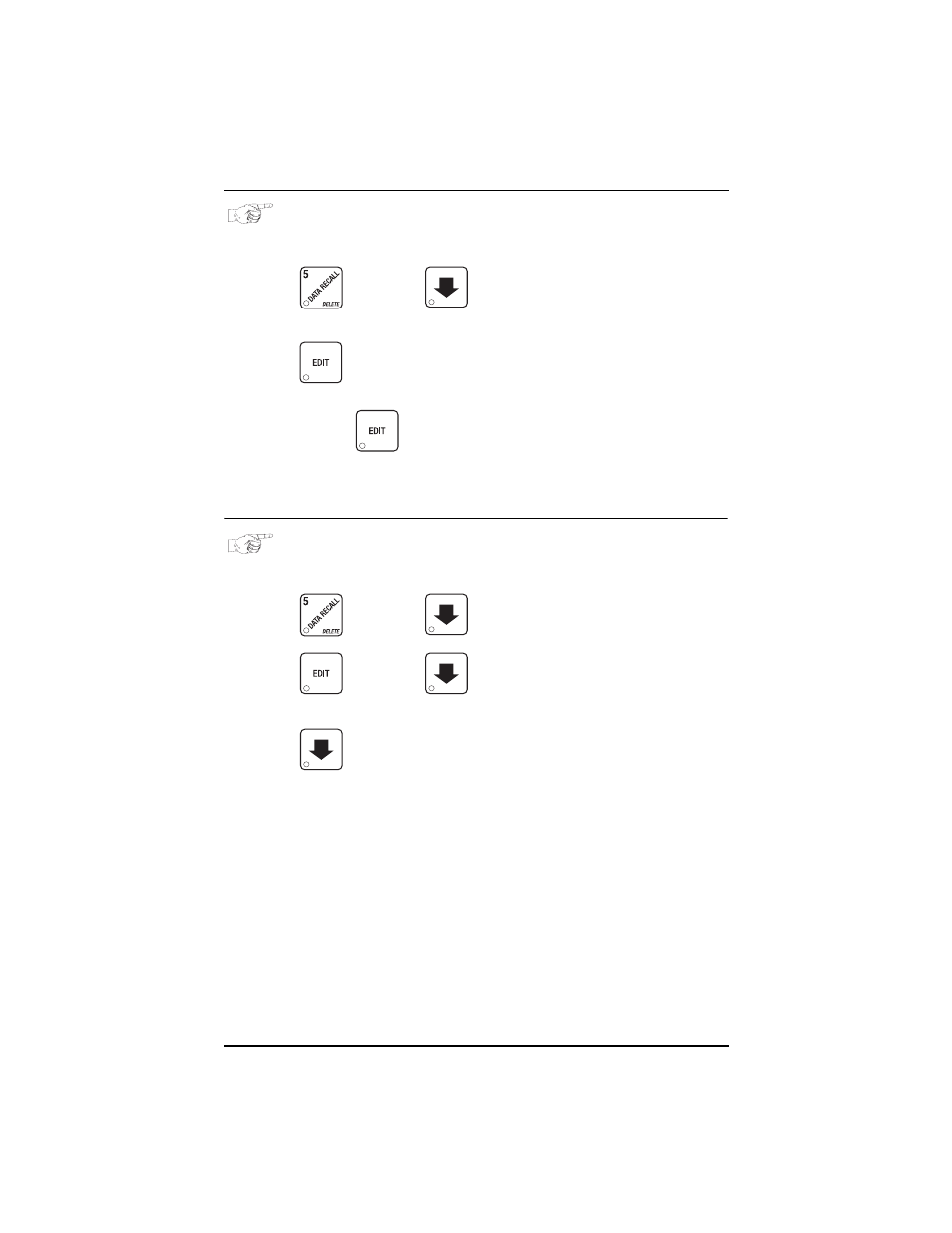
Cold Drink Center (327/328) Operator’s Guide
3280020
Page 57
August, 2003
VIEW AMOUNT IN VALIDATOR
(Not Shown If Zero)
1.
Press
, then press
until the display shows
DBV XX_YY
.
"XX is the bill denomination and “YY" is the dollar amount in the bill stacker.
2.
Press
to show the quantities of bills in the stacker. For example, the
display shows
$01_20
, meaning that there are 20 $1dollar bills in the bill
stacker. Press
again to show the quantities of other bills, such as
$5s, $10s, or $20s.
3.
CONTINUE.
VIEW FREEVEND SALES BY TIME INTERVAL
(Not Shown If Zero)
1.
Press
, then press
until the display shows -
0$ XX.XX
.
2.
Press
, then press
until the display shows
1.FRV .00
. This is
the total sales for freevend interval 1.
3.
Press
to view intervals 2 through 4.
4.
CONTINUE.
