View cup sizes assigned to selections, Payout coins, View cup sizes assigned to selections payout coins – Everpure 327 User Manual
Page 58
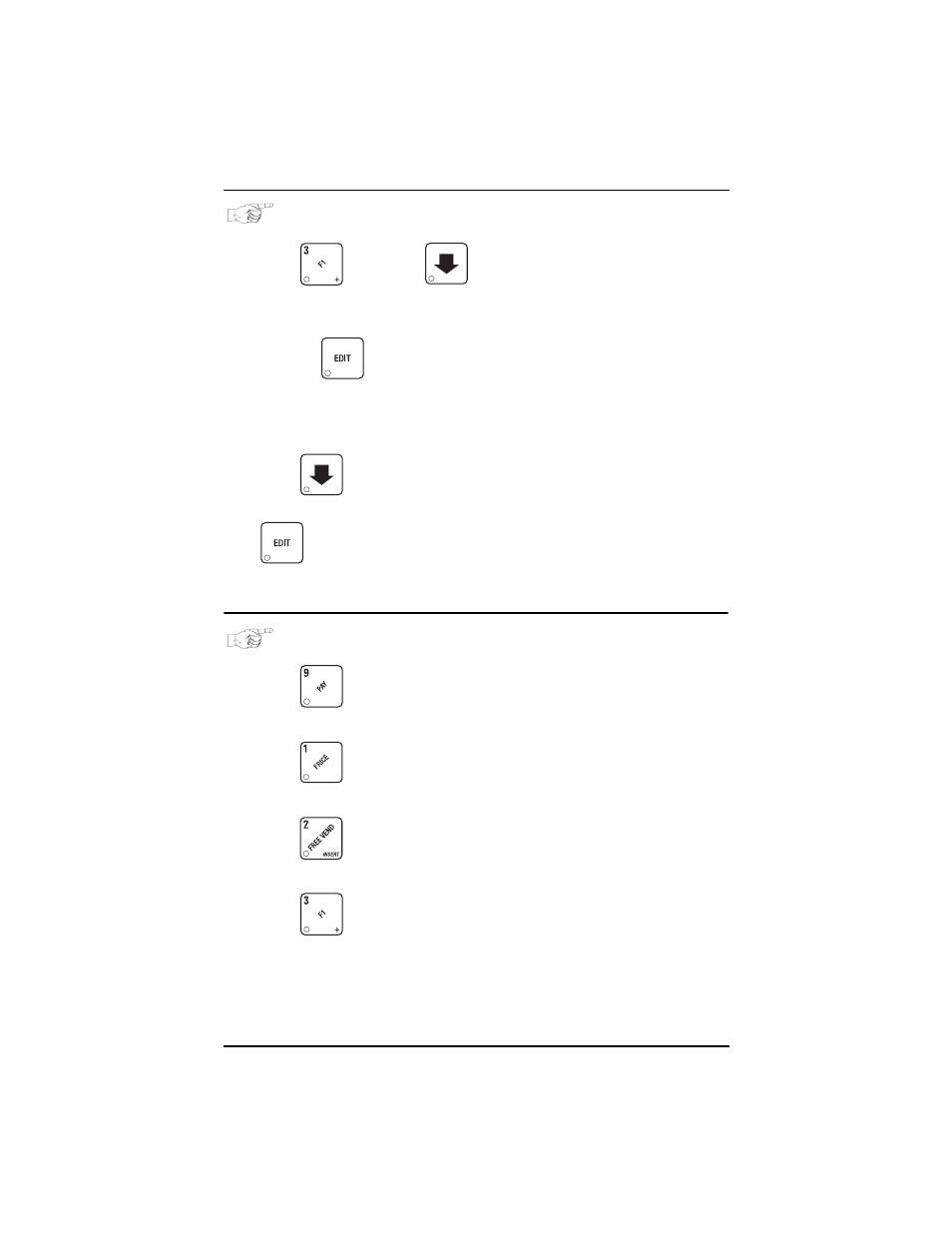
Cold Drink Center (327/328) Operator’s Guide
August, 2003
Page 52
3280020
VIEW CUP SIZES ASSIGNED TO SELECTIONS
1.
Press
, then press
until the display shows something like:
0.
- -
C
- - -
G
-.
This example shows that regular size cups are assigned to selections C and
G. Press
to view the rest of the available selections.
NOTE
If you have only one cup size in your machine, you will not see
the next display.
2.
Press
. The display shows
1. ABC
- -
FGH
. This example shows that
large size cups are assigned to selections A thru C and F thru H. Press
to view the rest of the available selections.
3.
CONTINUE.
PAYOUT COINS
1.
Press
. If a dumb mech was selected, the display shows
NDQ=123
; if
an MDB mech was selected the display shows
PAY 123
.
2.
Press
. A dumb mech pays out one
N
ickel; an MDB mech pays a
coin from tube 1.
3.
Press
. A dumb mech pays out one
D
ime; an MDB mech pays a coin
from tube 2.
4.
Press
. A dumb mech pays out one
Q
uarter; an MDB mech pays a
coin from tube 3.
5.
To continuously pay out coins, hold down the appropriate key.
6.
CONTINUE.
