View machine configuration setting – Everpure 327 User Manual
Page 57
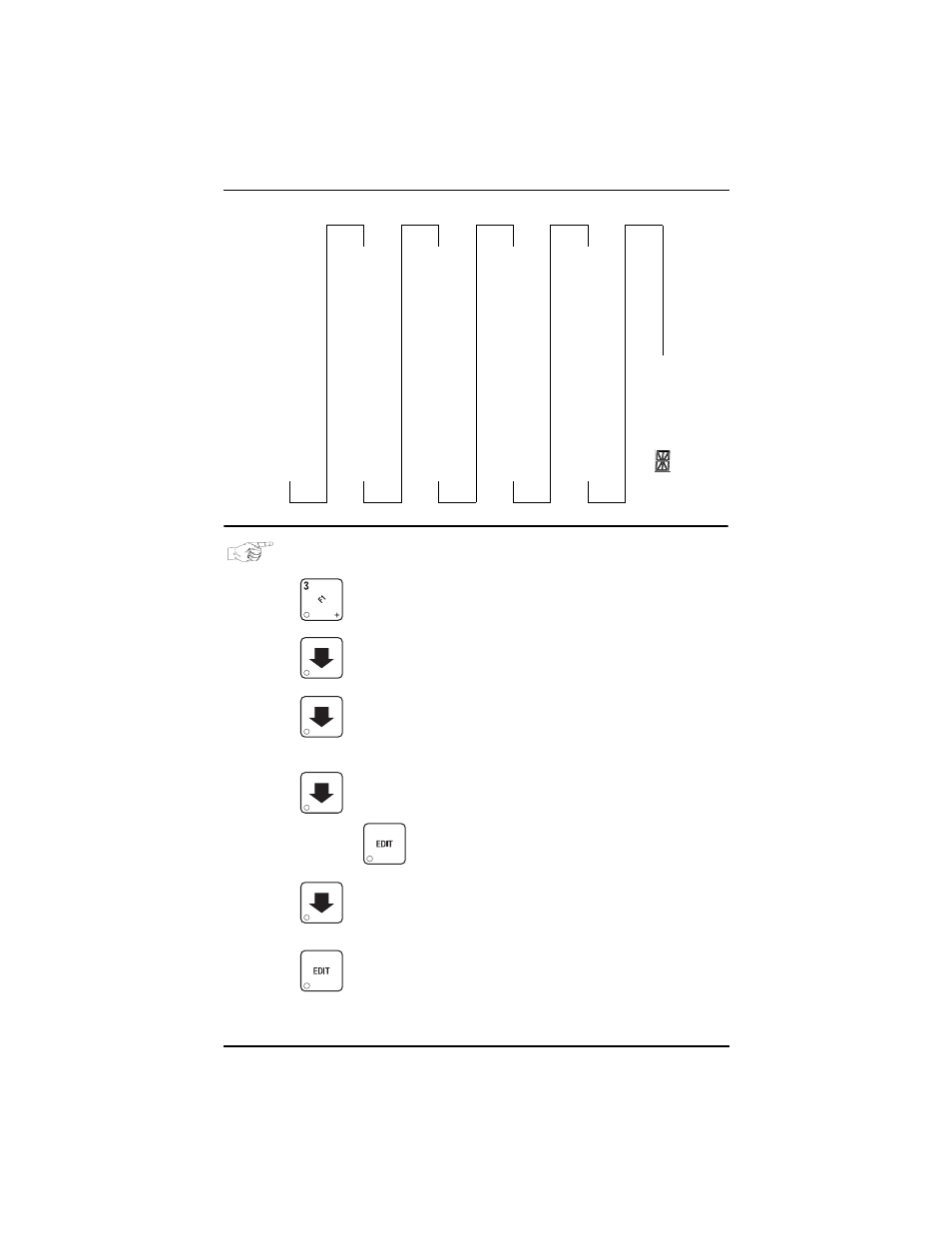
Cold Drink Center (327/328) Operator’s Guide
3280020
Page 51
August, 2003
VIEW MACHINE CONFIGURATION SETTING
1.
Press
. The display shows the configured syrup pump type.
2.
Press
. The display shows the configured number of selections.
3.
Press
. The display shows the configured automatic vend door
setting.
4.
Press
. The display shows the active selections for the regular size
drink (0). Press
to view the rest of the available selections.
5.
Press
. The display shows the active selections for the large size
drink (1) - (provided you have two sizes of cups loaded and configured).
Press
to view the rest of the available selections.
6.
CONTINUE.
0
A
J
U
(
1
B
L
V
)
2
C
M
W
#
3
D
N
X
P
4
E
O
Y
+
5
F
P
Z
-
>
6
G
Q
(SPACE)
/
?
7
H
R
_
.
@
8
I
S
$
<
O
9
J
T
Ъ
=
This manual is related to the following products:
