Set the time of day, Set month, date, and year, Set daylight savings time options – Everpure 327 User Manual
Page 50
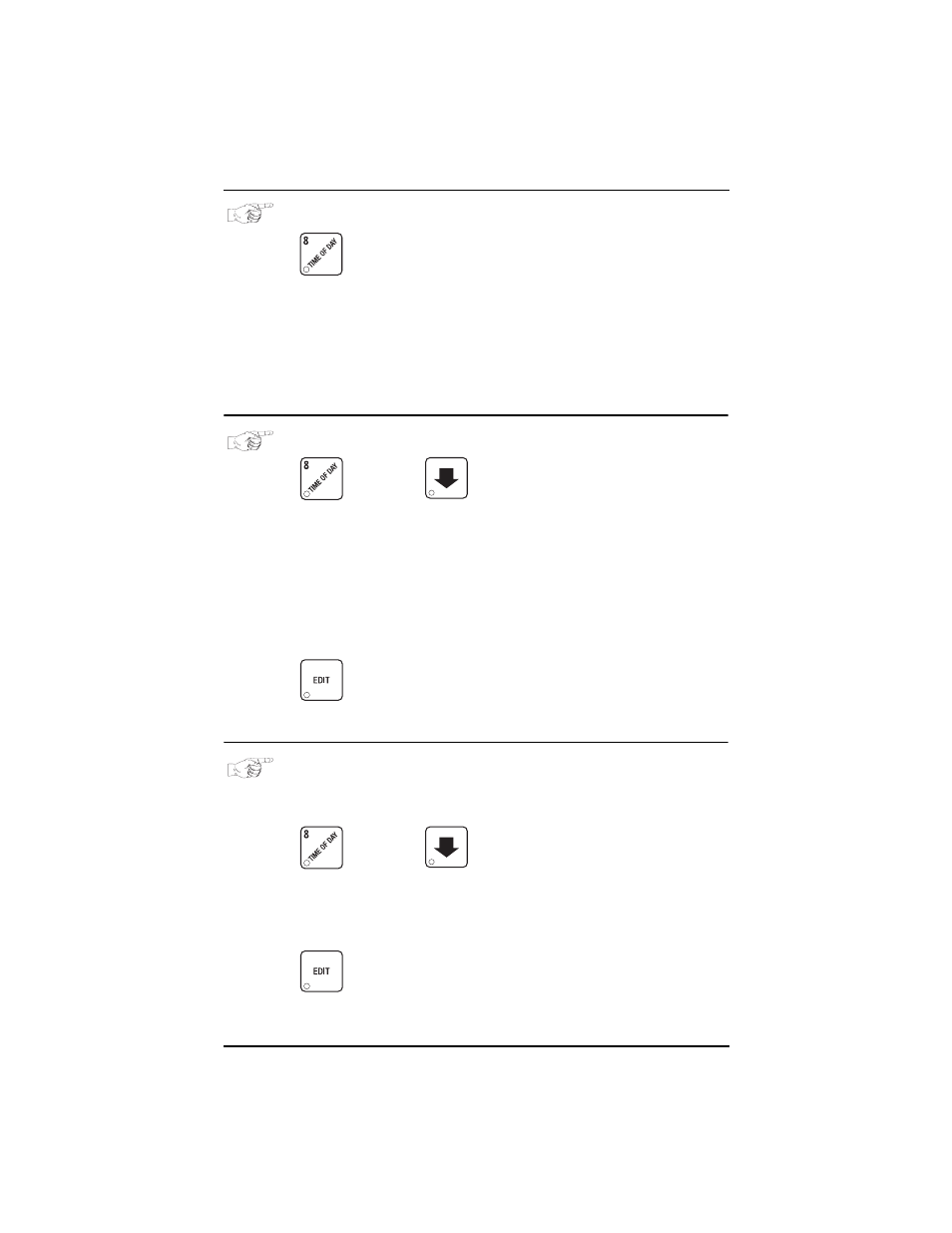
Cold Drink Center (327/328) Operator’s Guide
August, 2003
Page 44
3280020
SET THE TIME OF DAY
1.
Press
. The display shows
TIME HH.MM
. "HH.MM" is the time of day
in 24-hour format.
2.
Enter the current time using the number keys.
NOTE
9:00 am is entered with a leading zero, like this: 0900; 9:00 pm
is entered as 2100.
3.
CONTINUE.
SET MONTH, DATE, AND YEAR
1.
Press
, then press
until the display shows
MM/DD/YY Z
.
"MM" is the month, “DD” is the date, “YY” is the year.
“Z” is the day of the week, starting with “1” for Sunday.
2.
Enter the current month, date, and year using the number keys.
For example, to enter August 15, 2003 press: 0, 8, 1, 5, 0, 3
NOTE
The number representing the day of the week automatically
changes based on the month, date, and year you entered. You
will not be able to change that number.
3.
Press
to switch between MM/DD/YY and DD-MM-YY formats
4.
CONTINUE.
SET DAYLIGHT SAVINGS TIME OPTIONS
Your merchandiser can automatically change its internal clock to comply with Day-
light Savings Time provided you set it up correctly.
1.
Press
, then press
until the display shows either:
DST OFF
- Daylight savings time option is off.
DST N.AMER
- North American Daylight Savings Time is activated.
DST UK/EUR
- UK and European Daylight Savings Time is activated.
DST AUS
’
LIA
- Australian Daylight Savings Time is activated.
2.
Press
to select your region.
3.
CONTINUE.
