Set talker mode, Set printer or dex mode, Set talker mode set printer or dex mode – Everpure 327 User Manual
Page 31
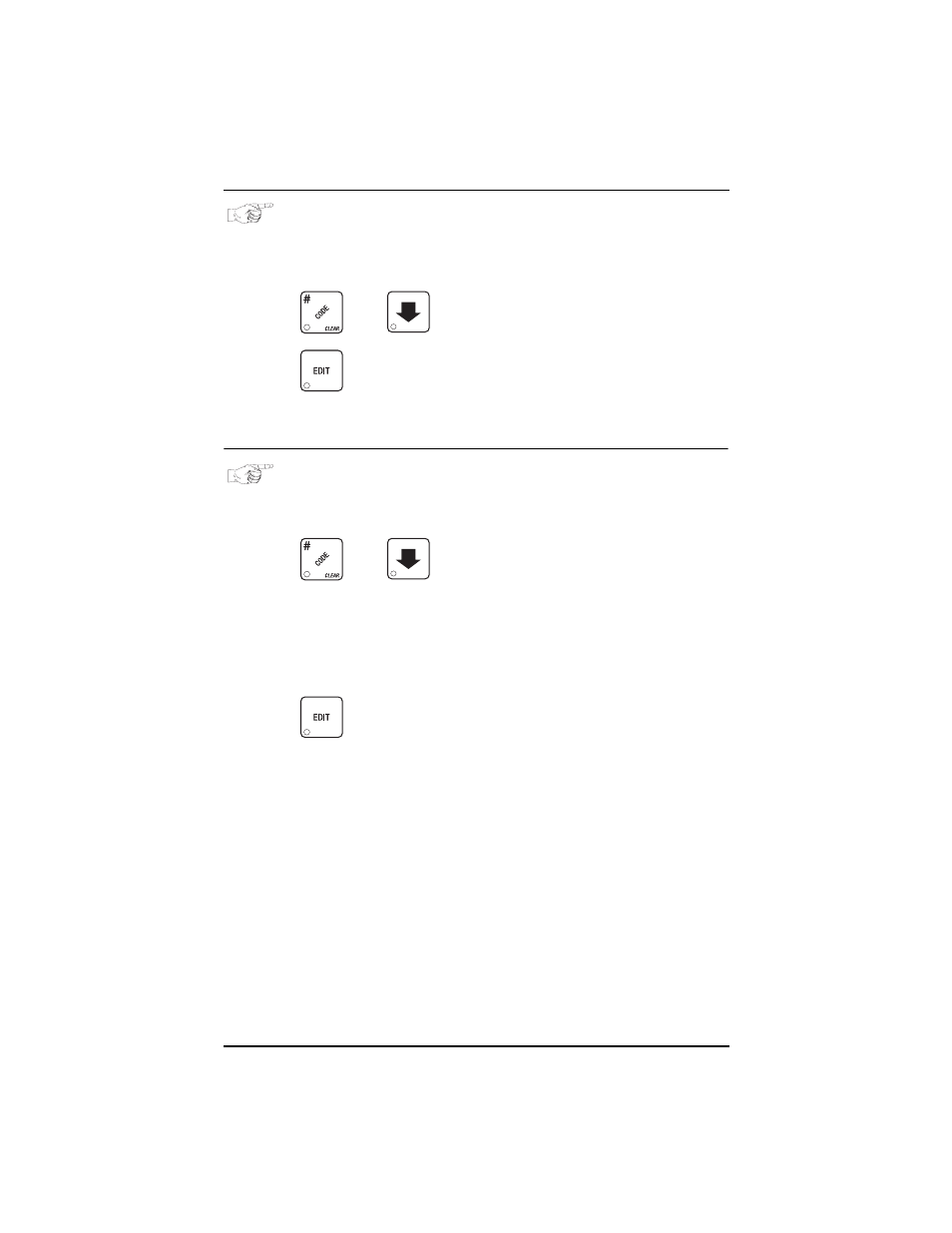
Cold Drink Center (327/328) Operator’s Guide
3280020
Page 25
August, 2003
SET TALKER MODE
(Supervisor Mode Only)
1.
Follow the steps in "Gain Access To The Supervisor Mode" on page 23.
2.
Press
, then
until the display shows
TALK ON
or
TALK OFF.
3.
Press
to turn the talker option ON or OFF.
NOTE
Talker hardware must be installed for this to work.
SET PRINTER OR DEX MODE
(Supervisor Mode Only)
1.
Follow the steps in "Gain Access To The Supervisor Mode" on page 23.
2.
Press
, then
until the display shows:
PRINTER
- means that data will be sent directly to a printer,
DEX ONLY
- data remains in memory after it is downloaded into a portable
data collection device (PDCD),
DEX+CLR
- resettable data is cleared after it is downloaded into a PDCD.
DEX NR
- a special DEX option. All sales data will become non-resettable.
Consult your DEX supplier before choosing this option.
3.
Press
to change between the three choices.
4.
CONTINUE.
