Enter a new data recall code, Lock or unlock mode or payout keys – Everpure 327 User Manual
Page 30
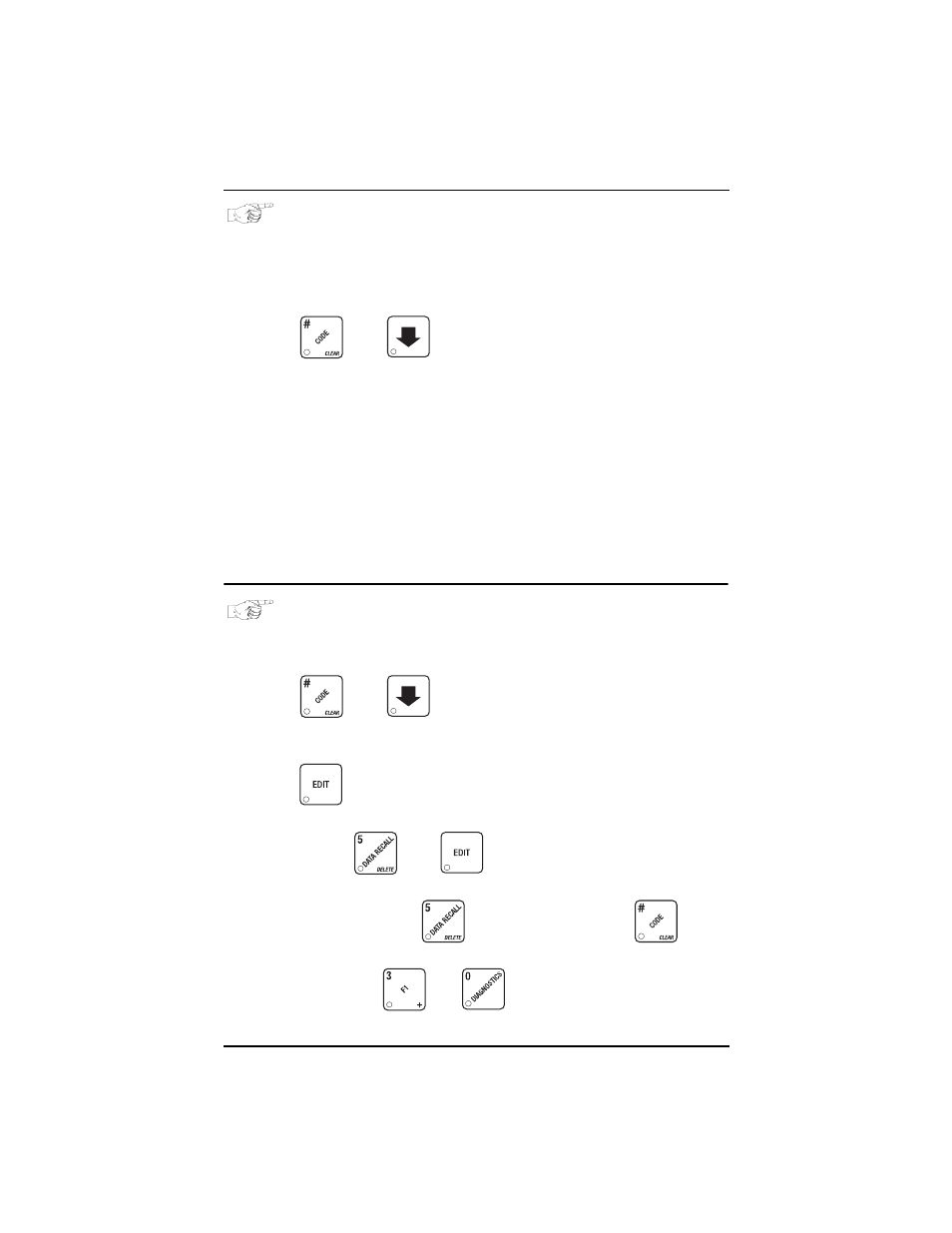
Cold Drink Center (327/328) Operator’s Guide
August, 2003
Page 24
3280020
ENTER A NEW DATA RECALL CODE
(Supervisor Mode Only)
If the proper non-zero code is entered, sales and non-resettable sales data can be
viewed without opening the machine’s door.
1.
Follow the steps in "Gain Access To The Supervisor Mode" on page 23
2.
Press
, then
until the display shows
NR XXXX
. The X's
represent the currently entered code. Use the number keys to enter a new
code, if desired.
NOTE
A code of 0000 disables this feature.
Usage:
In ready mode, enter the 4-digit code. When the correct code is entered, the non-
resettable sales total is displayed. Press # to view the total number of vends.
Enter a letter key (ex.
B
) to view the sales total for that product. Press a letter key
and 0 (ex.
0B
) to view the sales total for that product, regular size cup (
1 B
will
show the large cup total). Press # to cycle through the complete selection list. The
display will remain active for 9 seconds.
3.
CONTINUE.
LOCK OR UNLOCK MODE OR PAYOUT KEYS
(Supervisor Mode Only)
1.
Follow the steps in "Gain Access To The Supervisor Mode" on page 23.
2.
Press
, then
until the display shows either #
LOCKED
or #
UNLOCKED
. To see if a key is locked or unlocked, press that key on the
maintenance keypad.
3.
Press
to change between locked and unlocked. When anyone other
than the supervisor tries to enter a locked mode, the display shows
LOCKED
.
EXAMPLES: Press
, then
to lock the function. Now, non-supervi-
sors cannot view any sales data. If you want non-supervisors to view data but not
be able to clear data, leave the
key unlocked, but do lock
.
NOTE
Mode keys
and
cannot be locked out:
4.
CONTINUE.
