Epson 1290 User Manual
Page 39
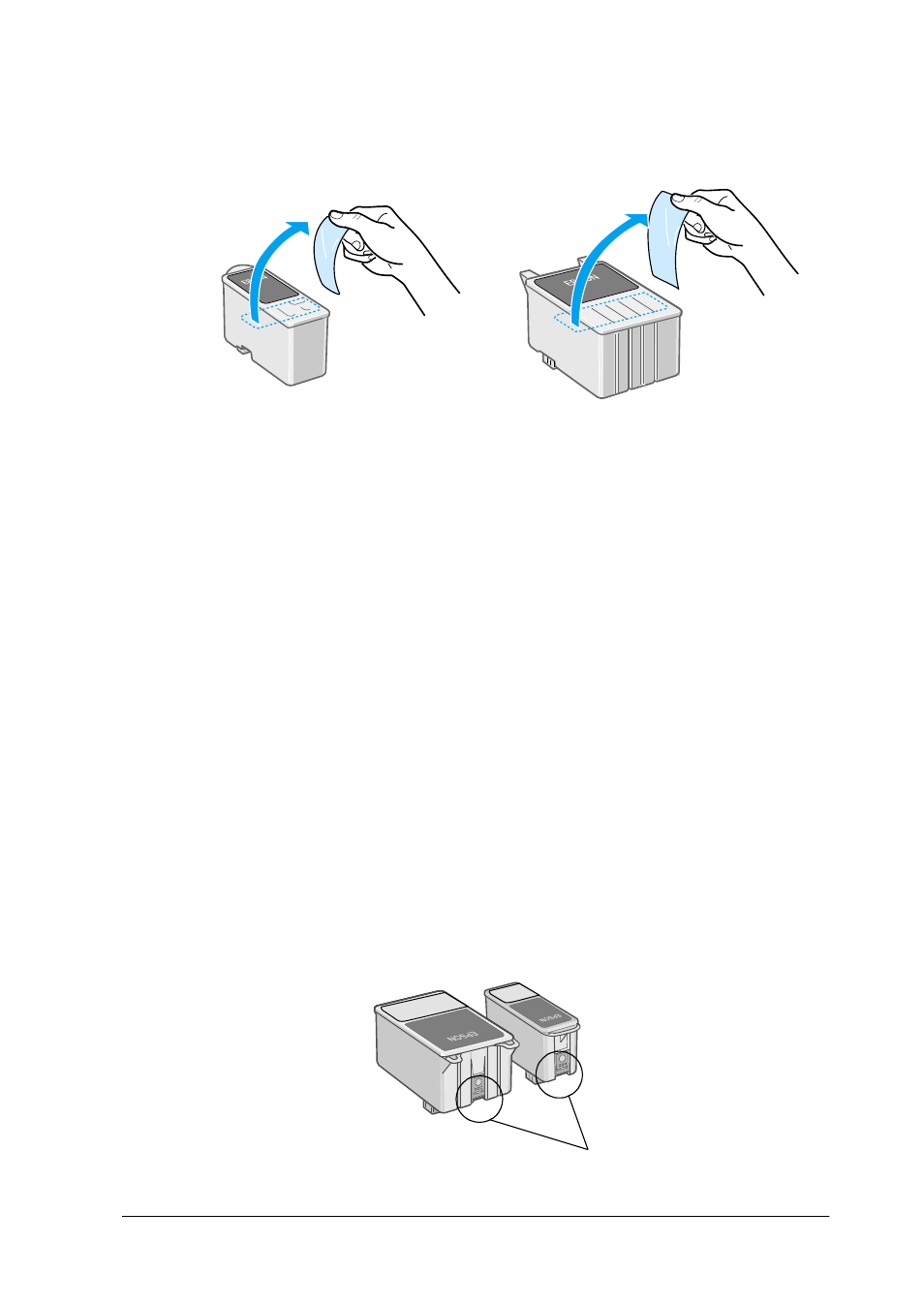
33
4. Remove the new ink cartridge from its protective bag and
then only peel off the yellow tape seal. Do not touch the green
chip on the side of the cartridge.
c
Caution:
❏ You must remove the yellow tape seal from the cartridge
before installing it; otherwise, the cartridge will become
unusable and you will be unable to print.
❏ If you have installed an ink cartridge without removing
the yellow tape seal, you must remove the cartridge and
install a new one. Prepare the new cartridge by removing
the yellow tape seal, then install it in the printer.
❏ Do not remove the blue portion of the tape seal from the
top of the cartridge; otherwise, the print head may become
clogged and be unable to print.
❏ Do not remove the tape seal from the bottom of the
cartridge; otherwise, ink will leak.
❏ Do not touch the green IC chip on the side of the
cartridge; otherwise, normal operation and printing may
not be possible.
color ink cartridge (T009)
black ink cartridge
Standard Capacity (T007)
Light Capacity (T010)
Do not touch this part.
