Lights – Epson 1290 User Manual
Page 16
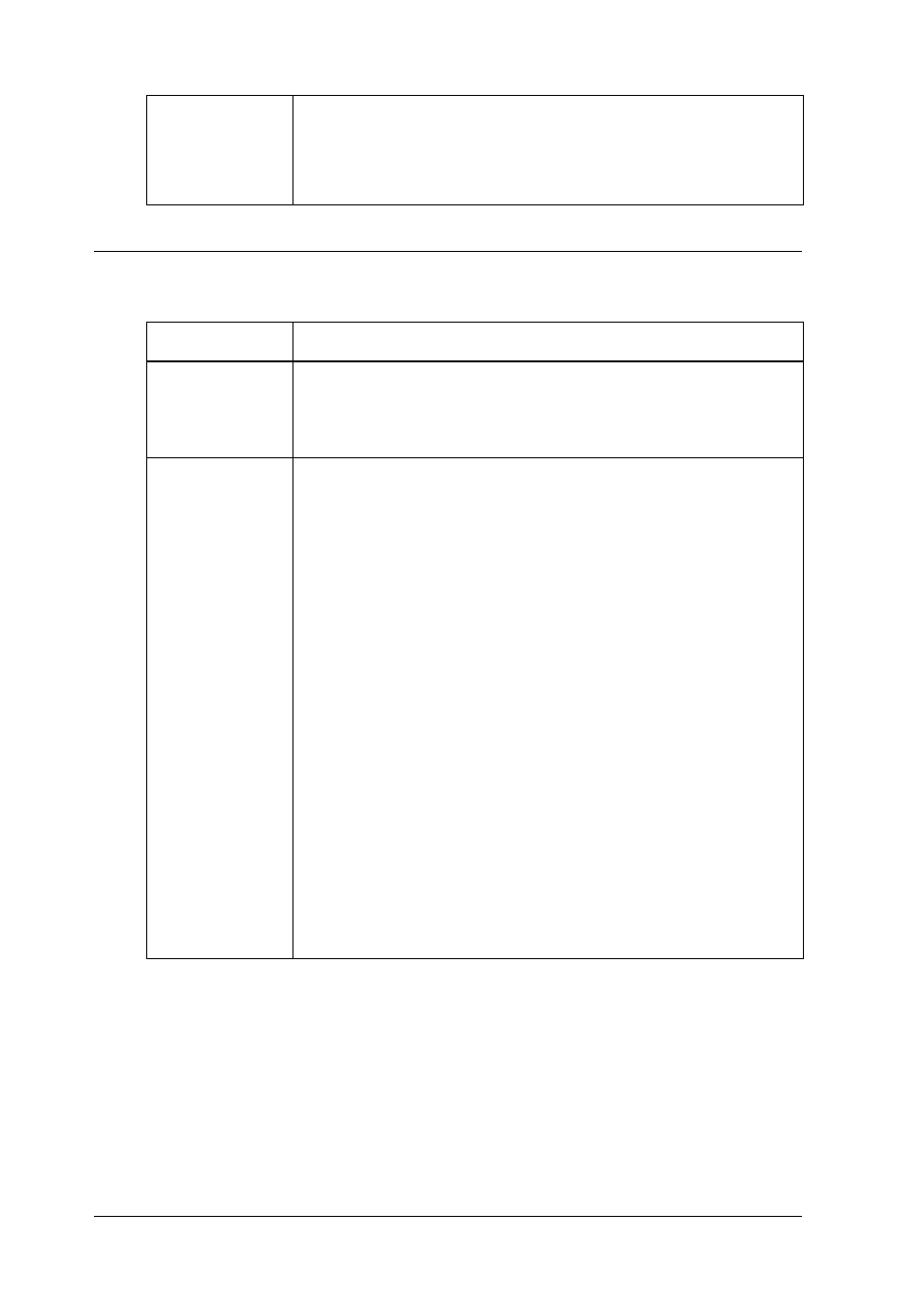
10
Lights
e
ink cartridge
replacement
Moves the print head to the ink cartridge replacement
position and charges ink to the printer when ink is out (this
orange button is located under the printer cover, not in
the control panel).
Light
Description
P
power
On when the printer is on.
Flashing when printer is receiving data, printing, replacing
an ink cartridge, charging ink, or cleaning the print head.
b
error
On when the printer is out of paper. Load paper in the
sheet feeder, then press the
b
maintenance button to
resume printing.
On when the paper is jammed. Take all of the paper out
of the feeder, then reload the paper. If the light continues
to flash, turn off the printer and gently pull all of the paper
out of the printer.
Flashing when the black or color ink cartridge is nearly
empty.
On when the black or color ink cartridge is empty.
Replace the black ink cartridge or color ink cartridge.
Black:
T007 Standard Capacity
T010 Light Capacity
Color:
T009 (Stylus Photo 1290)
Flashing when the print head moves to the ink cartridge
replacement position. If the color ink is out the light will
flash faster than if the black ink is out.
