Making settings on the paper menu – Epson 1290 User Manual
Page 30
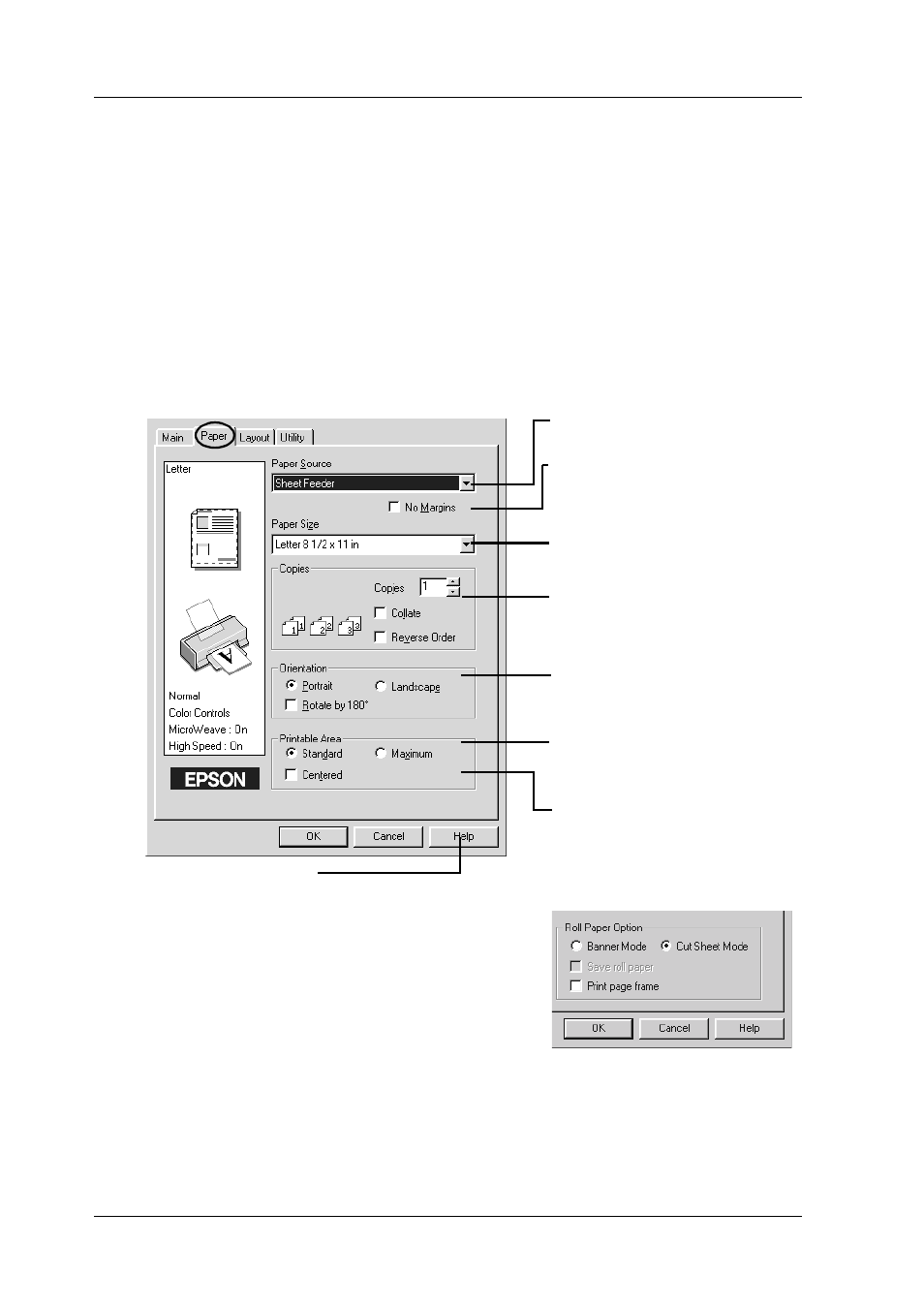
24
Making Settings on the Paper Menu
Use the settings on the Paper menu to change the paper size, set
the number of copies and other copy parameters, specify the
paper orientation, and adjust the printable area.
The settings which are available vary depending upon whether
the sheet feeder or the roll paper is selected as the Paper Source
setting.
For more information about the Paper menus and the Roll Paper
settings, see your online Reference Guide.
Select the paper source that
you want to use.
Select the paper size that you
want to use.
These settings let you specify
the number of copies and
printing order.
To adjust the total area
available for printing.
To change the orientation of
your printout.
When you select the roll
paper as the Paper Source
setting, the printer software
will appear as shown below.
Click here to display
help for this dialog
box.
To print documents with no
margins and to produce
“full-bleed” printouts of
- Stylus Pro 7800 (11 pages)
- Stylus Pro 4000 (49 pages)
- Stylus Photo R300 (2 pages)
- Stylus Pro 7000 (147 pages)
- AcuLaser C3000 (316 pages)
- Stylus Pro 7900 (24 pages)
- Stylus Pro 4450 (21 pages)
- 1000 (272 pages)
- T034120 (4 pages)
- T580300 (4 pages)
- 300 (91 pages)
- B 510DN (190 pages)
- B 510DN (218 pages)
- Stylus NX510 (8 pages)
- Stylus Photo RX580 (95 pages)
- T549300 (4 pages)
- B 500DN (168 pages)
- AculaserCX11NF (5 pages)
- 480SXU (24 pages)
- 4500 (317 pages)
- STYLUS RX500 (99 pages)
- 2100 (13 pages)
- Stylus NX215 (2 pages)
- T098320 (4 pages)
- T041020 (4 pages)
- R210 (8 pages)
- All-In-One Stylus Photo RX600 (164 pages)
- 777I (53 pages)
- T033120 (4 pages)
- Stylus CX7000F (8 pages)
- 60 (113 pages)
- T034220 (4 pages)
- WorkForce 40 Series (36 pages)
- T054220 (4 pages)
- Stylus CX3200 (11 pages)
- Stylus CX7800 (18 pages)
- T060220 (4 pages)
- 2500 (180 pages)
- AcuLaser CX11N (32 pages)
- AcuLaser CX11N (4 pages)
- 2000P (16 pages)
- T606600 (4 pages)
- Stylus CX6000 (18 pages)
- FS-4000DN (2 pages)
- MSDS T544700 (4 pages)
