Gb ie – Florabest FBM 550 A1 User Manual
Page 12
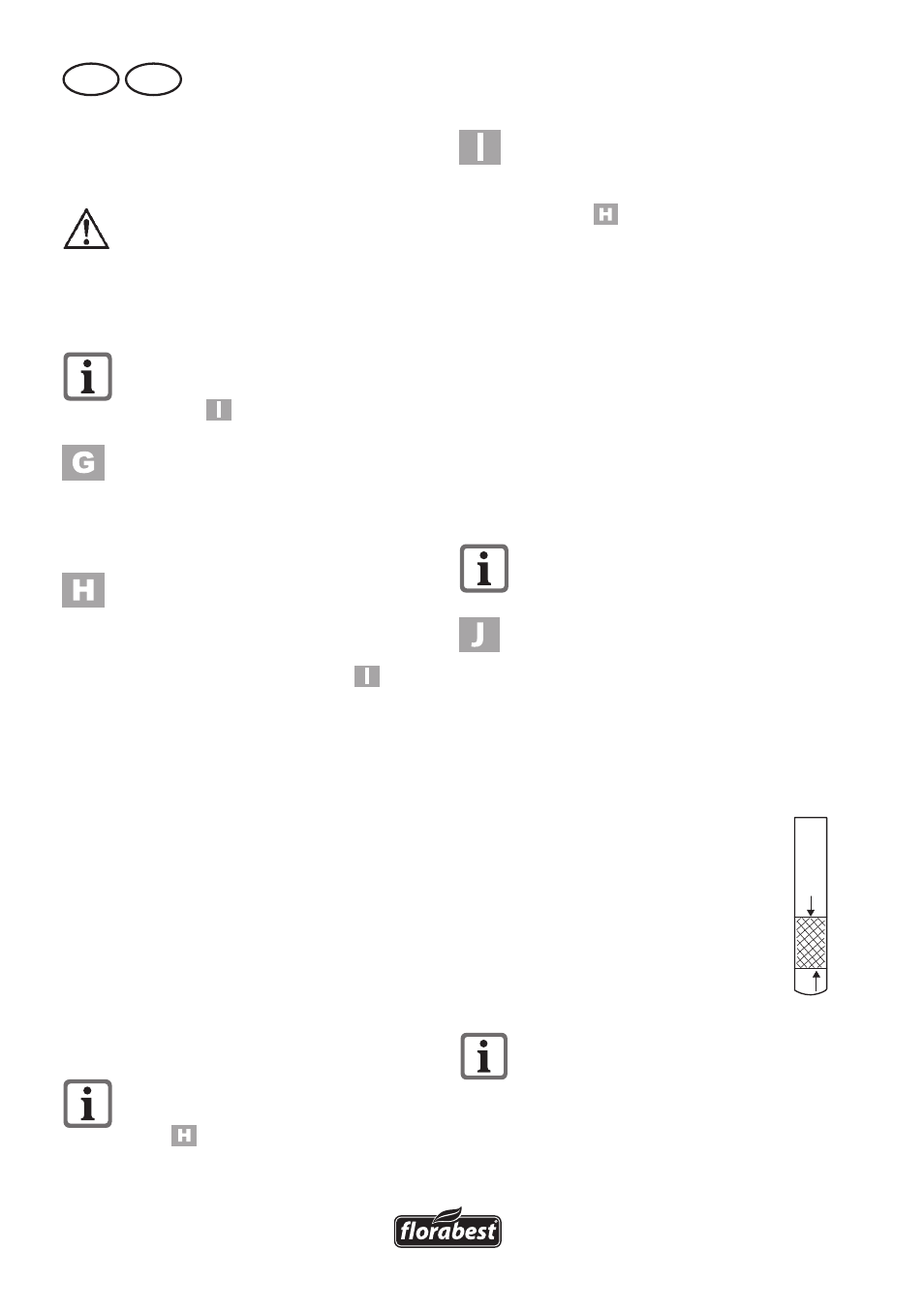
12
GB IE
Installing the Grass Collection
Box
Caution: Do not operate the
equipment with the grass col-
lection box or impact protection
installed incompletely. Risk of
injury!
The mulch kit must be removed
before using the grass collection
box (see
).
Remove the Protective Caps:
1. Remove the protective caps
(33) on the grass collection box
(23).
Fixing the Grass Collection
Box onto the Equipment:
2. Lift the rear impact protection
(7).
3. Remove the mulch kit (
29) if
it is plugged in.
4. Hook the grass collection box
(23) into the mounting provided
for this (34) on the rear of the
equipment.
5. Release the impact protection
(7). It holds the grass collection
box in position.
Dismantling the Grass Collec-
tion Box:
6. Lift the impact protection (7) and
remove the grass collection box
(23).
Installing the Mulch Kit
The grass collection box must be
removed before using the mulch kit
(see
)
Fixing the Mulch Kit:
1. Lift the impact protection (7).
2. Remove the grass collection
box (
23) if it is installed.
3. Push down the button (35) on
the mulch kit and plug in the
mulch kit (29). The button clicks
into place.
Removing the Mulch Kit:
4. Lift the impact protection (7).
5. Push down the button (35) and
remove the mulch kit (29).
Filling with Engine Oil and
Checking the Oil Level
Place the equipment on a level
base.
1. Unscrew the oil filler cap and
dipstick (9) and pour oil into the
tank. The oil tank holds 0.6 l oil.
Use brand oil (e.g. SAE 30).
2. To check the oil level, wipe the
dipstick (9) on a clean cloth
and replace it in the tank until it
stops.
3. After pulling it out, read off
FULL
ADD
the oil level on the dipstick.
The oil level should be in
the marked area between
the minimum and maxi-
mum marks.
4. Wipe off any spilt oil and
close the oil filler cap (9).
Check the oil level every time be-
fore mowing and add oil when the
lower marking point is reached.
