8 configuration tools, Parameter description – Edimax Technology EW-7205APS User Manual
Page 26
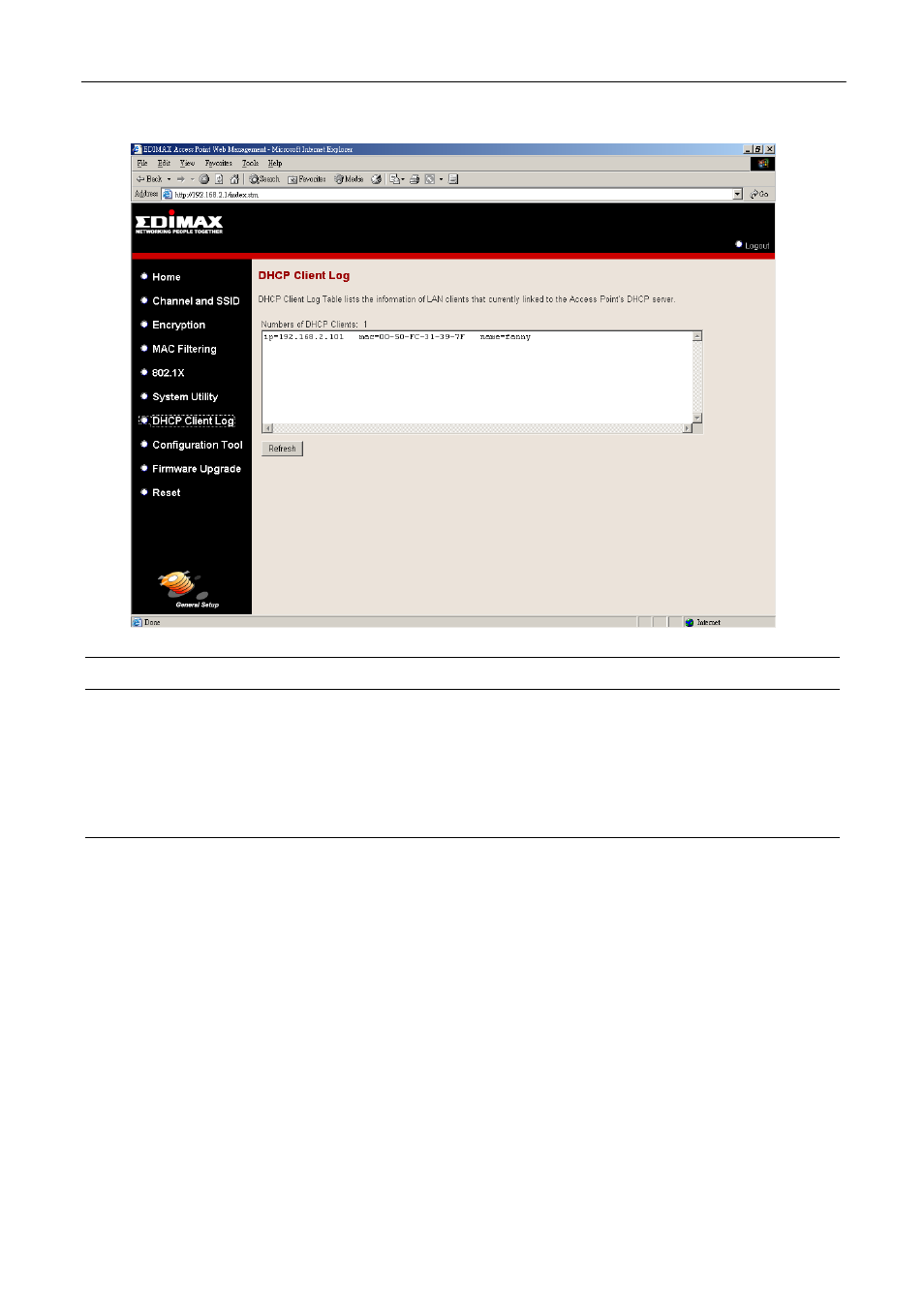
Wireless LAN Access Point Configuration
24
Parameter
Description
DHCP Client Log
This page shows all DHCP clients (LAN PCs) currently connected to your
network.
Number of DHCP Clients
displays the number of LAN clients that
are currently linked to the Access Point’s DHCP Server. The DHCP Client
Log displays the
IP Address
and the
MAC Address
of each LAN Client.
Use the
Refresh
button to get the most updated situation.
3.2.8 Configuration Tools
The Configuration Tools screen allows you to save (Backup) the Access Point’s
current configuration setting. Saving the configuration settings provides an added
protection and convenience should problems occur with the Access Point and you
have to reset to factory default. When you save the configuration setting (Backup)
you can re-load the saved configuration into the Access Point through the Restore
selection. If extreme problems occur you can use the Restore to Factory Default
selection, this will set all configurations to its original default settings (e.g. when you
first purchased the Access Point).
