7 dhcp client log, Parameter description – Edimax Technology EW-7205APS User Manual
Page 25
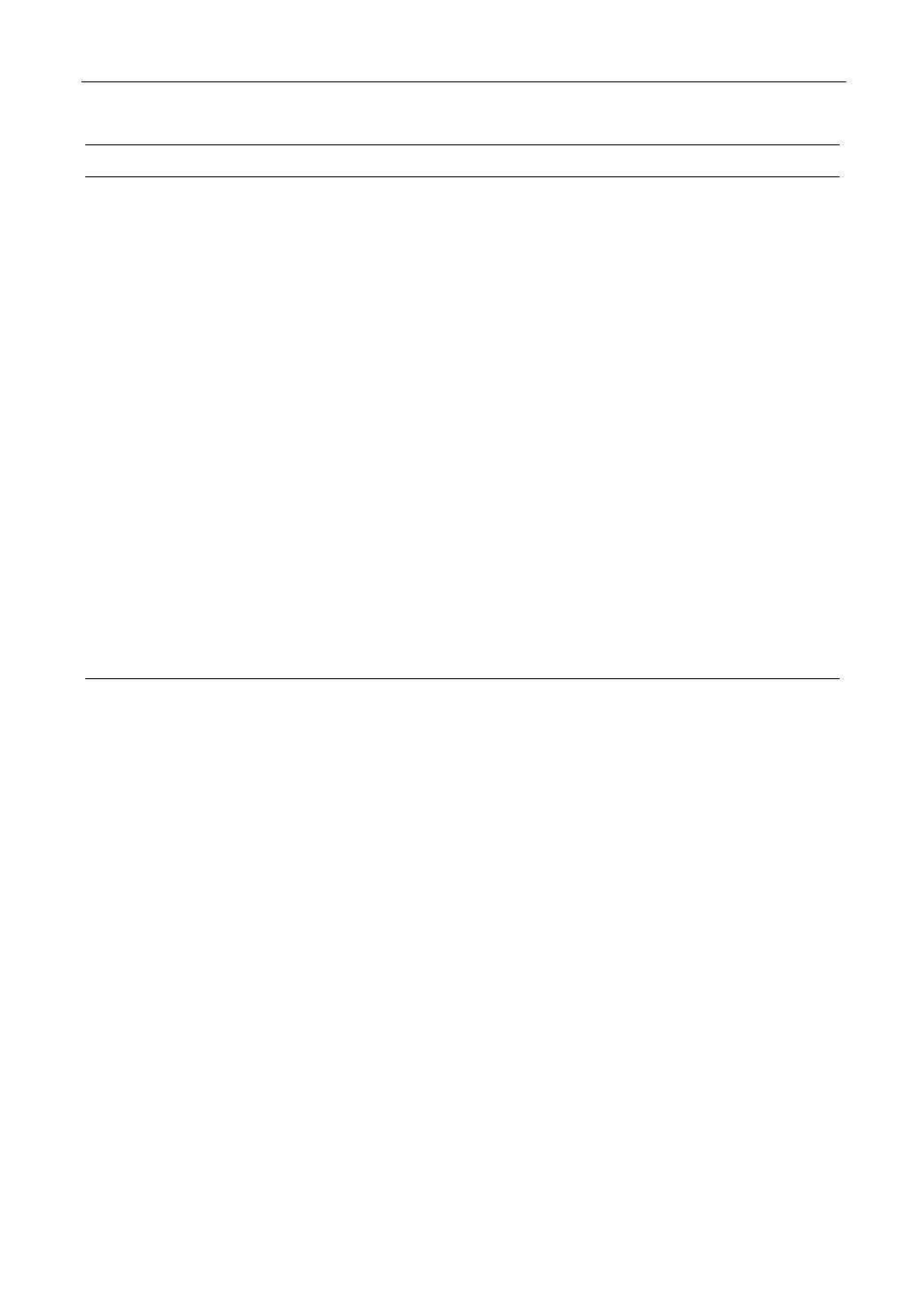
Wireless LAN Access Point Configuration
23
Parameter
Description
Default Gateway IP
Specify the gateway IP in your network. This IP address should be
different from the Management IP.
Domain Name Server IP
This is the ISP’s DNS server IP address that they gave you; or you can
specify your own preferred DNS server IP address.
Start IP/End IP
You can designate a particular IP address range for your DHCP server to
issue IP addresses to your LAN Clients. By default the IP range is from: Start
IP 192.168.2.100 to End IP 192.168.2.199.
Domain Name
You can specify the Domain Name for your Access Point.
Lease Time
The DHCP Server when enabled will temporarily give your LAN client an IP
address. In the Lease Time setting you can specify the time period that the
DHCP Server lends an IP address to your LAN clients. The DHCP Server will
change your LAN client’s IP address when this time threshold period is
reached.
Click Apply button at the bottom of the screen to save the above configurations. You can now configure
other advance sections or start using the Access Point.
3.2.7 DHCP Client Log
View your LAN client's information that is currently linked to the Access Point's
DHCP server.
