6 system utility, Parameter description – Edimax Technology EW-7205APS User Manual
Page 22
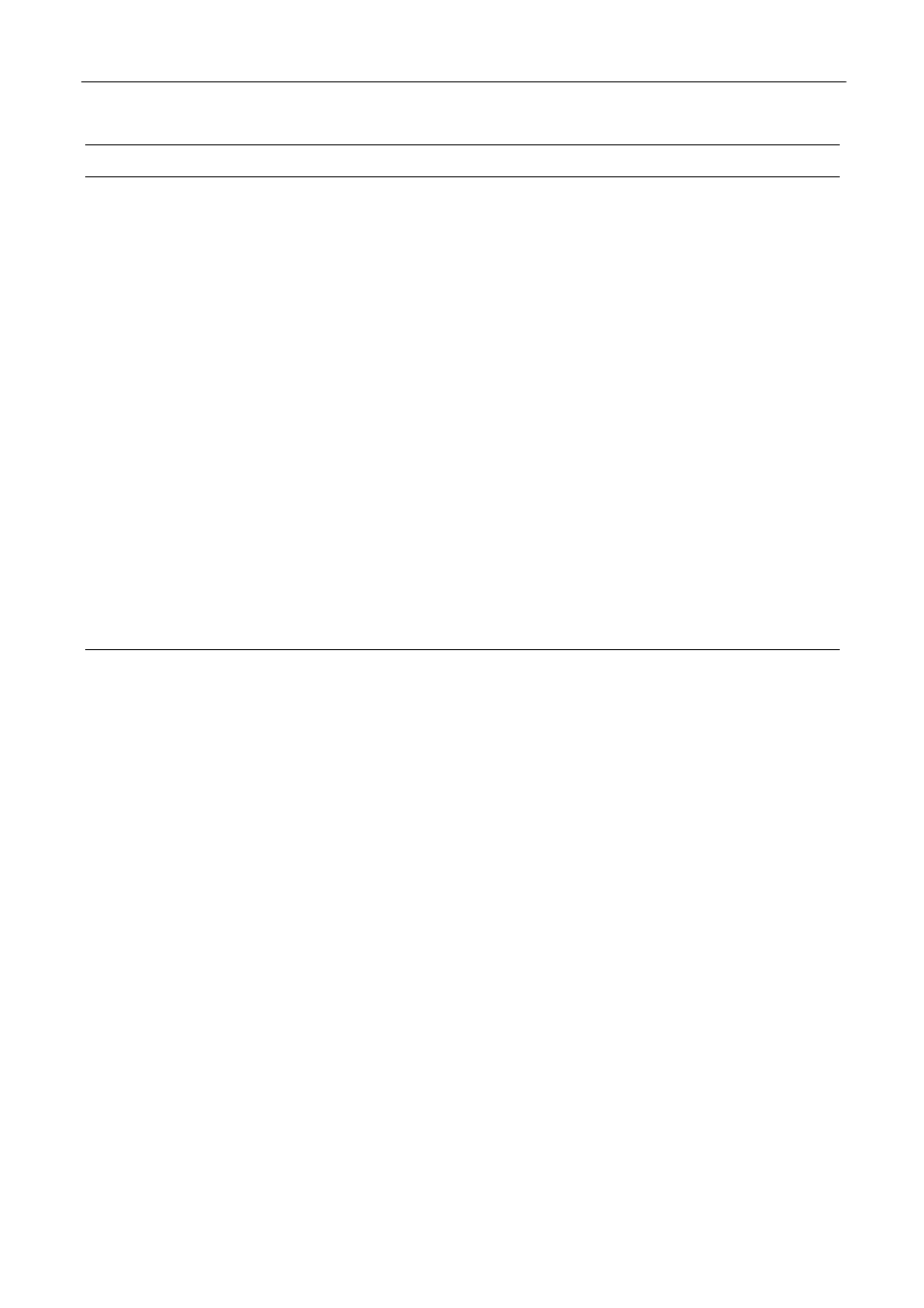
Wireless LAN Access Point Configuration
20
Parameter
Description
Server IP
Enter the RADIUS Server’s IP Address.
Server Port
Designate the Server Port used by the RADIUS Server and Access Point
to exchange the authentication packets mutually. The default port is
1812. Note that the Server Port you designate in the RADIUS Server
should be the same as the Access Point.
Secret Key
The Secret Key (up to 23-digit alphanumeric string) is used to protect the
RADIUS Server from accessing by any authentication client. The Secret
Key you setup here should be the same as the RADIUS Server. Note that
the Secret Key is case-sensitive.
NAS-ID
Enter the NAS-ID of the Access Point defined by the RADIUS Server.
Usually, you don’t need to setup the parameter if RADIUS Server doesn’t
restrict the connection. The format of NAS-ID is 31-digit alphanumeric
string and it is case-sensitive.
Click Apply button at the bottom of the screen to save the above configurations. You can now configure
other advance sections or start using the Access Point.
3.2.6 System Utility
From here, you can define the Access Point’s IP Address and Login Password and
enable the Access Point to be a DHCP Server.
