Edimax Technology EW-7205APS User Manual
Page 10
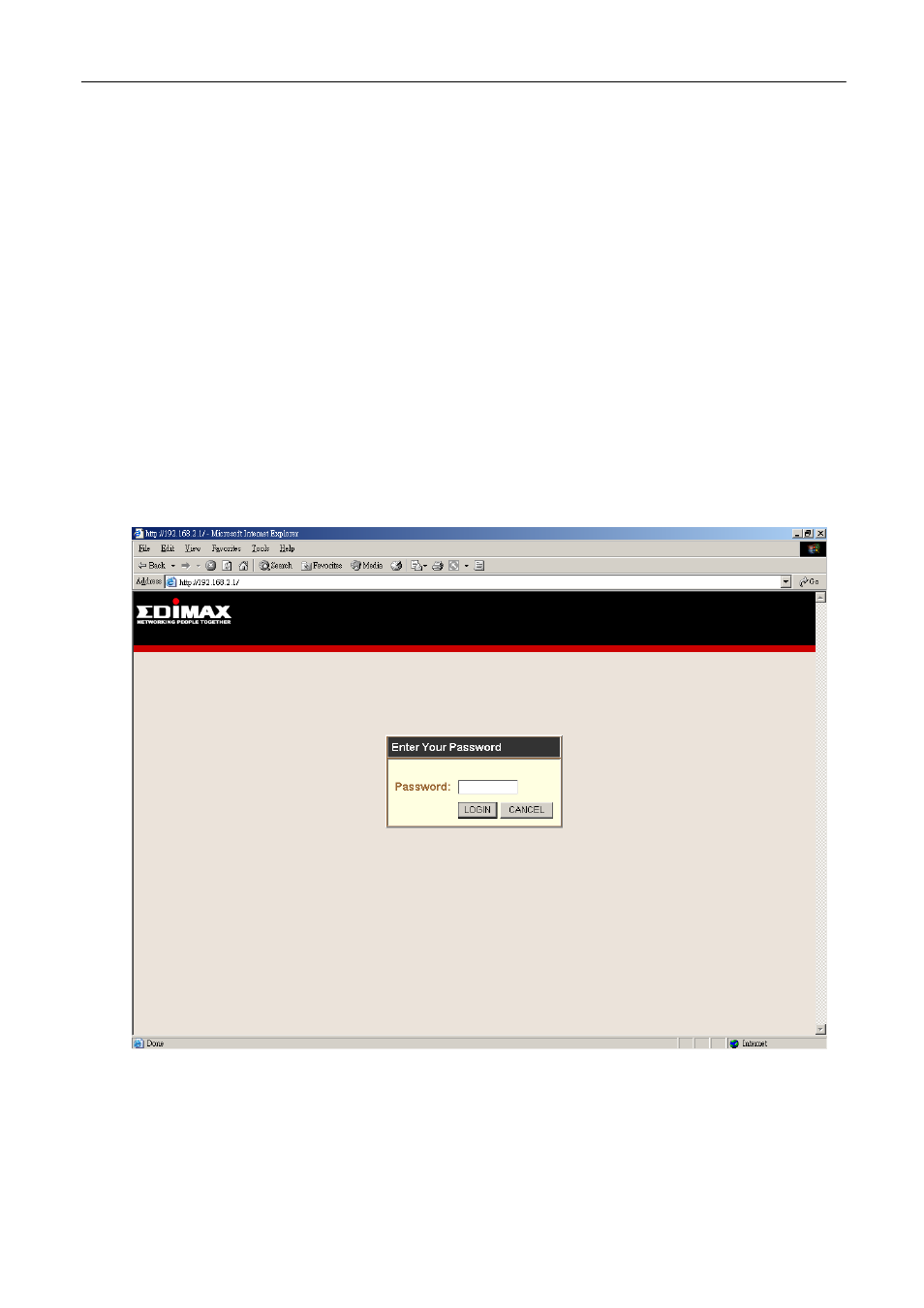
Wireless LAN Access Point Configuration
8
• IP Address: Select Specify an IP address. Specify the IP Address and Subnet Mask
as following example.
IP Address: 192.168.2.3 (any IP address within 192.168.2.2~192.168.2.254 is
available, do not setup 192.168.2.1)
Subnet Mask: 255.255.255.0
•
DNS: Let all fields are blank.
•
WINS: Let all fields are blank.
•
Routing: Let all fields are blank.
7.
Click OK to confirm the setting. Your PC will now have the IP Address you specified.
2. Enter 192.168.2.1 from Web Browser to get into the Access Point’s
configuration tool.
3. The default Password for the Access Point is blank. Press Login button directly.
4. You can start configuring the Access Point.
See also other documents in the category Edimax Technology Hardware:
- Edimax PS-3103P (153 pages)
- EW-7205AP (36 pages)
- EW-7811UN (66 pages)
- Multi-Homing Broadband Router (87 pages)
- EDIMAX FAST ETHERNET MFP SERVER VERSION: 2.0 (118 pages)
- EU-4207 (15 pages)
- Broadband Router (57 pages)
- BR-6226N (170 pages)
- EU-4230 (17 pages)
- BR-6304Wg (2 pages)
- AR-6024 (72 pages)
- USB ADSL Modem AR-7024Um (2 pages)
- BR-6104KP (48 pages)
- AR-7266WNB (124 pages)
- 802.11g (32 pages)
- MIMO BR-6216Mg (2 pages)
- Wireless LAN USB Adapter (16 pages)
- Wireless 3G Portable Router 3G-6210n (157 pages)
- EW-7126 (24 pages)
- AR-7064Mg+ (2 pages)
- AR-7064Mg+ (50 pages)
- HP-8501 (20 pages)
- AC-M3000 (158 pages)
- EW-7206GAb (42 pages)
- BR-6218Mg (58 pages)
- EN-9120 (9 pages)
- Network Router (6 pages)
- EW-7206PDg (47 pages)
- EW-7317LDg (34 pages)
- EN-9235TX-32 (10 pages)
- BR-6004 (30 pages)
- Ethernet Cardbus Adapter (21 pages)
- Edimax user guide Router (81 pages)
- N-9210TX-64 (9 pages)
- Wireless LAN Access Point (44 pages)
- USB 2.0 to Faast Ethernet Adapter With 3-Port USB Hub EU-4230 (9 pages)
- EW-7317LDg (2 pages)
- Edimax Wireless LAN Cardbus Adapter (34 pages)
- AR-6024WG (73 pages)
- BR6101 (78 pages)
