Getting started, Restore factory settings – Crivit Z30080 User Manual
Page 23
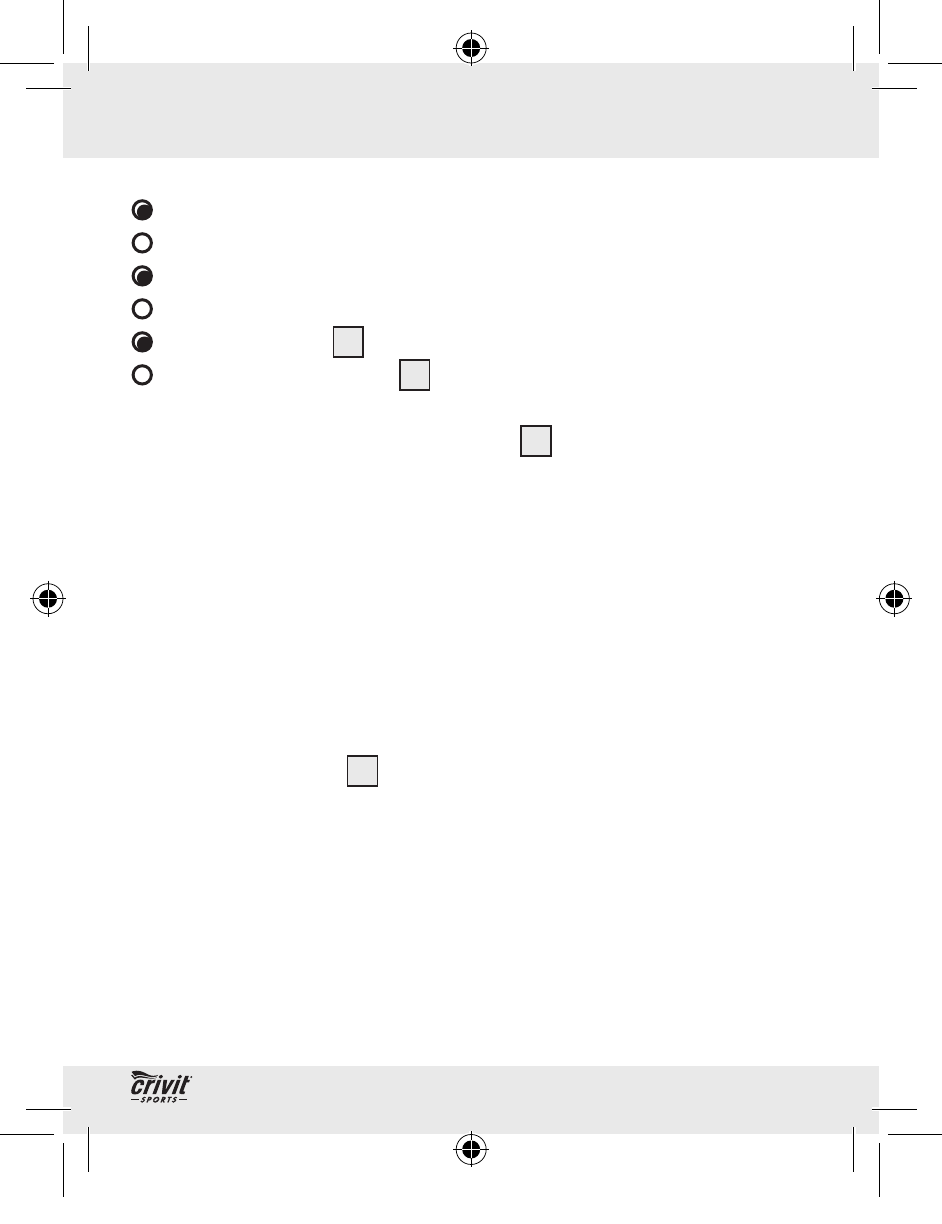
25
GB/IE
Getting started
The batteries may not have been inserted correctly.
Check the position of the batteries and/or replace them.
The batteries may be too weak.
Replace the used batteries with new ones.
The earphones
13
may be faulty.
Check the earphones
13
on a different device.
Note: Make sure that the connecting plug (2.5 mm mono
earphone jack) on the earphones
13
matches the socket on
the device.
!
Restore factory settings
#
If the equipment is exposed to a strong electro-magnetic high-
frequency field, or if there is electro-static discharge, this may
lead to malfunctions. If malfunctions do occur, for example the
buttons do not reach or the display is shown incorrectly, press
the RESET switch
12
to reset the equipment to the factory def-
aults. Use a thin, pointed object to do this. The malfunctions
should then be eliminated.
IMPORTANT! Please note that this will delete all data. It will
then be necessary to reset all the parameters.
54421_Z30080_Schrittzaehler_Content_LB3.indd 25
21.09.10 12:48
