Crivit 1-LD3875 User Manual
Page 44
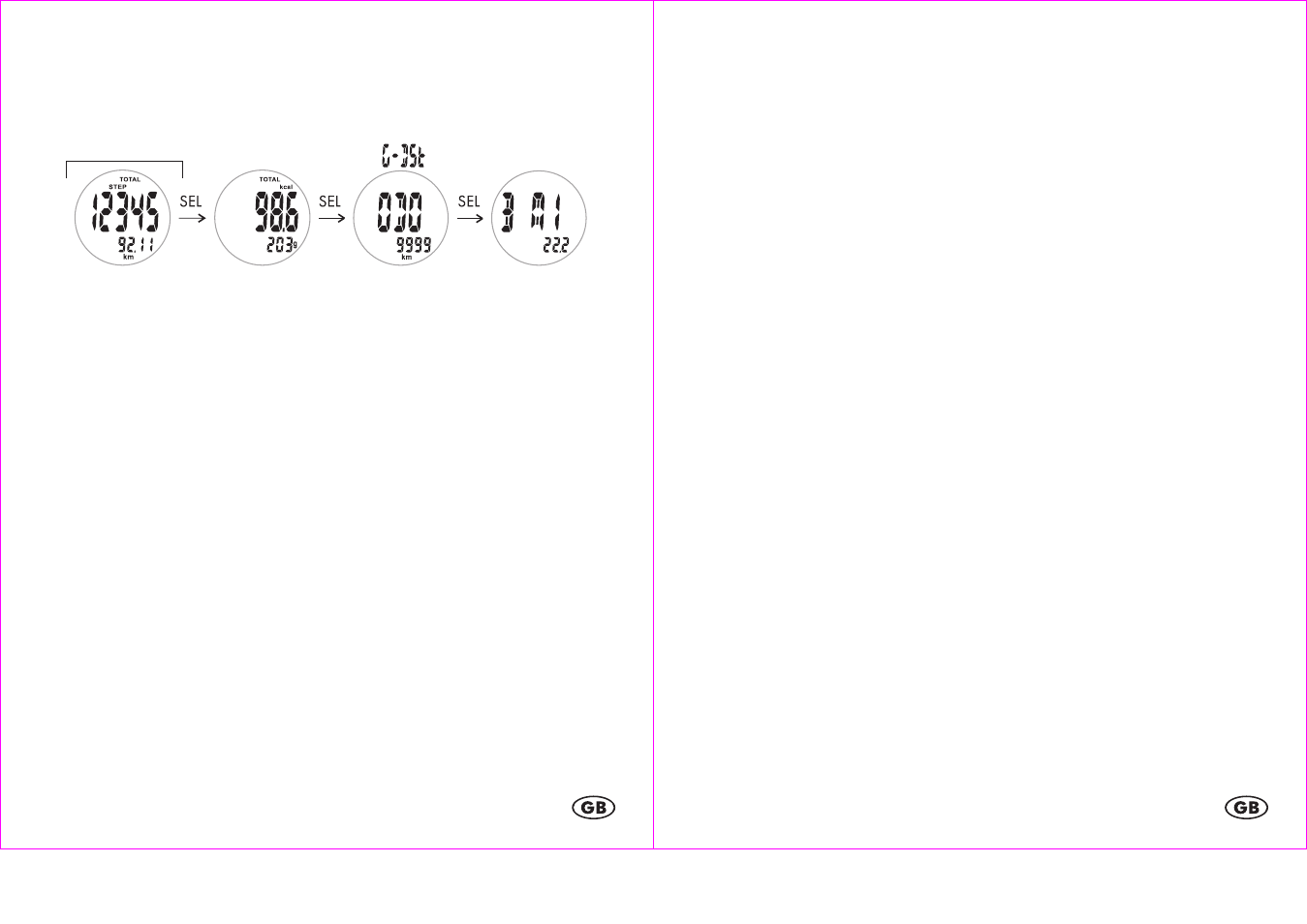
- 85 -
Total memory (14 days)
The order of the features is: Total Step/Total Distance (Total Step/Total Distance)
> Total Calories/Total Fat Burn (Total Calories/Total Fat Burn) > Odometer (G-
Dst/ODO) > BMI (BMI)
Note:
The stored daily values for calories, fat burn, average speed and maximum speed
are reset nightly at 0:00 but are stored in the 14-day memory.
BMI (Body Mass Index)
The BMI is a statistical measurement that can be used to judge a persons weight.
For adults, a value between 18.5 and 25 is considered normal. Values below
18.5 are considered "underweight". Values above 25 are considered
"overweight". Values above 30 are considered "Obese".
The BMI is only a coarse guideline because it does not take a persons body type
and body composition into consideration.
The watch automatically calculates your BMI from the values entered during setup.
Troubleshooting
The distance measurements are very imprecise
The watch uses the step length measured during calibration to estimate the
traveled distance.
Recalibrate the step counter. Calibrate it for walking and for running and use extra
care during the calibration.
Running on uneven surfaces may also result in bad calibration.
The heart rate is not shown or is shown incorrectly
Make sure the chest belt is positioned correctly and fits well
- 86 -
Your skin should not be too dry or too cold.
The contact areas can be slightly moistened to improve function
Electromagnetic interference may have an adverse effect on reception
The distance between watch and chest belt must be under 60cm
Other heart rate measuring devices within a 2m range may also cause
interference.
Wireless bicycle computers may cause interference
The batteries may be low and require replacing
The display is unreadable / the light does not work
Replace the batteries
Reset
Press SET and SEL simultaneously to totally reset the watch. All stored data will be
lost. This is the only way to change language and the units of measurement. Set up
the watch as described in the chapter “Setting up the heart rate monitor watch”.
Replacing the watch battery
The battery replacement can be performed by a watch maker in addition to a
water resistance test. To replace the battery yourself, please read the following
instructions first:
Remove the screws (1, 2, 3 and 4) from the back side of the watch with a small
Phillips screwdriver. Remove the caseback and the battery sticker. Use a small, flat
tool to open the latch (5) of the battery holder. Remove the battery and insert a
fresh 3V CR2032 battery with the (+) terminal facing upwards. Ensure that the
gasket (6) is seated correctly. Close the latch of the battery holder. Replace the
battery sticker and the caseback and replace the screws.
