File converter 2 installation, Installed software and places – Eiki QXXAVC922---P User Manual
Page 20
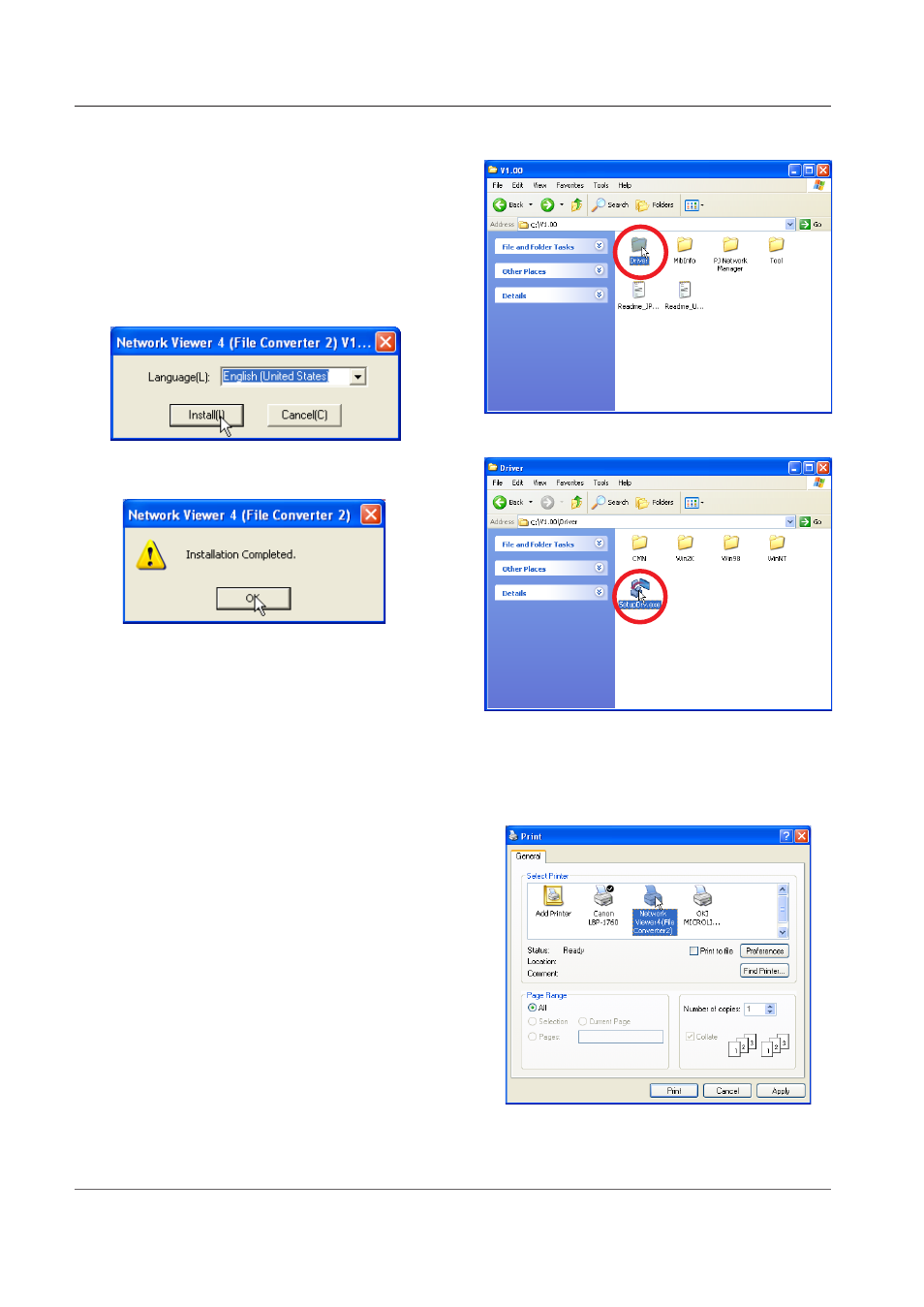
0
Chapter 2 Setup procedures
File Converter 2 installation
1
Set the supplied Network Viewer & Capture 4
CD-ROM into the CD-ROM drive of your computer.
Double click
SetupDrv.exe
icon in the "Driver"
folder in the CD-ROM.
2
Select "English [United States]" from the pull-down
menu on the language selection window and then
click
Install
button to start installing.
Installed software and places
Network Viewer 4 (File Converter 2) is installed in the
"Printers and Faxes" folder in the "Control Panel".
●
Network Viewer (File Converter ):
This is a kind of the printer driver to convert to the
JPEG data optimized to project by the projector from
any of the documents created by the application
software.
* To uninstall Network Viewer 4 (File Converter 2), just delete the "Network Viewer 4(File Converter 2)" icon from the
"Printers and faxes" folder.
- LC-SX1U (1 page)
- LC-XNB4M (1 page)
- LC-XNB5M (1 page)
- AH-55301 (2 pages)
- Portable Visual Presenters V5300 (1 page)
- LC-HDT10 (52 pages)
- LC-XT9 (64 pages)
- LC-XB31 (1 page)
- AH-51401 (2 pages)
- LC-XT3 (2 pages)
- OHP-3000M (1 page)
- LC-XG250 (1 page)
- LC-SD10 (1 page)
- LC-XNB5MS (1 page)
- EIP-1600T (69 pages)
- LC-X1 (1 page)
- LC-XB10 (48 pages)
- EZ 250 (30 pages)
- LC-NB4 (48 pages)
- LC-X990 (54 pages)
- LC-XE10 (60 pages)
- LC-SVGA860 (1 page)
- LC-X1100 (1 page)
- LC-X71 LC-X71L (107 pages)
- LC-XM4 (1 page)
- EIP-3500 (2 pages)
- LC-XB20 (2 pages)
- LC-W3 (60 pages)
- EIP-X350 (35 pages)
- LC-X2U (58 pages)
- SXGA Powerhouse Two Series LC-SX2U (1 page)
- LC-NB3S (1 page)
- LC-XB25 (1 page)
- EIP-1000T (1 page)
- LC-XGA970UE (1 page)
- LC-X4LA (1 page)
- LC-SX4LA (1 page)
- 3850A (1 page)
- EIP-200 (68 pages)
- LC-SM3 (44 pages)
- LC-SB22 (64 pages)
- EIP-1 (31 pages)
- LC-X2UL (1 page)
- AH-45601 (2 pages)
