Eiki QXXAVC922---P User Manual
Page 18
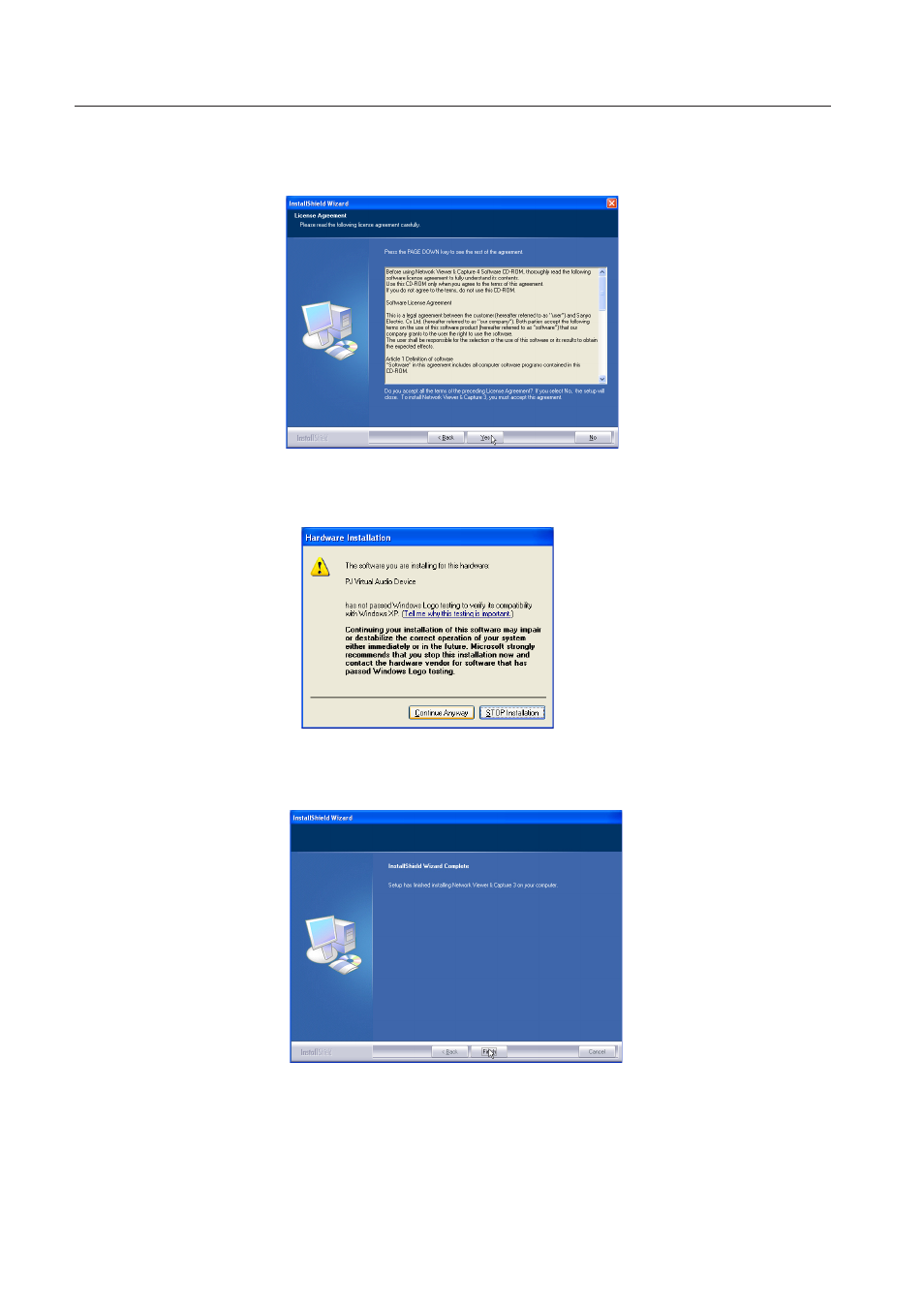
1
Chapter 2 Setup procedures
As the "License Agreement" will appear, read contents carefully and click Yes button if you agree to
the license agreement to proceed with installing.
During the installation, following window may appear, click Continue Anyway button.
3
Click Finish to complete the installation.
See also other documents in the category Eiki Projectors:
- LC-SX1U (1 page)
- LC-XNB4M (1 page)
- LC-XNB5M (1 page)
- AH-55301 (2 pages)
- Portable Visual Presenters V5300 (1 page)
- LC-HDT10 (52 pages)
- LC-XT9 (64 pages)
- LC-XB31 (1 page)
- AH-51401 (2 pages)
- LC-XT3 (2 pages)
- OHP-3000M (1 page)
- LC-XG250 (1 page)
- LC-SD10 (1 page)
- LC-XNB5MS (1 page)
- EIP-1600T (69 pages)
- LC-X1 (1 page)
- LC-XB10 (48 pages)
- EZ 250 (30 pages)
- LC-NB4 (48 pages)
- LC-X990 (54 pages)
- LC-XE10 (60 pages)
- LC-SVGA860 (1 page)
- LC-X1100 (1 page)
- LC-X71 LC-X71L (107 pages)
- LC-XM4 (1 page)
- EIP-3500 (2 pages)
- LC-XB20 (2 pages)
- LC-W3 (60 pages)
- EIP-X350 (35 pages)
- LC-X2U (58 pages)
- SXGA Powerhouse Two Series LC-SX2U (1 page)
- LC-NB3S (1 page)
- LC-XB25 (1 page)
- EIP-1000T (1 page)
- LC-XGA970UE (1 page)
- LC-X4LA (1 page)
- LC-SX4LA (1 page)
- 3850A (1 page)
- EIP-200 (68 pages)
- LC-SM3 (44 pages)
- LC-SB22 (64 pages)
- EIP-1 (31 pages)
- LC-X2UL (1 page)
- AH-45601 (2 pages)
