Epson HX-20 User Manual
Page 29
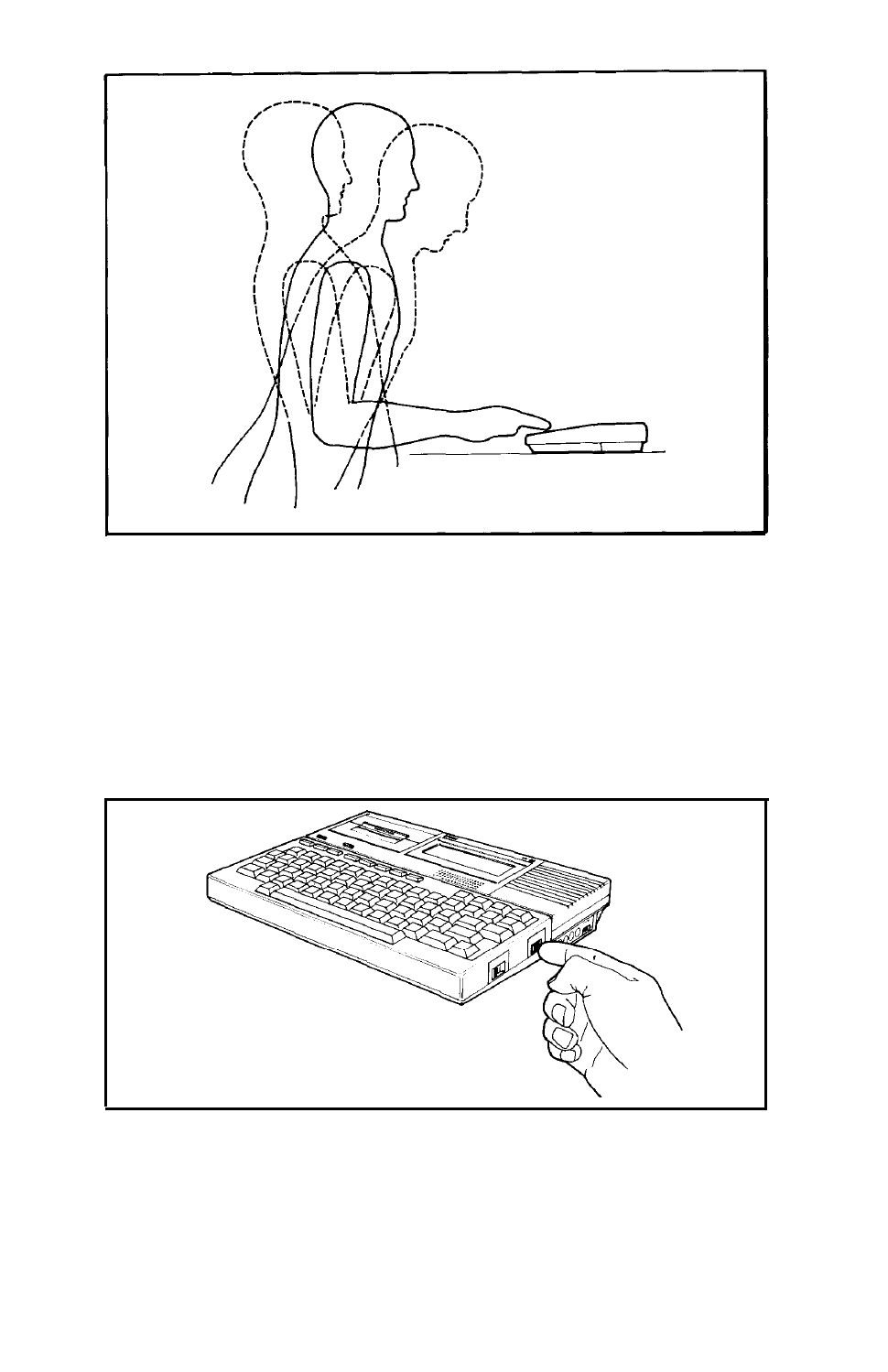
At one angle you might not see any text at all on the screen. At
another angle the entire screen may look black. But you will
discover an optimal viewing angle: an angle from which you will
find it very easy to read the screen.
Nevertheless, you won’t have to sit in any particular position
while using the HX-20. To adjust the LCD screen to your position,
place your finger on the VIEW ANGLE adjustment knob, located
on the right side of the HX-20:
Turn the VIEW ANGLE adjustment knob until the screen shows
you crisp black characters against a light gray background.
(If you view the LCD screen from a different angle, you may
need to adjust the viewing angle again. You might also have to
adjust the VIEW ANGLE if the temperature changes, because the
LCD display is temperature-sensitive.)
24
